1. DEFAULT_PAGE_SIZE:
- Use Case: No longer a functioning configuration setting. All page sizes and options can be found under the UI Configuration Menu within the Configuration Page
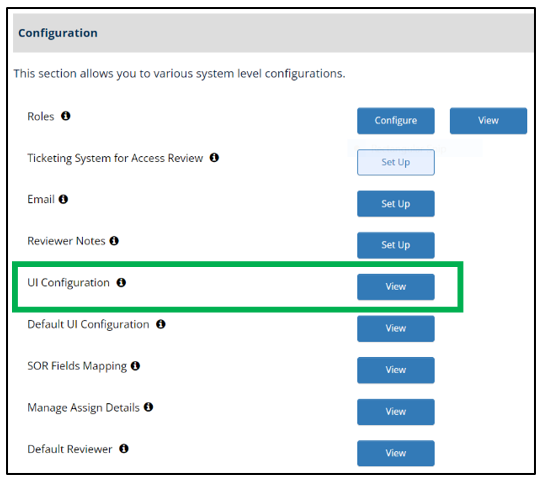
2. PAGE_SIZE_OPTIONS:
- Use Case: No longer a functioning configuration setting. All page sizes and options can be found under the UI Configuration Menu within the Configuration Page
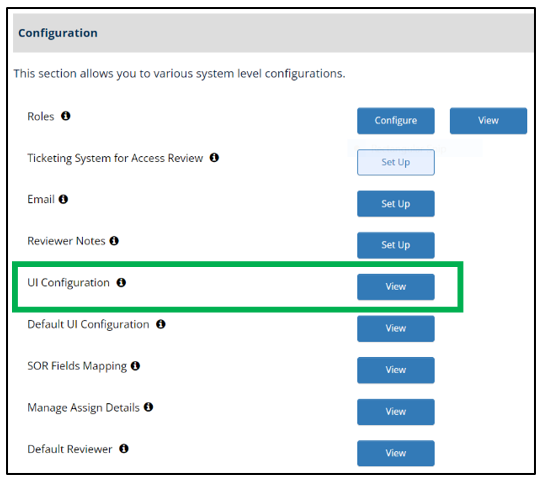
4. DISABLE_DASHBOARD
- Use Case: Enable or Disable the Latest Campaign Pie Chart on the Home Dashboard.
- false – removes the pie chart and the home screen will display as follows
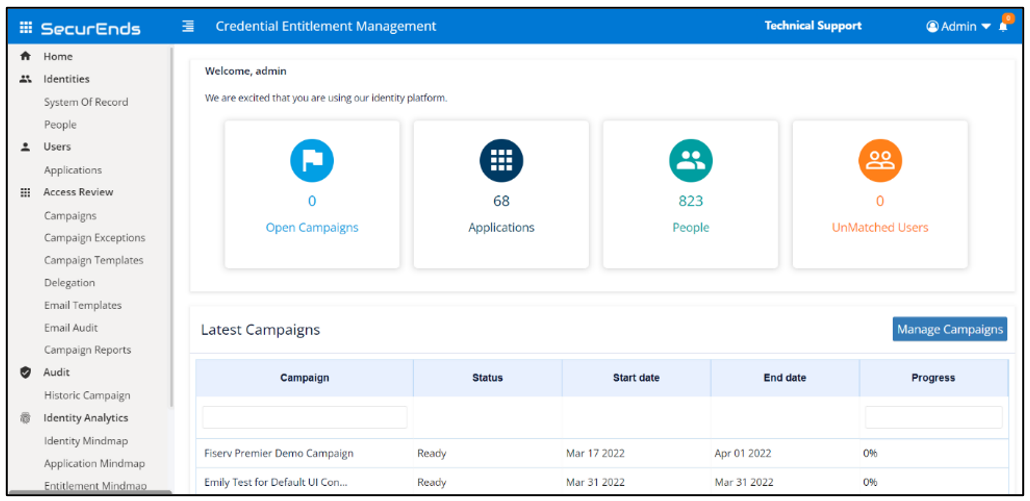
- true – allows the pie chart to be viewable on the home screen
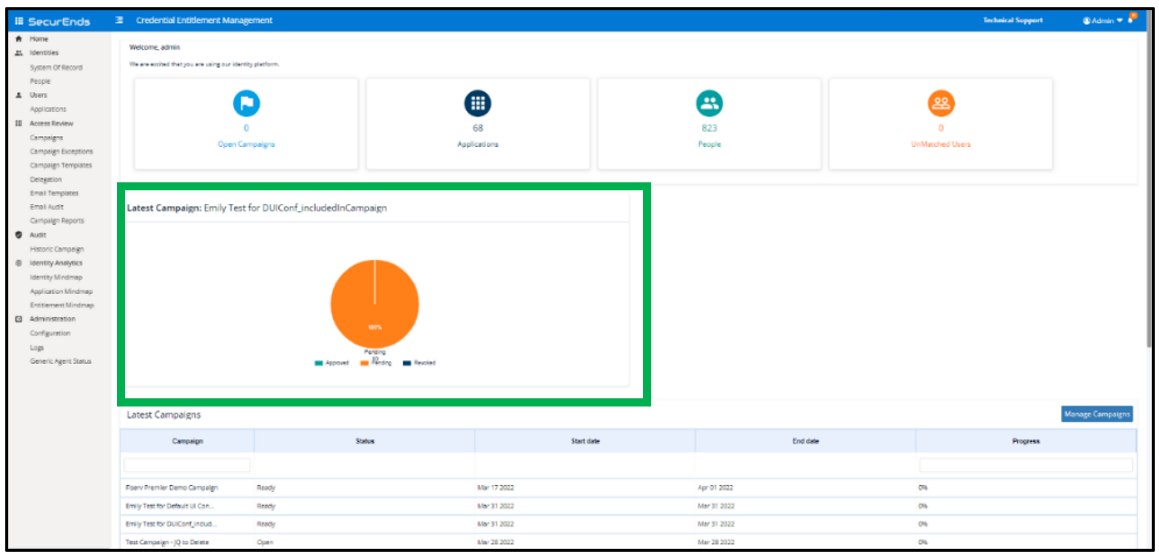
- false – removes the pie chart and the home screen will display as follows
5. SHOW_CAMPAIGN_FINAL_APPROVER
- Use Case: No longer a functioning configuration setting
- SHOULD ALWAYS be set to FALSE
6. SHOW_RULE_BASED_CAMPAIGN
- Use Case: Allows for the disablement or enablement of the Application Manager Review campaign reviewer type when creating a new campaign.
- true – the ‘Application Manager Review’ option will display
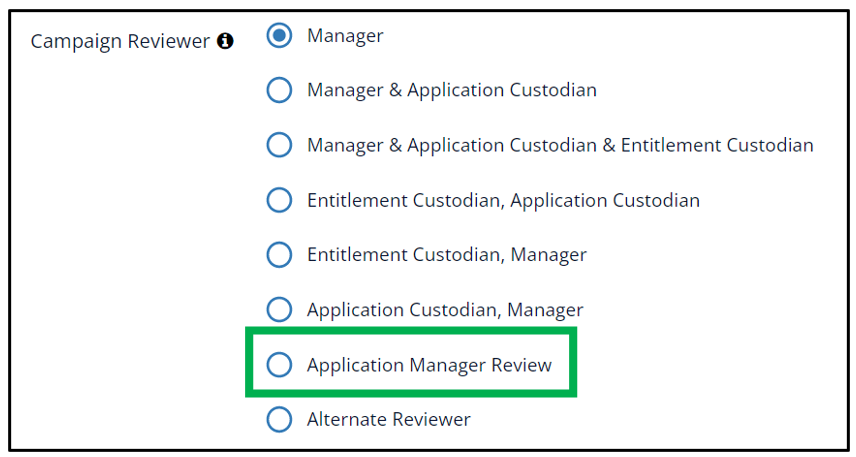
- false – the ‘Application Manager Review’ option is disabled and hidden
- true – the ‘Application Manager Review’ option will display
7. SHOW_CUSTOM_CAMPAIGN_REVIEWER
- Use Case: Allows a user to change references of ‘Manager’ to ‘Reviewer’ in the campaign reviewer options when creating a campaign.
- true – the term ‘Reviewer’ will be used
- false – the term ‘Manager’ will be used
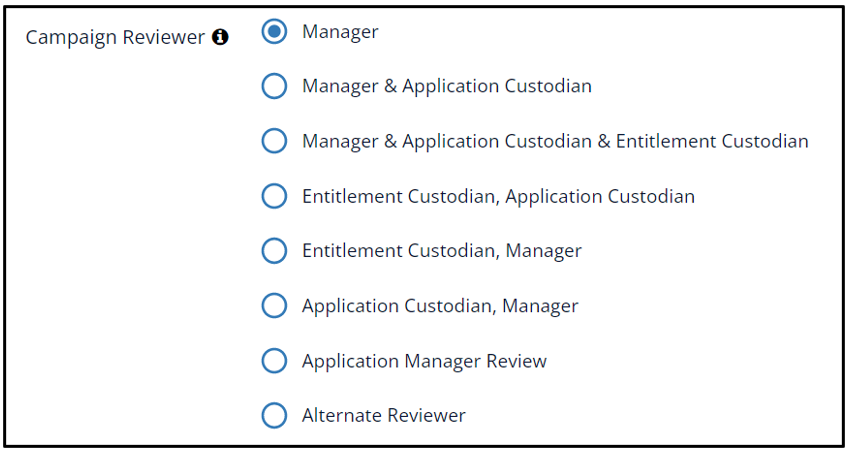
8. DASHBOARD_REDIRECTION
- Use Case: No longer a functioning configuration setting
- SHOULD ALWAYS be set to TRUE
9. BATCH_SIZE
- Use Case: Indicates the number of Database Credentials while synchronizing in the backend
10. ELECTION_NOTE_REQUIRED
- Use Case: Requires the presence of notes when revoking and/or approving for any campaign election
- all – A note window will appear after selecting ‘Revoke’ or ‘Approve’
- revoke – A note window will appear after selecting ‘Revoke’
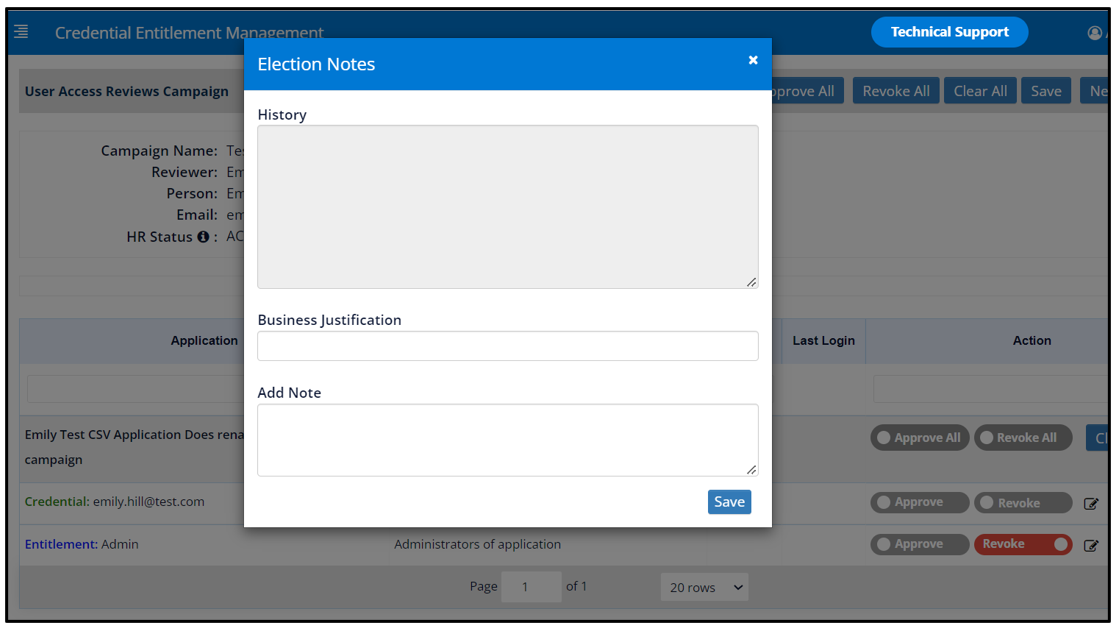
- no – The note window will NOT appear when selecting ‘Revoke’ or ‘Approve’
11. IS_EMAIL_ELECTION_REVOKE_NOTIFICATION
- Use Case: An email can be sent to an admin after revoking an entitlement.
- true – An email will be sent after revoking an entitlement
- false – An email will NOT be sent after revoking an entitlement
12. SHOW_ELECTION_CONFIRMATION_POPUP
- Use Case: A popup can appear to confirm the revoke elections that were made for a user on the user review screen
- true – A popup will appear after clicking ‘Save’ to confirm the elections made
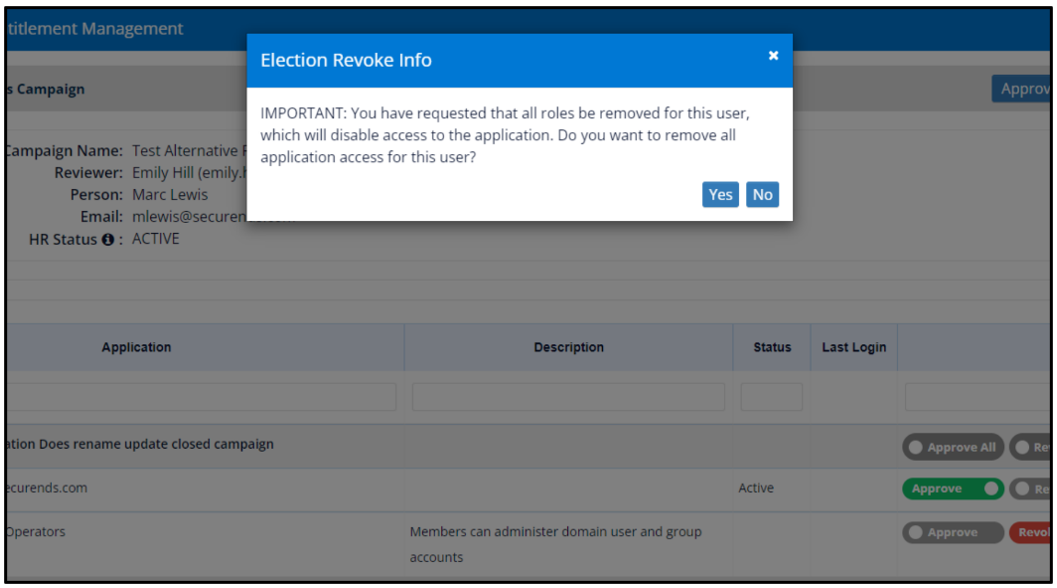
- false – A popup will not appear after clicking ‘Save’
- true – A popup will appear after clicking ‘Save’ to confirm the elections made
14. UPDATE_MANAGER_LABEL
- Use Case: Allows the ‘Update Manager’ button verbiage to be changed
- Any verbiage can be exchanged with ‘Update Manager’. A common entry in this field is ‘Update Reviewer’
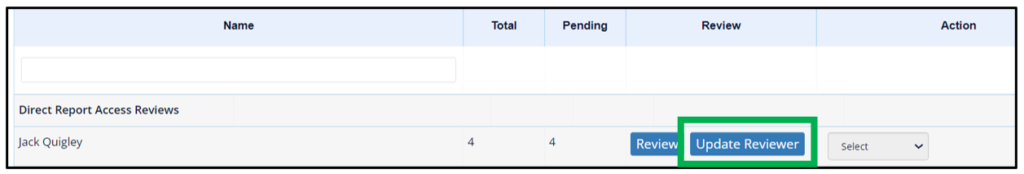
15. SIDEBAR_MINIMIZE_DEFAULT
- Use Case: No longer a functioning configuration setting
- See Default UI Configuration 50 for more information
16. IS_ACCESSLEVEL_COLUMN_LABEL
- Use Case: No longer a functioning configuration setting
17. TICKET_SHORT_DESC_ACCESS_UAR
- Use Case: No longer a functioning configuration setting
- SHOULD ALWAYS be set to “Access Review Campaign”
18. SHOW_CLEAR_ALL_BUTTON
- Use Case: Allows ‘Clear All’ buttons to be viewable when reviewing entitlements which clears all elections made on the screen prior to saving
- true – The ‘Clear All’ buttons are visible and useable
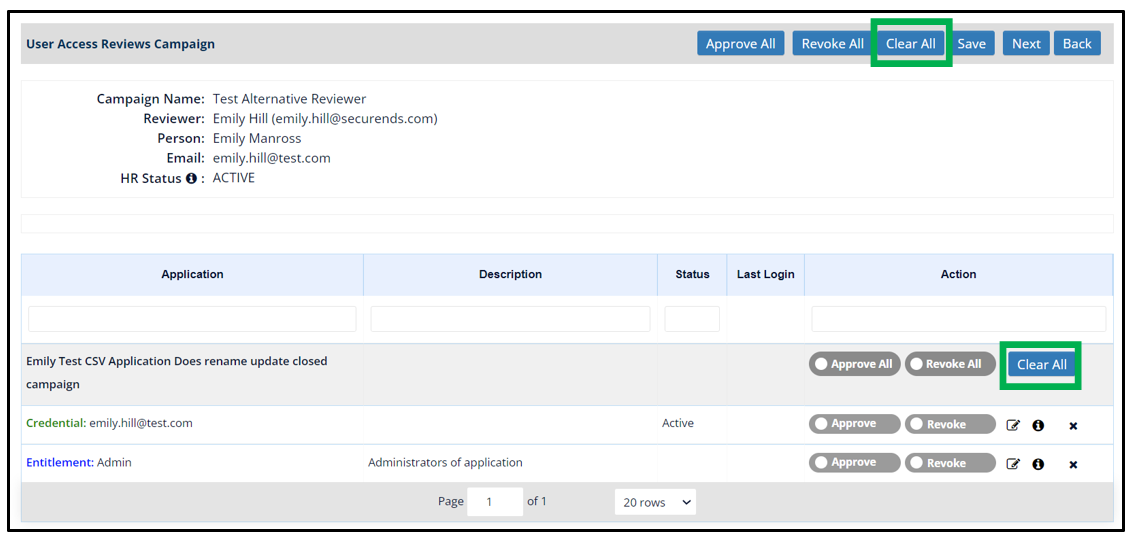
- false – The ‘Clear All’ buttons are hidden
- true – The ‘Clear All’ buttons are visible and useable
19. HIDE_SYNC_SCHEDULER
- Use Case: Indicates whether the ‘Data Import Schedule’ option is visible when creating or updating Connector or Flex Connector applications
- This feature allows for either an ‘On Demand’ sync where a user has to manually sync the application or a timeframe sync where the sync will occur automatically at the set time interval
- true – The ‘Data Import Schedule’ option is hidden on the Application creation/update page
- false – The ‘Data Import Schedule’ option is visible on the Application creation/update page under ‘Configure Application’
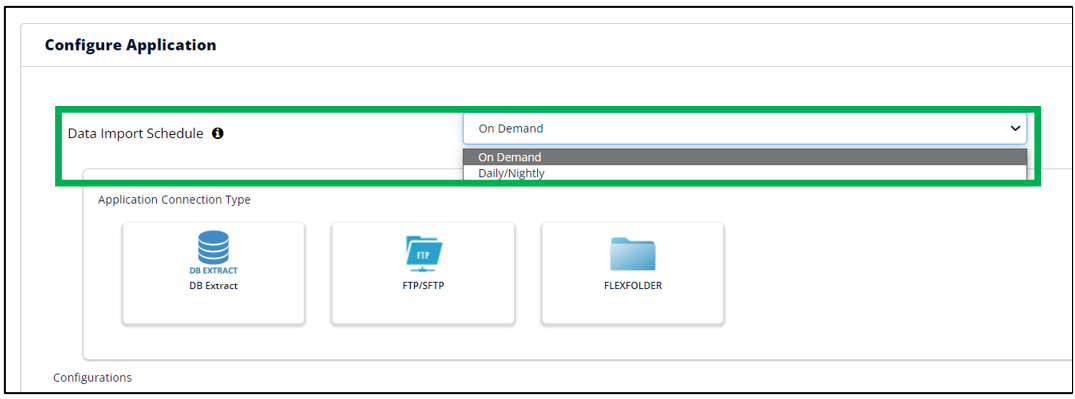
20. HIDE_CREDENTIAL_ACTIONS_ROW
- Use Case: Indicates whether the ‘Approve’/’Revoke’ buttons are displayed when viewing the review screen for credentials
- true – The ‘Revoke’ and ‘Approve’ buttons are hidden for Credentials, allowing an Entitlement only review
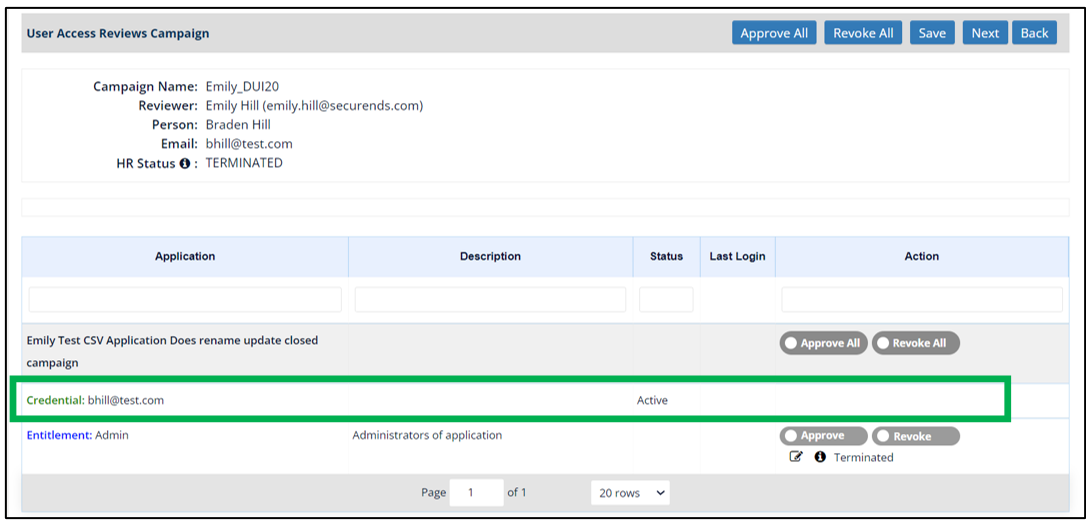
- false – The ‘Revoke’ and ‘Approve’ buttons are present for the Credential allowing for a Credential and Entitlement Review
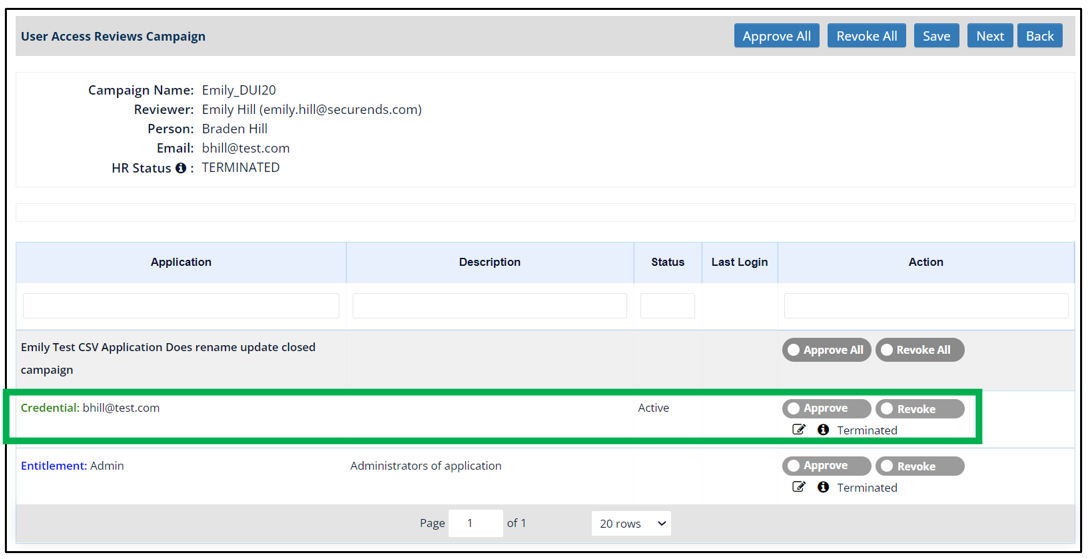
- true – The ‘Revoke’ and ‘Approve’ buttons are hidden for Credentials, allowing an Entitlement only review
21. SOR_STATUS_LABEL
- Use Case: Allows the user to update the name of the SOR Status column on the user access review campaign page as well as on the application credential page
- ‘HR Status’ is the default value
- Can update the value to a phrase of your choosing
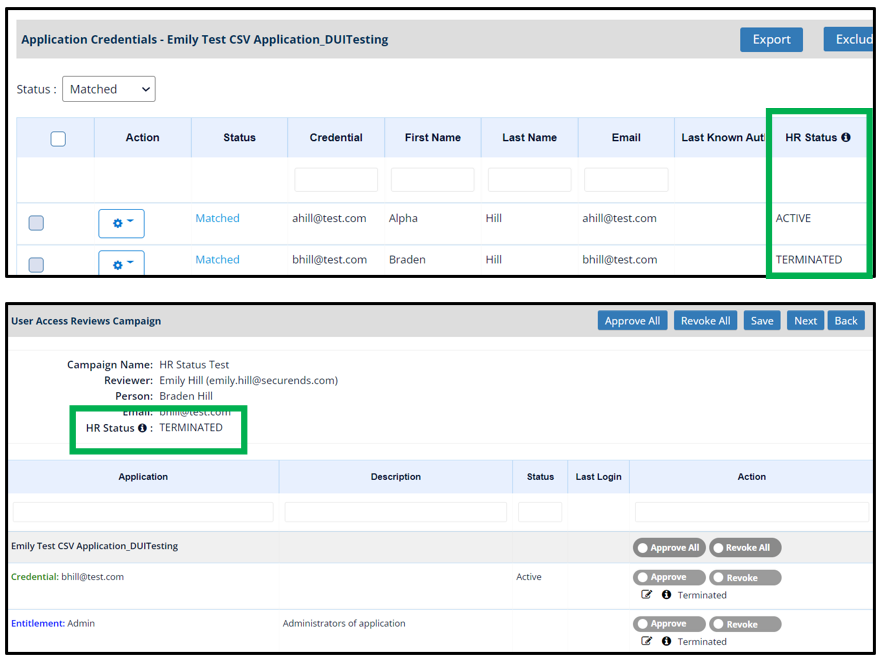
22. SHOW_DELETE_USER_OPTION
- Use Case: Allows a user to be deleted from the People tab
- true – The delete user option appears in the gear icon menu next to user
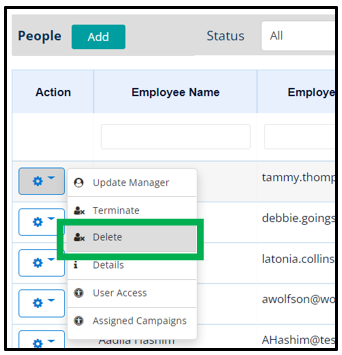
- false – The delete user option does not appear in the gear icon menu
- true – The delete user option appears in the gear icon menu next to user
23. CAMPAIGN_CLOSE_MESSAGE
- Use Case: Sets the campaign close message when Active Directory Deprovisioning is live for a client
- Default Value – “Users identified for revoking access will be deprovisioned from Active Directory. This action CANNOT be undone and SecurEnds is NOT responsible for this action of the administrator.”
24. SE_THEME
- Use Case: Changes the UI theme of the instance
- true – The sidebar will become blue
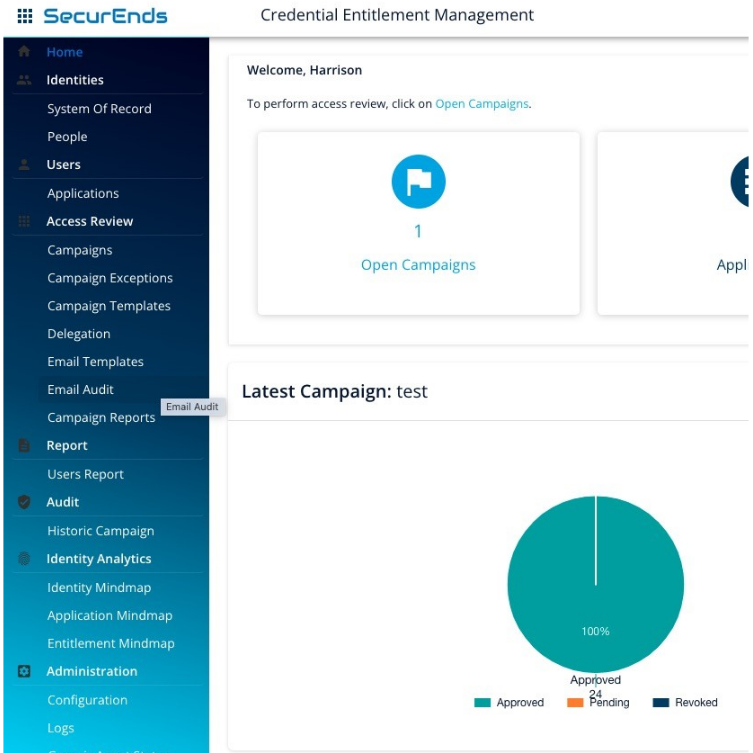
- false – The sidebar will become grey
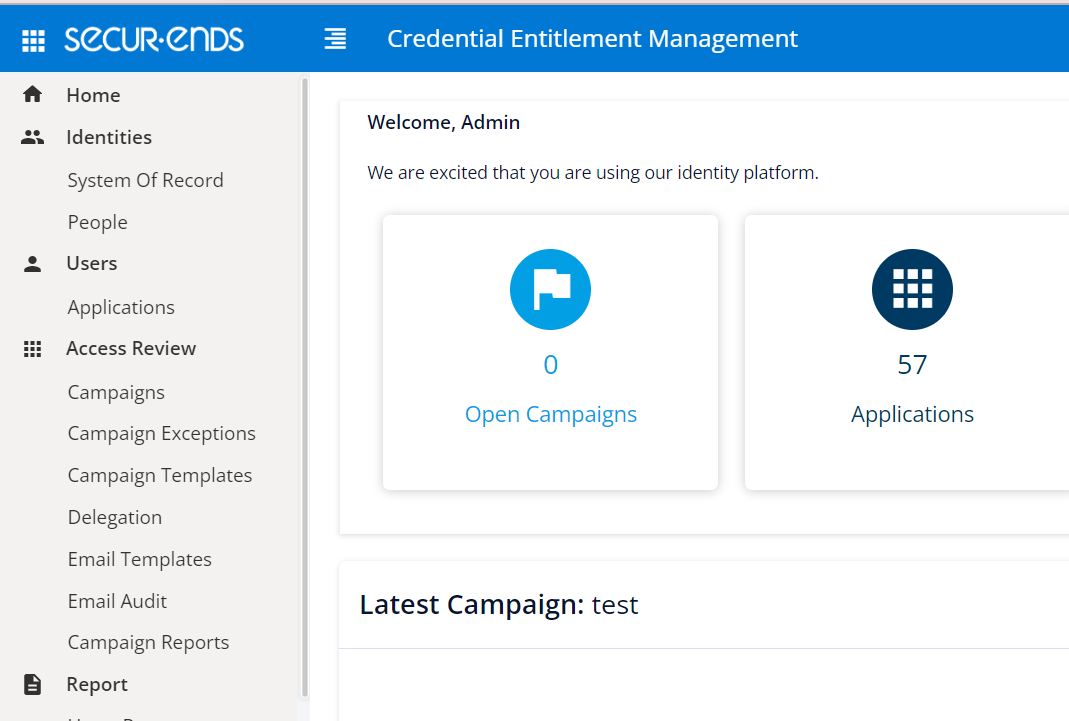
- true – The sidebar will become blue
25. XLSX_FILE_UPLOAD_ERR_MSG
- Use Case: When importing xls/xlsx files through file upload that contain any extra line characters or special characters, the value of this configuration will be displayed as an error message
- Default Value: “Few cells contain a second empty lines. Please remove line breaks and re-upload.”
26. TICKET_EMA_SHORT_DESC_ACCESS_UAR
- Use Case: No longer a functioning configuration setting
27. TICKET_LONG_DESC_IGA
- Use Case: No longer a functioning configuration setting
28. TICKET_EMA_LONG_DESC_ACCESS_UAR
- Use Case: No longer a functioning configuration setting
29. TICKET_EOC_LONG_DESC_ACCESS_UAR
- Use Case: Text within this configuration is displayed in the generated ticket description field
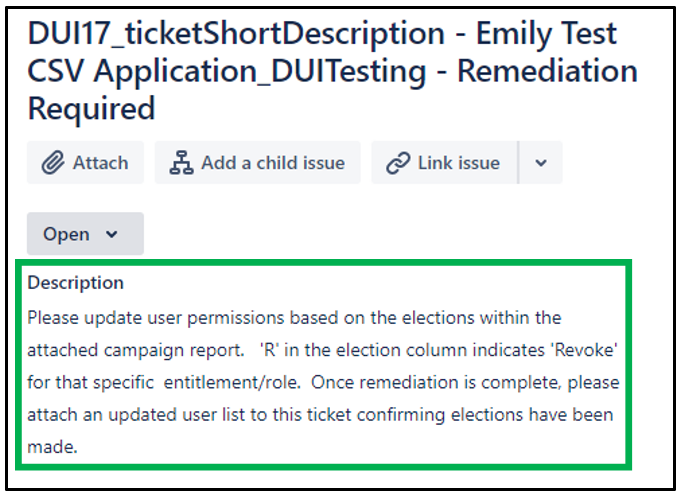
30. TICKET_EOC_SHORT_DESC_ACCESS_UAR
- Use Case: Allows the campaign name and application name to be brought into the title of the generated ticket
- SHOULD ALWAYS be set to ‘{1} – {0} – Remediation Required’
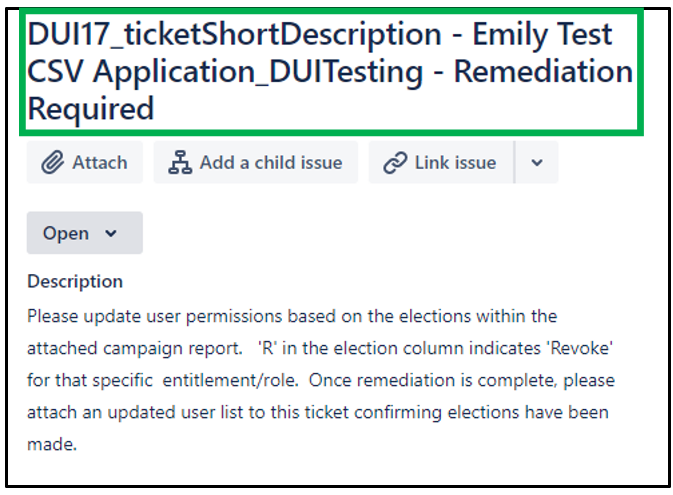
31. MAINTAINING_TICKET_ASSIGNESS_DATA
- Use Case: Allows the cross check and validation of group and emails that can be assigned for ticketing – Jira and ServiceNow
- true – Allows the user of Manage Assign Details
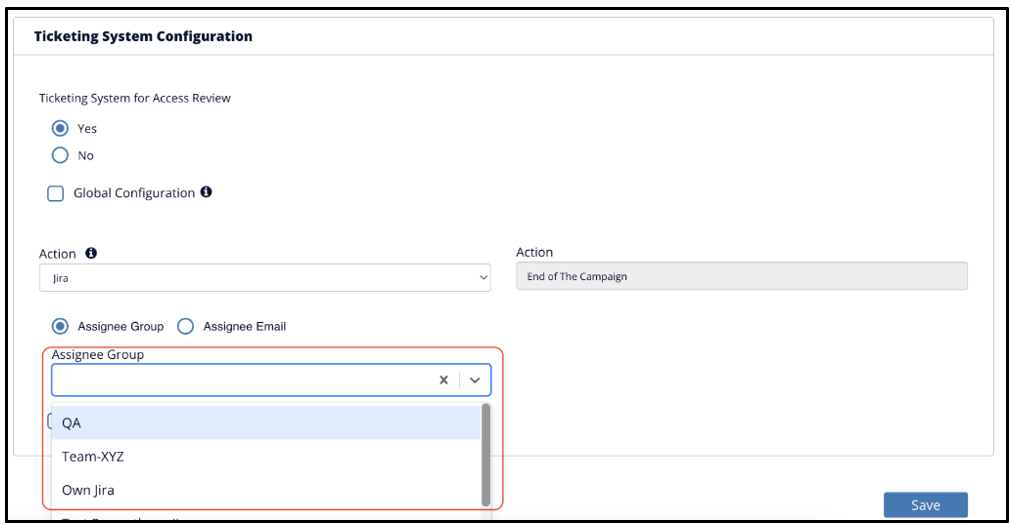
- false – Bypasses Manage Assign Details
- true – Allows the user of Manage Assign Details
32. CAMPAIGN_REPORT_GENERATE_PDF
- Use Case: Allows the campaign report to be exported in PDF when the campaign is closed
- Note: The campaign must be closed and the generation option will be dependent upon what the configuration value is set to at the inception of the campaign
- true – Enables PDF generation and export of campaign data
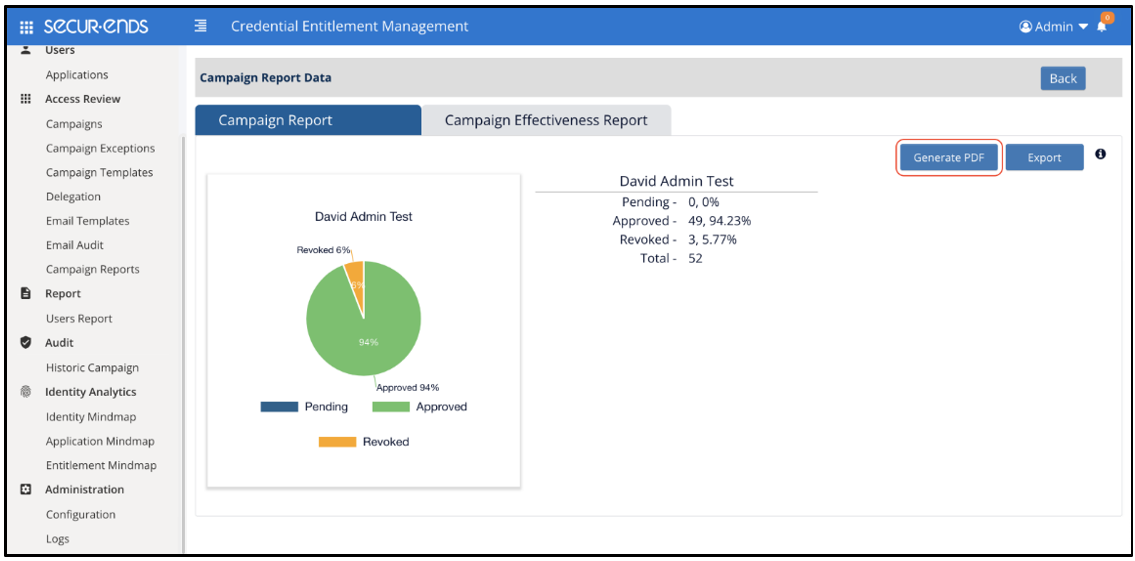
- false – Disables PDF generation and export; the button will be greyed out
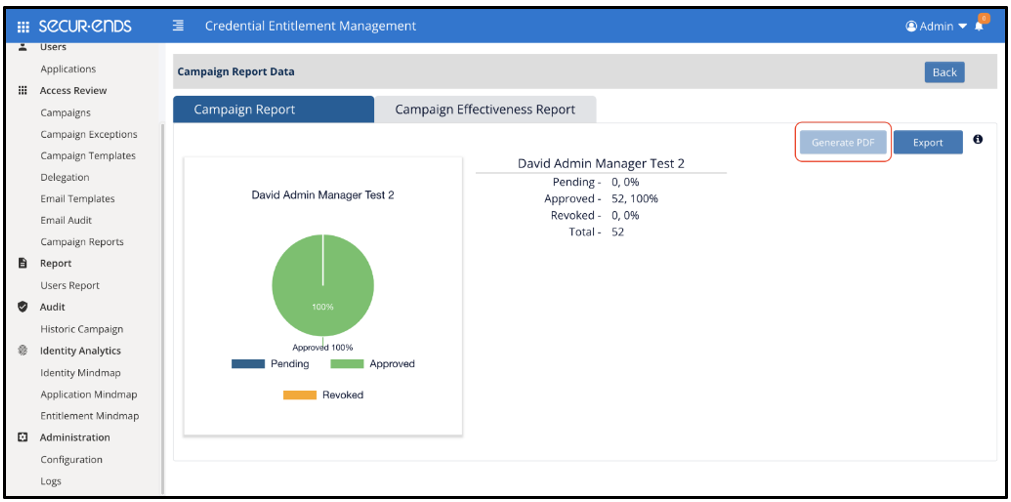
- true – Enables PDF generation and export of campaign data
33. ATTACHMENT_NOTES
- Use Case: Allows the modification of the messaging in the ‘Ticket Email Template’ by defining the message that goes into the $(notes) dynamic tag
- This email template with the notes message will only be triggered when there are no ticketing attachments in the ticketing email
- Note: Ticketing must be set to email ticketing, the ‘Do not display approved elections within generated Ticket/Email’ box must be checked under Application Configuration, and all elections must be approved OR no elections were performed
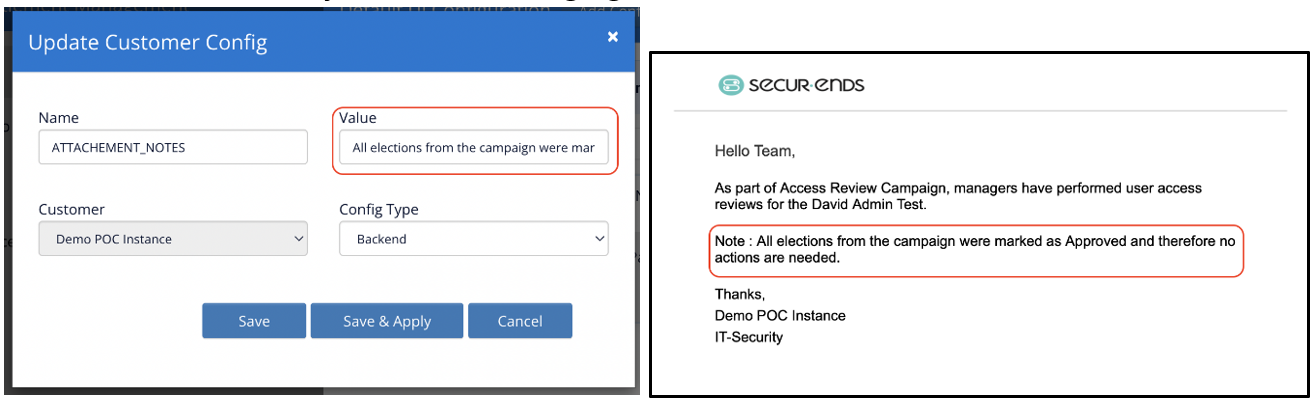
34. CAMPAIGN_DIRECTELECTION_HEADER
- Use Case: No longer a functioning configuration setting
35. REMOVE_CREDENTIAL_COLUMN
- Use Case: Removes the credential rows from the email ticketing report
- true – Credential rows are hidden
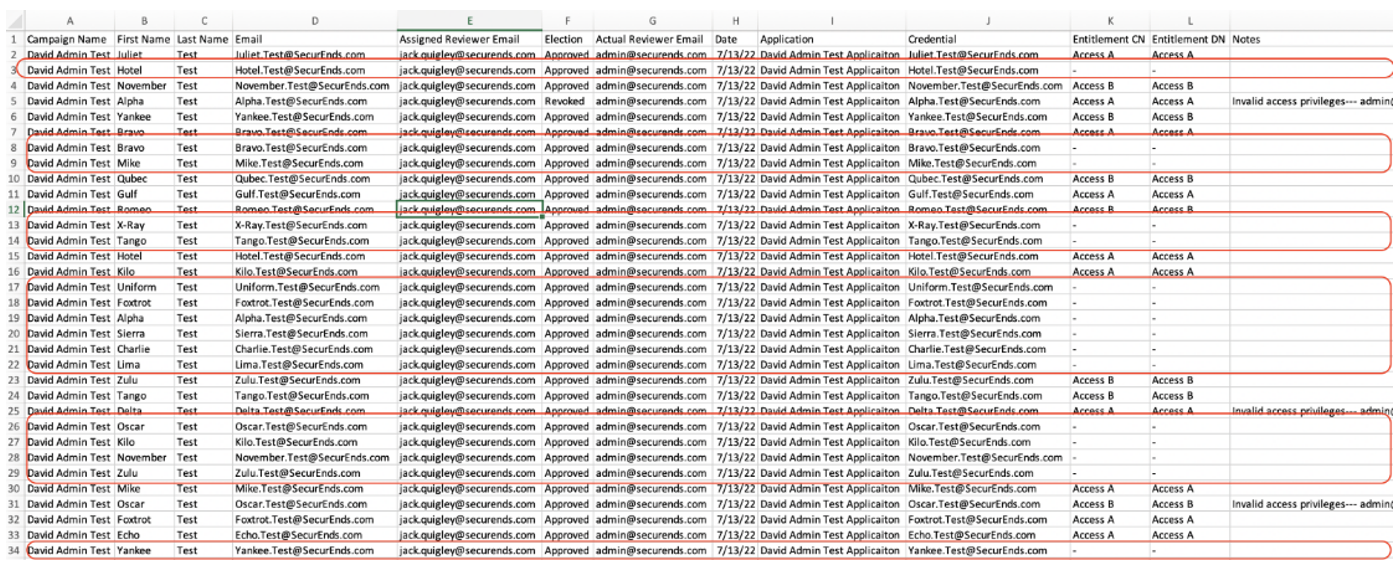
- false – Credential rows are visible
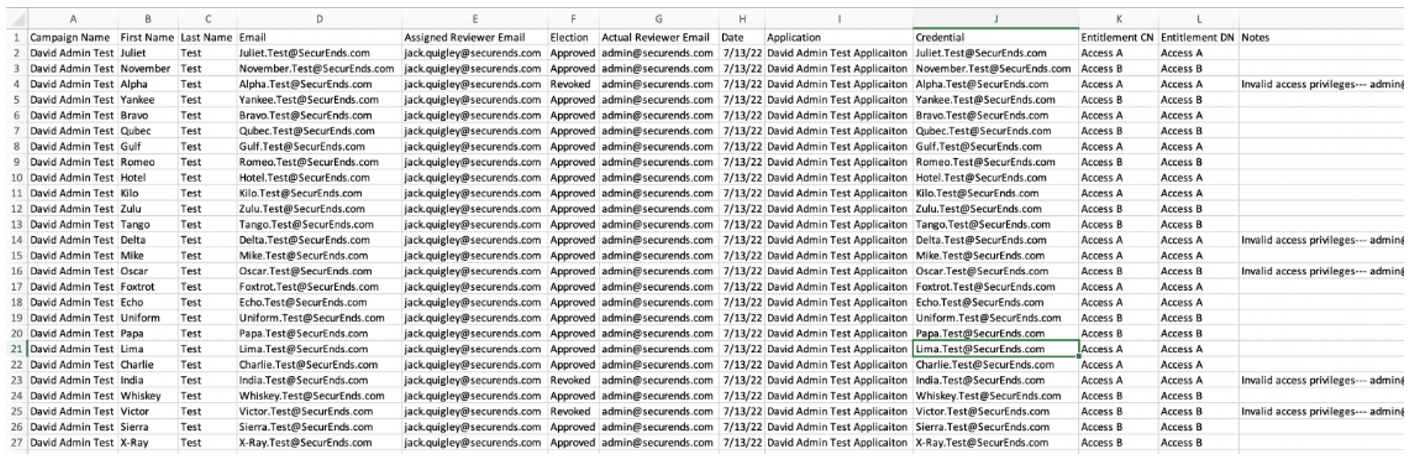
- true – Credential rows are hidden
36. IS_INVOKE_ENTITLEMENT_SYNC_STORED_PROC_FOR_CONNECTORS
- Use Case: No longer a functioning configuration setting
37. CREATE_ALT_REVIEWER_CAMPAIGN_WITH_MULTITHREADING
- Use Case: No longer a functioning configuration setting
38. MIND_MAP_CREDENTIAL_COUNT
- Use Case: Indicates the number of credentials that will be shown in the Application Mindmap or Entitlement Mindmap
- Default Value: 1000

39. OKTA_REQUEST_ACCESS
- Use Case: This is an ILM feature and does not function for CEM
40. DELETE_IAM_USER_DATA
- Use Case: This is an Access Request Module feature only and does not function for CEM
41. IS_SUPPRESS_JAR
- Use Case: No longer a functioning configuration setting
42. ADVANCED_CONFIGURATION_FILTER
- Use Case: Allows the admin to configure the identity filter wile creating the Campaign Template
- true – The ‘Identity Filter’ option will be available
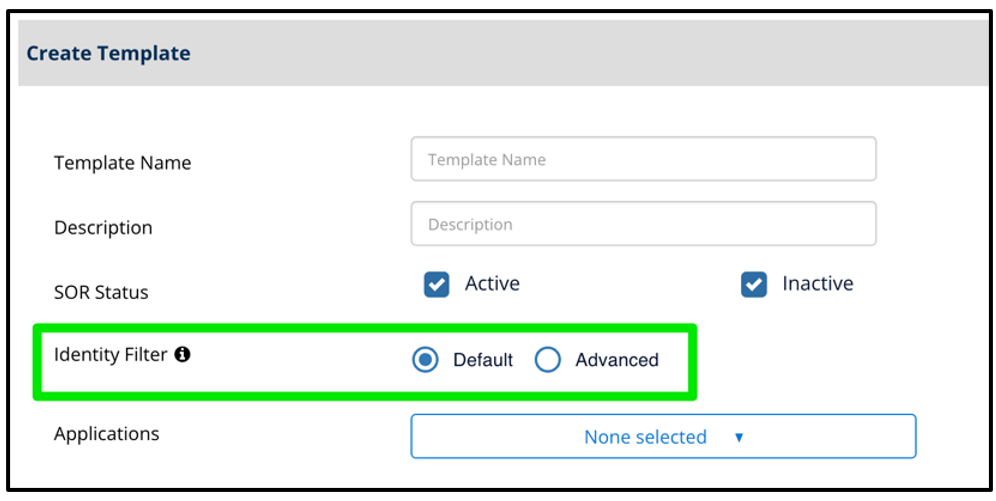
- false – The ‘Identity Filter’ will not be visible
- true – The ‘Identity Filter’ option will be available
43. SHOW_ASSIGNEE_CATEGORY_ITEM
- Use Case: Allows the admin to add groups and emails of the users from the ticketing system – Jira, ServiceNow – on the customer side
- true – Allows the admin to add groups and emails for ticketing when creating/updating an application
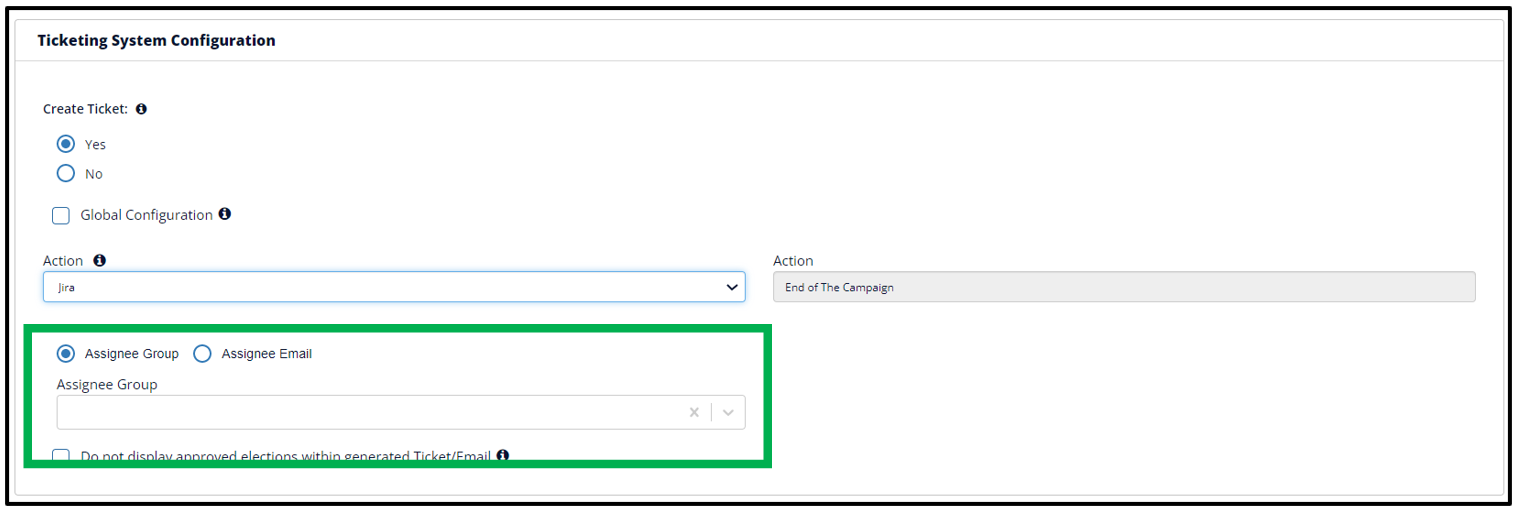
- false – Does not change the UI experience
- true – Allows the admin to add groups and emails for ticketing when creating/updating an application
44. IS_REVIEWALL_ADDITIONAL_ATTRIBUTES
- Use Case: No longer a functioning configuration setting
45. COPY_EXISTING_ACCESS_REQUEST
- Use Case: This is an ILM feature only and does not function for CEM
46. IS_FILTER_GROUP_ALIAS
- Use Case: This is an ILM feature only and does not function for CEM
47. IS_SSO_PROVISION_SETTINGS
- Use Case: This is an ILM feature only and does not function for CEM
48. FLEX_CONNECTOR_AR
- Use Case: No longer a functioning configuration setting
49. IS_IMAGE_UPLOAD
- Use Case: This is an Access Request Module feature only and does not function for CEM
50. SIDEBAR_DEFAULT_EXPANDED
- Use Case: Allows the user to set whether the left-hand side navigation menus are collapsed by default
- true – The navigation menus default to fully expanded; all navigation menus are visible at one time
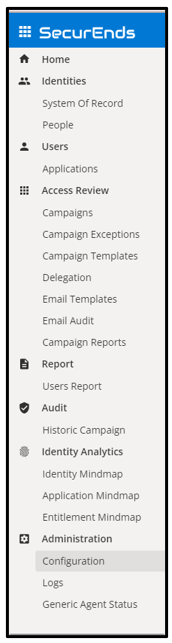
- false – The navigation menus default to collapsed; only the main menu headers are visible
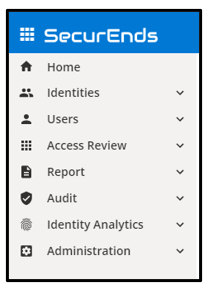
- true – The navigation menus default to fully expanded; all navigation menus are visible at one time
51. JIRA_TICKET_LABEL
- Use Case: Allows the user to change the Label that is added when a ticket is created at the close of a campaign
- Default Value: ‘from_securends’
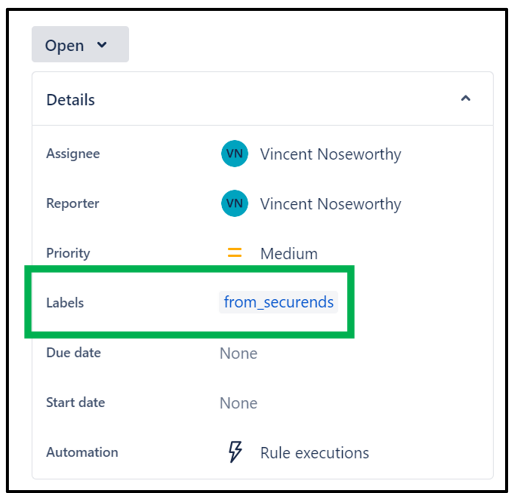
52. HIDE_ELECTION_TERMINATION_DATE
- Use Case: Allows the presence of the ‘termination date’ in the dropdown menu under the Action column of access review campaigns
- When used, the Notify Terminated Date email is sent to the admin of the instance
- true – ‘Termination Date’ will not show up in the dropdown menu
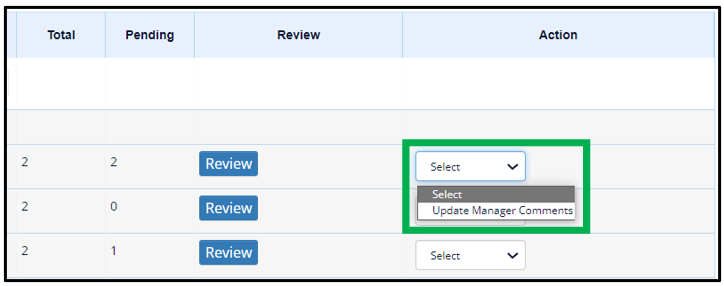
- false – ‘Termination Date’ will show up in the dropdown menu
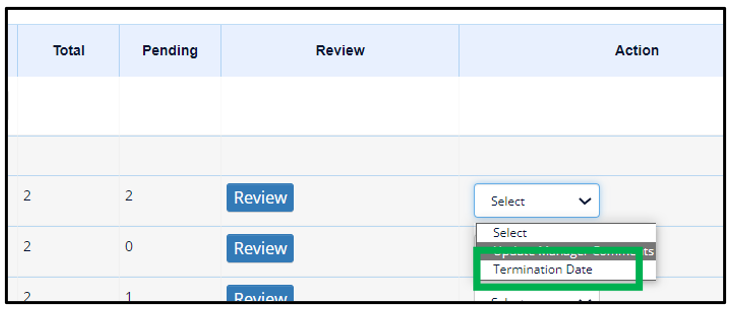
- true – ‘Termination Date’ will not show up in the dropdown menu
53. HIDE_UPDATE_MANAGER_COMMENTS
- Use Case: Allows the ability of a reviewer or manager to add a note to ask for a manager or reviewer to be updated for a particular user during a campaign
- When used, the Update Manager Notification email is then sent to the admin of the instance to review and update the manager/reviewer if they see fit
- true – Hides the feature from the Action column dropdown menu
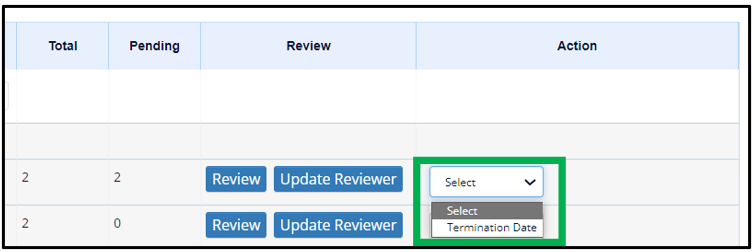
- false – Allows the feature to be visible from the Action column dropdown menu
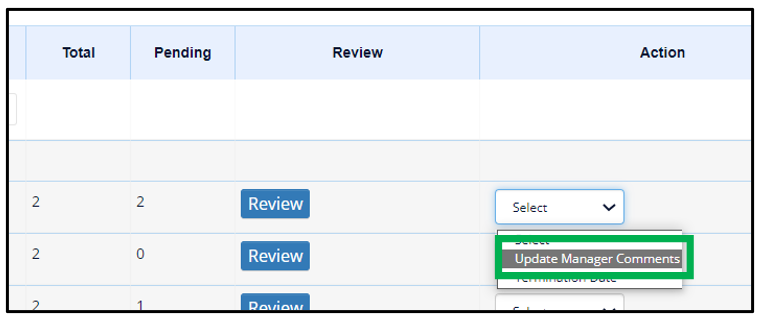
- true – Hides the feature from the Action column dropdown menu
54. SHOW_ACCESS_REQUEST_DELEGATION
- Use Case: This is an Access Request Module feature only and does not function for CEM
55. HIDE_CAMPAIGN_APPROVE_ALL_BUTTON
- Use Case: Allows the ‘Approve All’ button to be hidden or viewable when reviewing the list of individual users within a campaign
- true – The ‘Approve All’ button is hidden when reviewing the list of individual users within a campaign
- false – The ‘Approve All’ button is visible when reviewing the list of individual users within a campaign
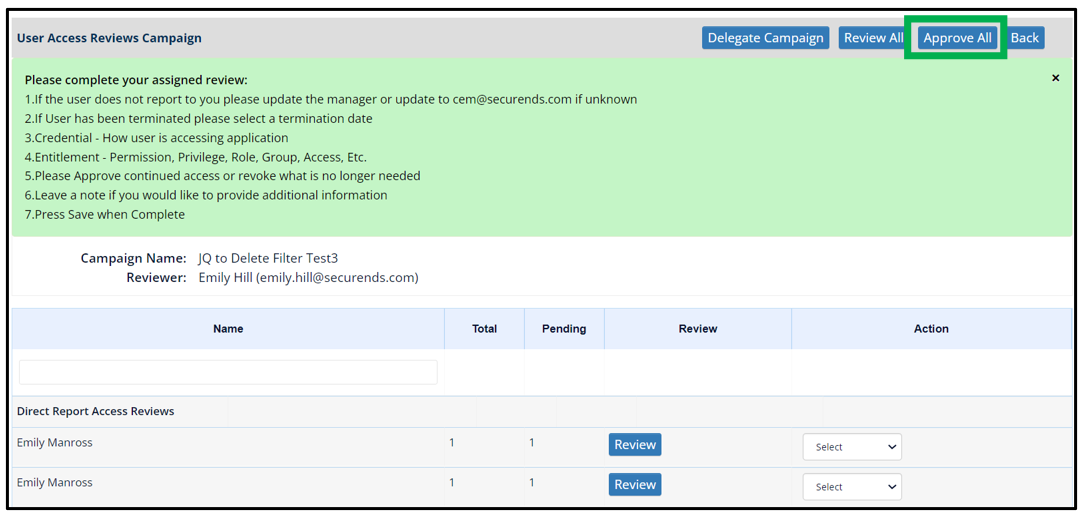
56. SHOW_CAMPAIGN_REVOKE_ENTITLEMENTS
- Use Case: No longer a functioning configuration setting; Being viewed through Default UI Configuration 10
57. SHOW_LAST_LOGIN
- Use Case: Displays the last login column in the Review All screen
- true – Last Login column will be displayed in the Review All screen. Data will populate if brought in by connectors/applications.
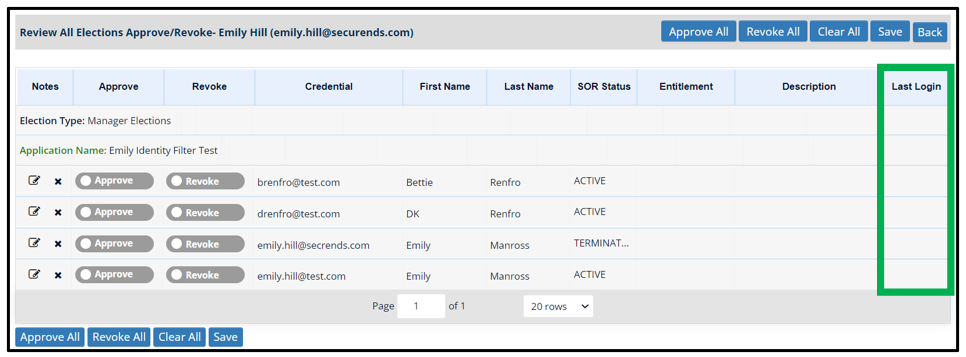
- false – Last Login column will not be displayed in the Review All screen
- true – Last Login column will be displayed in the Review All screen. Data will populate if brought in by connectors/applications.
58. RESTRICT_TICKET_OR_EMAIL_GENERATION_WHEN_ALL_APPROVED
- Use Case: Allows or restricts generation of a ticket or email when there is 100% approval of all elections within a campaign
- true – No email or ticket will be generated
- false – An email or ticket will be generated
59. SFTP_GET_FILES_FROM_CHILD_DIRECTORY
- Use Case: For Fiserv and Symitar connectors, all folders will display in UI when the main directory is provided
- true – All folders will display in UI
- false – The exact directory will need to be provided
60. GENERIC_AGENT_HEALTH_STATUS_EMAIL_RECEIVER_EMAILID
- Use Case: Allows the user to update the recipient of the Generic Agent Health Status emails
61. CAMPAIGN_DELEGATION
- Use Case: Allows a reviewer to delegate their campaign to another user
- true – Allows the ‘Delegate Campaign’ button to be visible and allows a campaign to be delegated by a reviewer
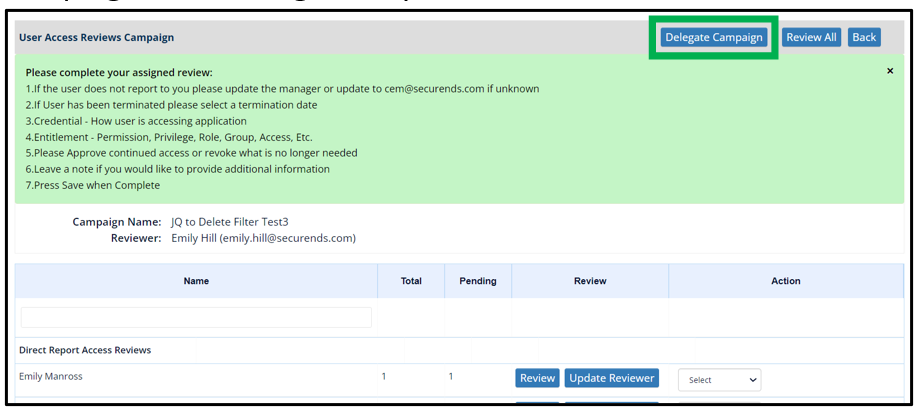
- false – Removes the ‘Delegate Campaign’ button and does not allow the campaign to be delegated by a reviewer
- true – Allows the ‘Delegate Campaign’ button to be visible and allows a campaign to be delegated by a reviewer
62. MAX_ALLOWED_DELEGATION
- Use Case: Sets the number of users that can be delegated to a review using ‘Delegate Campaign’ button
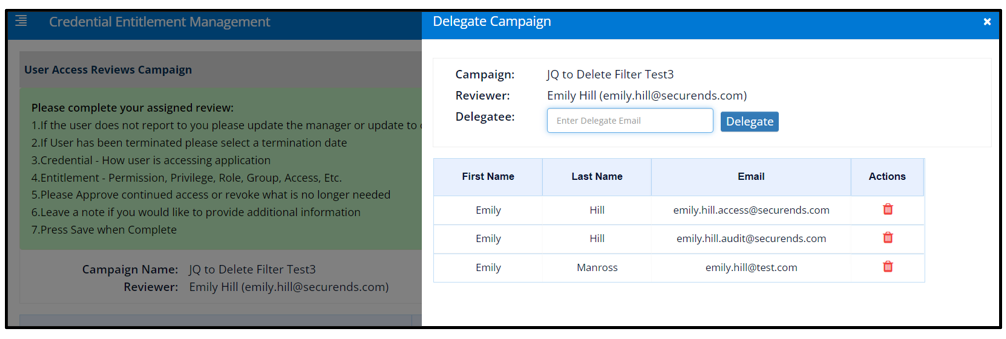
63. SHOW_TECHNICAL_SUPPORT
- Use Case: Allows the ‘Technical Support’ button at the top of the screen to be viewable or hidden
- true – The ‘Technical Support’ button will display at the top of the screen

- false – The ‘Technical Support’ button will NOT display at the top of the screen
- true – The ‘Technical Support’ button will display at the top of the screen
64. ENABLE_USER_REPORT
- Use Case: Allows the User Report tab to become visible on the left-hand side of the screen where an admin can then create a report based on users
- true – The User Report header on the left-hand side of the screen will become visible and will allow an admin to create user reports
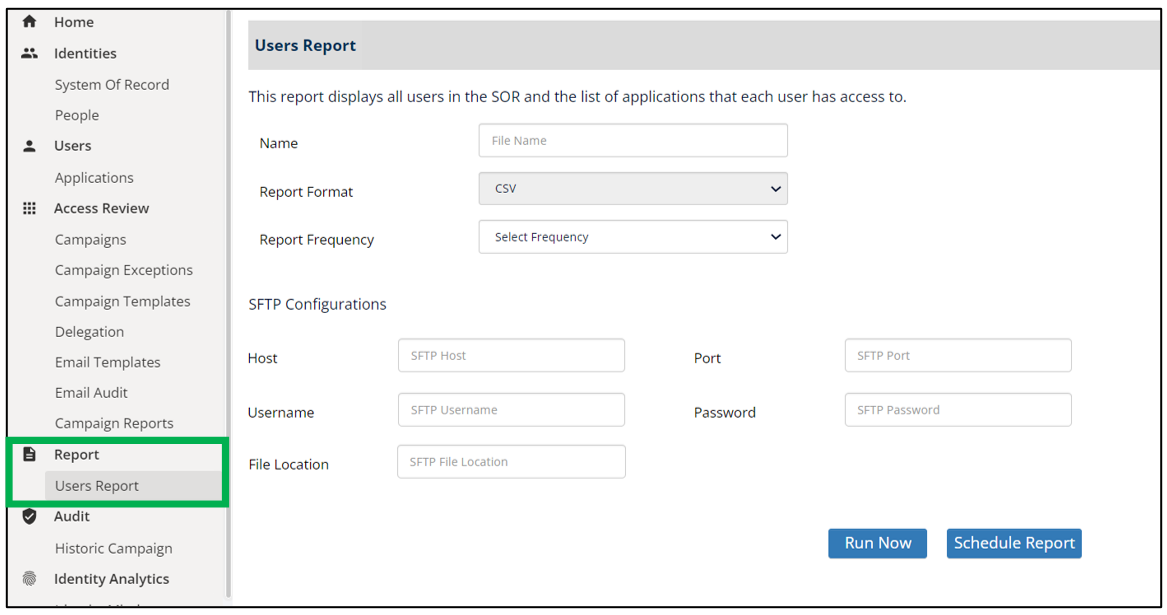
- false – The User Report header on the left-hand side of the screen will be hidden
- true – The User Report header on the left-hand side of the screen will become visible and will allow an admin to create user reports
65. HIDE_MY_ACCESS_PROFILE
- Use Case: Allows the ‘My Access’ feature to be hidden in the logged in user’s menu at the top right of the screen
- true – The ‘My Access’ selection is hidden
- false – The ‘My Access’ selection is viewable and selectable
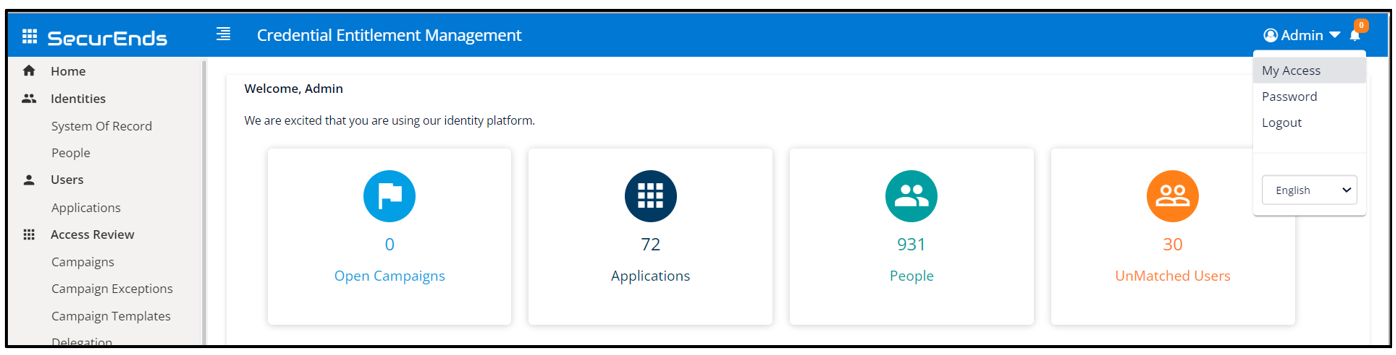
66. HIDE_PEOPLE_LEFT_NAV_MANAGER
- Use Case: Allows the People tab to be viewable or hidden for Audit Role users
- true – The People tab is hidden for users that have Audit Role access
- false – The People tab is viewable and selectable for users that have Audit Role access
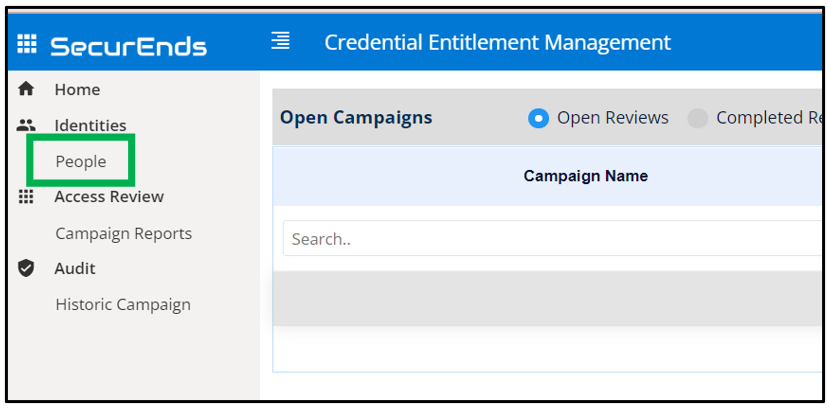
67. HIDE_WEEKLY_MONTHLY_DATA_IMPORT
- Use Case: Allows the timeframe options of Weekly and Monthly to be visible or hidden within the ‘Data Import Schedule’ under ‘Configure Application’
- true – Only ‘On Demand’ and ‘Daily’ are visible and selectable as schedule options for syncing
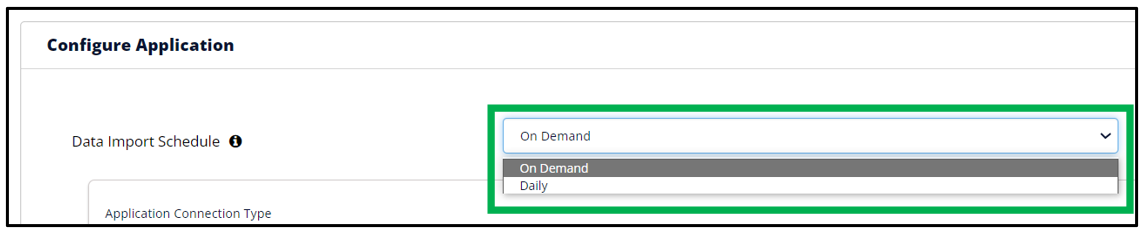
- false – The following options are visible and selectable as schedule options for syncing: ‘On Demand’, ‘Daily’, ‘Weekly’, ‘Monthly’
- If selecting ‘Weekly’ or ‘Monthly’, you will need to verify with SecurEnds if you need to upgrade your on-premise Generic Agent for this schedule option to work
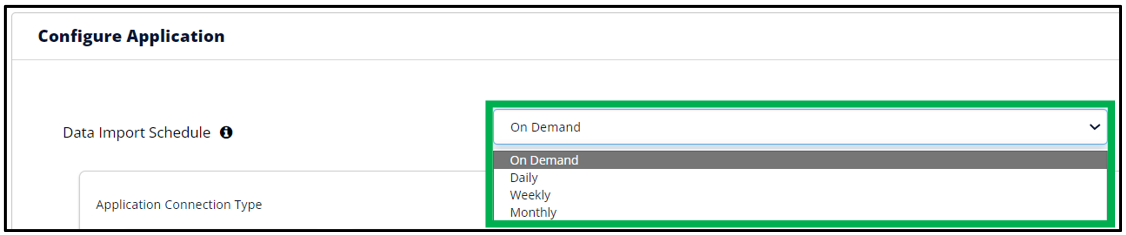
- If selecting ‘Weekly’ or ‘Monthly’, you will need to verify with SecurEnds if you need to upgrade your on-premise Generic Agent for this schedule option to work
- true – Only ‘On Demand’ and ‘Daily’ are visible and selectable as schedule options for syncing
68. CAMPAIGN_LAUNCH_NOTIFICATION_TO_CAMPAIGN_OWNER
- Use Case: Allows an email to be sent at campaign launch to anyone assigned as a campaign owner to notify them that they have been selected as a campaign owner for the specific campaign
- true – an email based on the Campaign Launch Notification to Campaign Owner email template is sent out to the campaign owner(s)
- false – an email is NOT sent out to the campaign owner(s)