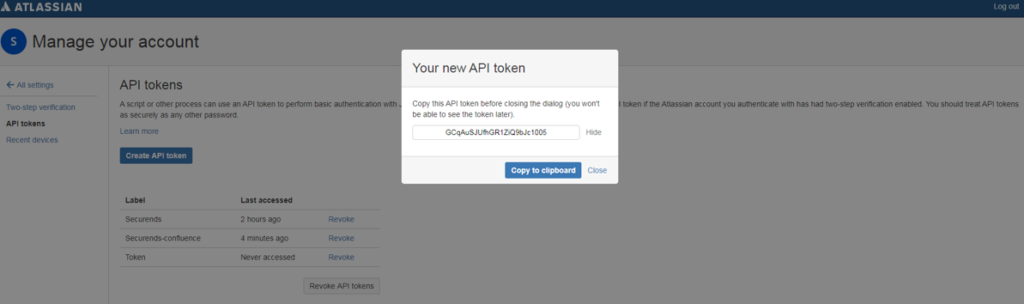Please note, the following steps walk through an example use case and the information that will need to be saved will be specific to your application.
Steps to Generate API Token
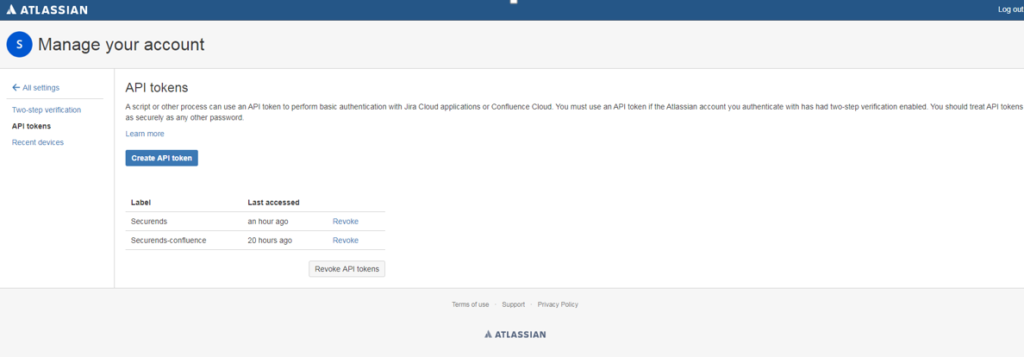
- Select Create API token
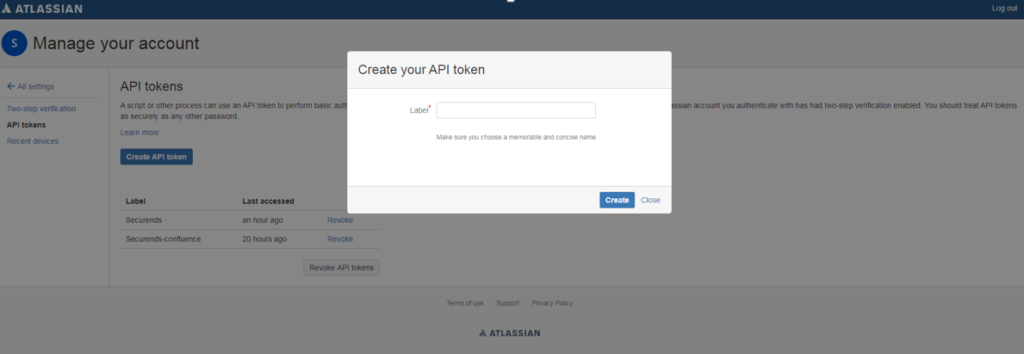
- From the dialog that appears, enter a memorable and concise label for your token and select Create
- Select Copy to Clipboard, then paste the token to your script, or save it elsewhere to be used later
Note
For security reasons, it is not possible to view the token after closing the creation dialog; if necessary, create a new token. You should store the token securely, just as for any password.