If ServiceNow serves as a ticketing mechanism only, see link at the bottom.
App Creation in SecurEnds Tool
- In the Admin Console, go to Applications.
- Click the Add button next to it to begin configuration.
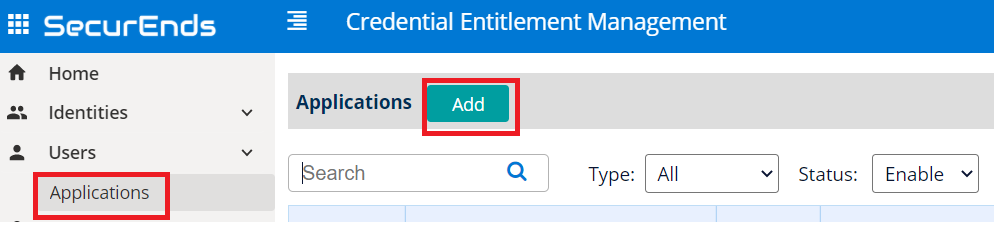
Setup Application
- Select Data Ingestion method as Connector.
- Enter application Name.
- Enter the Application Owner email information.
- Search Connector in Featured Integrations and select ServiceNow.
- Agent
- Select local if your ServiceNow instance is cloud based. No agent install is required.
- Select remote if your ServiceNow instance is on-premise.
- A Generic Agent is software that needs to be installed on your on premise environment to pull data from applications such as Active Directory, Databases and Custom Applications which are not cloud based.
- The server where the agent is currently installed needs to have connectivity to the on-premises application or database AND to the internet.
- If a new agent is required, contact your implementation consultant or submit a ticket via the SecurEnds Help Desk using the Technical Support link in the upper right corner of the SecurEnds application. SecurEnds will need to provide files and instructions.
- You will need to whitelist the SecurEnds IP’s. Your Implementation Consultant can provide these.
- Select Match By logic as Default(Email or FirstName and LastName) or Employee ID.
- If we select Default(Email or FirstName and LastName) the system will match the user with Email or First Name and Last Name while syncing
- If we select Employee ID the system will only match the Employee ID while syncing
- Include Inactive Users
- YES will fetch all active and inactive users within your application and make them available for a User Access Review.
- NO will fetch only Active users within the applications.
- Include Entitlements Enabled as Yes to load the entitlements on application while syncing.
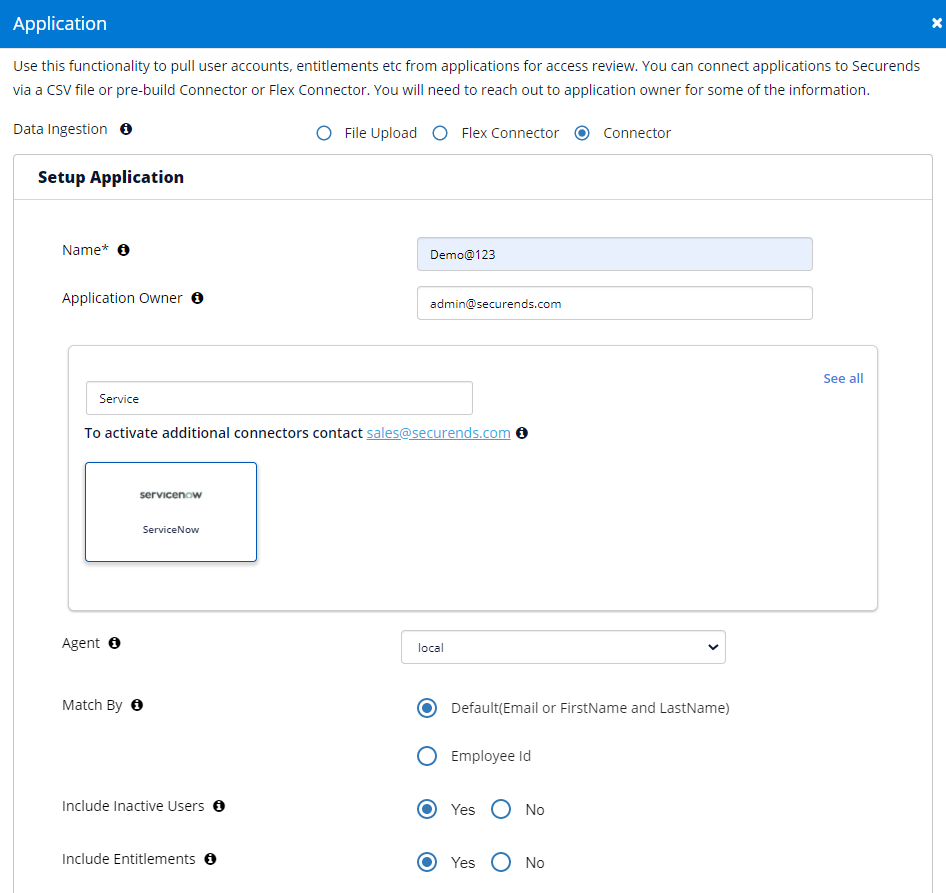
Configure Application
Enter the below information gathered by following Configuration Details.
- Provide the URL
- Provide the Username
- Provide the Password
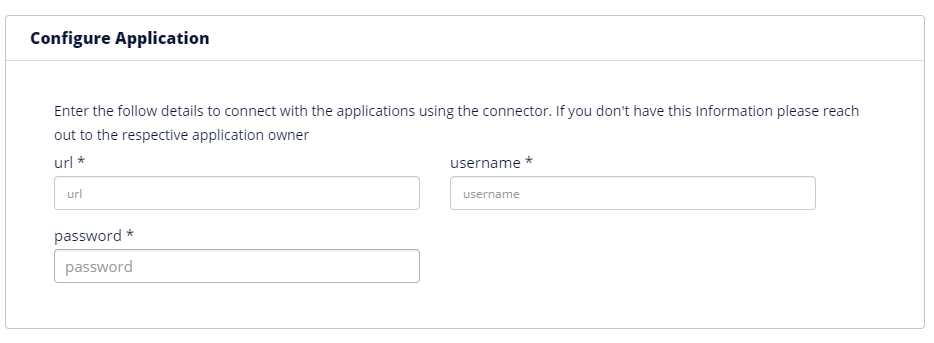
Ticketing System Configuration
For more information on Ticketing System Configuration, Click here.
Click Save once finished to add the connector.