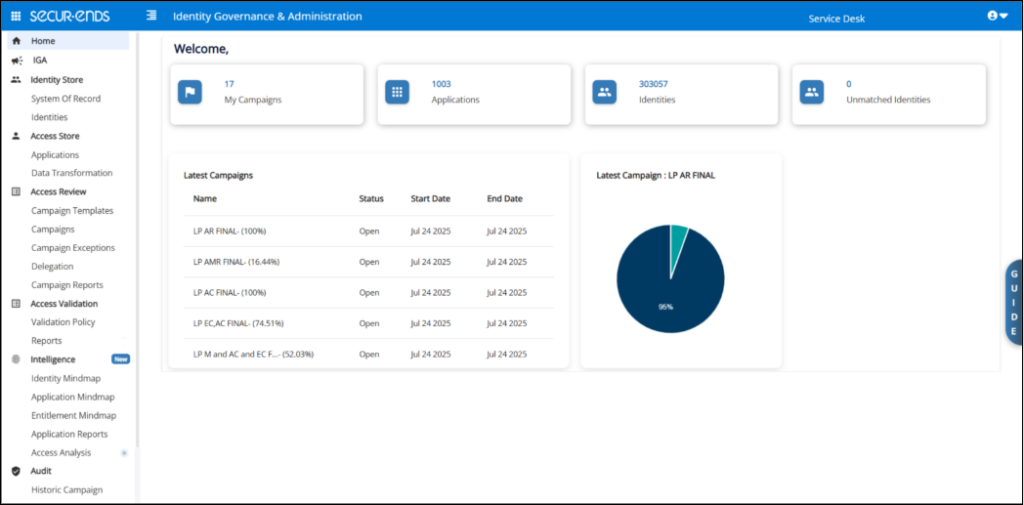Access Analysis
SFTP Connectors – Now have Box/ Cloud/ Flexfolder options
ManageEngine ServiceDesk On-prem ticketing implementation
Campaign Messaging – Exclude reviewers from Launch Campaign message
Mandating an election note when moving from Revoke to Approve in Campaign
Nested Entitlements support for Azure AD
New Dashboard and Menu improvements
Access Analysis
Access Analysis with built-in Role Mining is a new capability that gives you deep visibility into how access is distributed across your environment. It scans your entire user population and analyzes entitlements to identify common access patterns, enabling you to detect anomalies, reduce over-provisioning, and lay the groundwork for scalable role-based access control (RBAC).
What It Does:
- Automatically clusters users with similar access to suggest baseline roles
- Detects outlier access that may indicate risk or misalignment
- Provides insights into high-risk entitlements and unused permissions
- Surfaces hidden trends across departments, teams, or functions
Available now to all User Access Review (UAR) customers as part of our IGA platform expansion. It will serve as the foundation for upcoming features like Access Templates, which allow users to request access aligned with mined roles
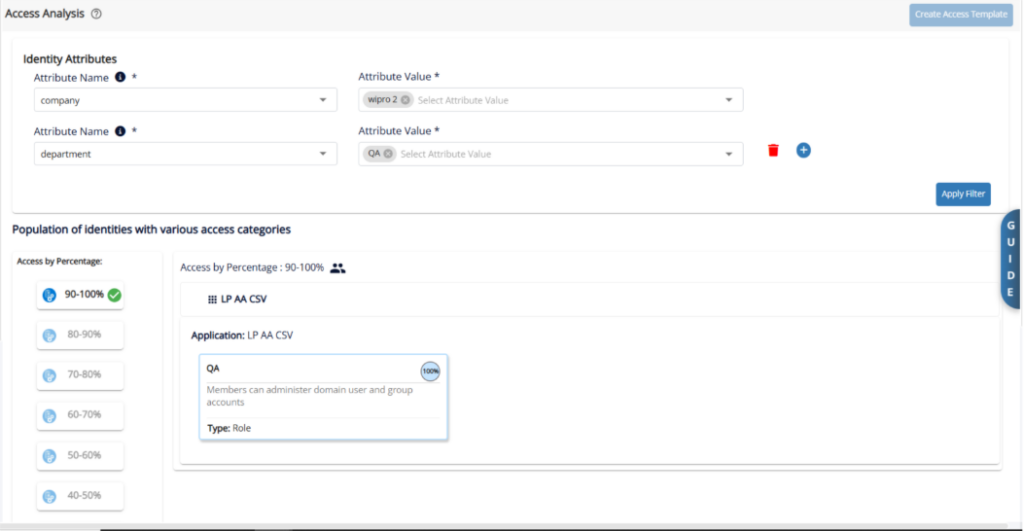
SFTP Connectors – Now have Box/ Cloud/ Flexfolder options
Our SFTP-based connectors for Fiserv, Fiserv Director, Fiserv Integrated Teller, Jack Henry, Global Funds Exchange, Symitar, Concur, and Lawson have been enhanced to support multiple file ingestion sources. In addition to traditional SFTP, you can now ingest data directly from AWS S3 buckets, Box, Flex Folder, or use a manual upload option. This added flexibility simplifies integration across diverse IT environments, and accelerates onboarding by accommodating both automated and manual data flows.
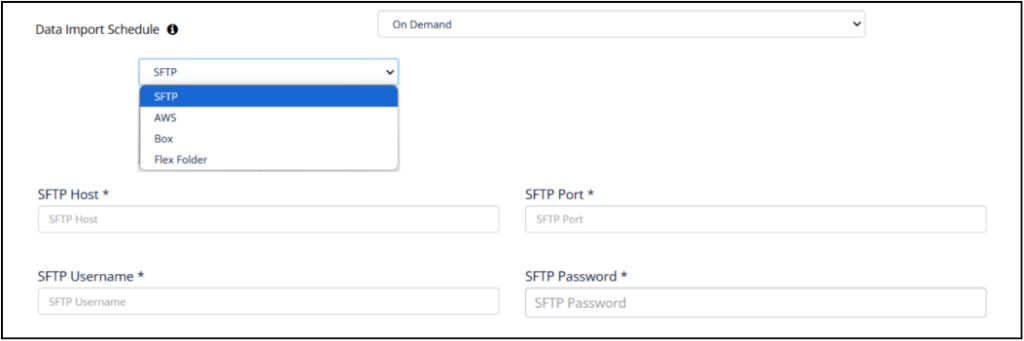
ManageEngine ServiceDesk On-prem ticketing implementation
SecurEnds now supports ticket creation through the on-premise version of ServiceDesk, expanding integration options for organizations with locally hosted ITSM systems.
To configure Servicedesk, navigate to Configuration->Ticketing System for Access Review. Select “Set Up”. Select “Servicedesk” in Ticketing System dropdown and “On Premise” in Instance Type dropdown and then enter connection details.
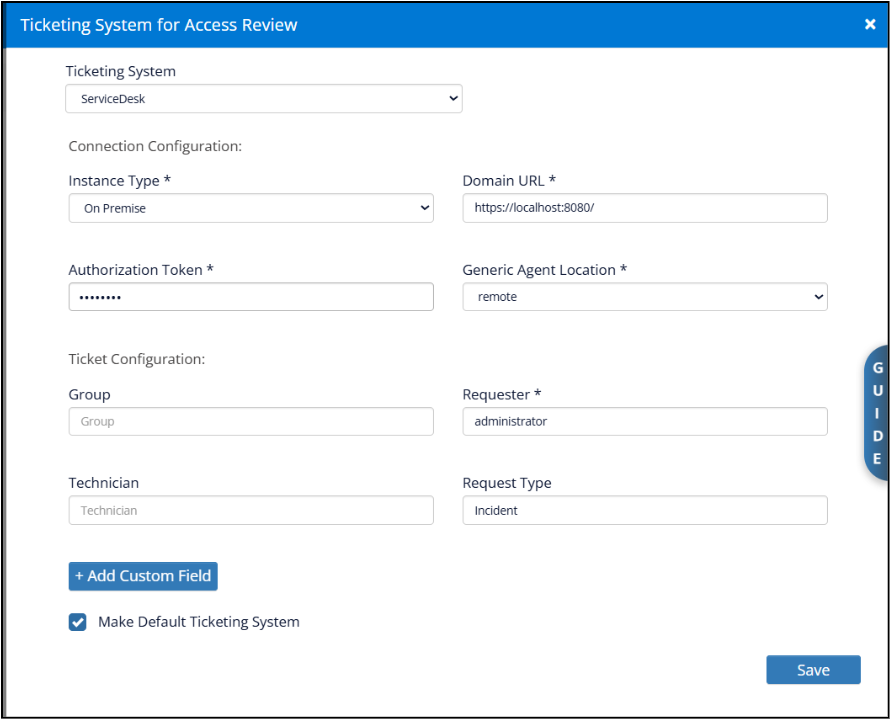
Campaign Messaging – Exclude reviewers from Launch Campaign message
During campaign launch, notifications can now be sent via email or messaging platforms such as Microsoft Teams and Slack. Previously, the option to exclude specific users from notifications was available only for email. With this update, exclusion controls are now extended to messaging notifications as well, giving administrators more flexibility in tailoring communication and ensuring only the intended recipients are notified, regardless of the delivery channel.
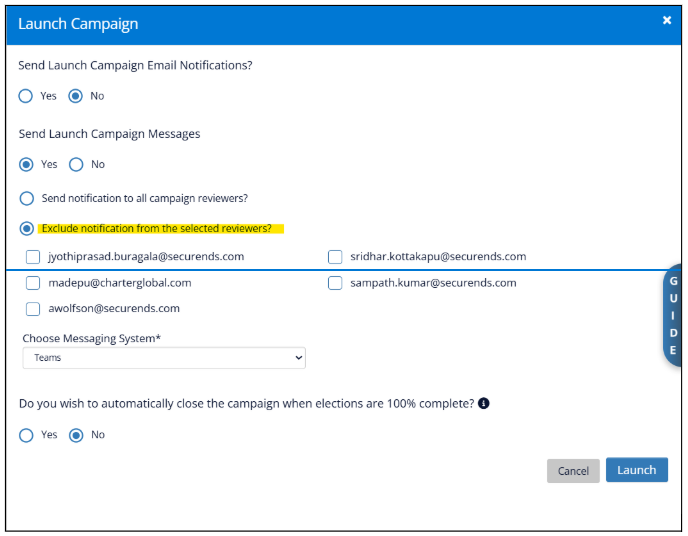
Mandating an election note when moving from Revoke to Approve in Campaign
During a campaign, reviewers often revoke access, add a justification note, and save their decision. If the decision is later changed from Revoke to Approve, the original revocation note remains attached and cannot be removed. To address this, SecurEnds now allows administrators to configure a rule that mandates a new election note whenever a reviewer changes an access decision from Revoke to Approve. This ensures a clear, auditable explanation is captured for all decision reversals, improving transparency and reducing ambiguity in review data.
To set this configuration, go to Administration > Configuration > Campaigns > Configurations and search as in below screen shot.
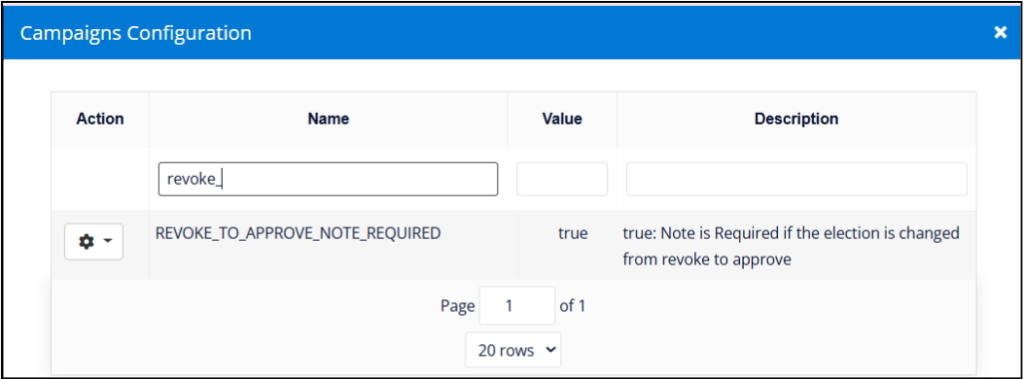
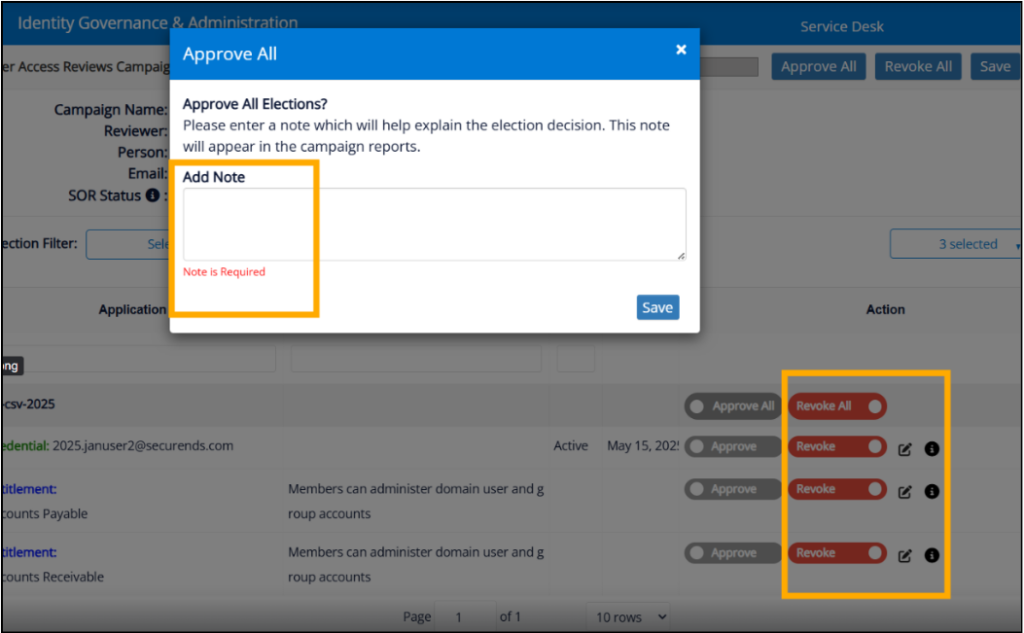
Nested Entitlements support for Azure AD
Nested entitlements can be now pulled into campaigns for Azure applications. To bring in nested data, while configuring Azure application in securends, just flip a config switch and the next data sync will bring in the nested data from Azure. Earlier this feature was only available for on-premises AD.
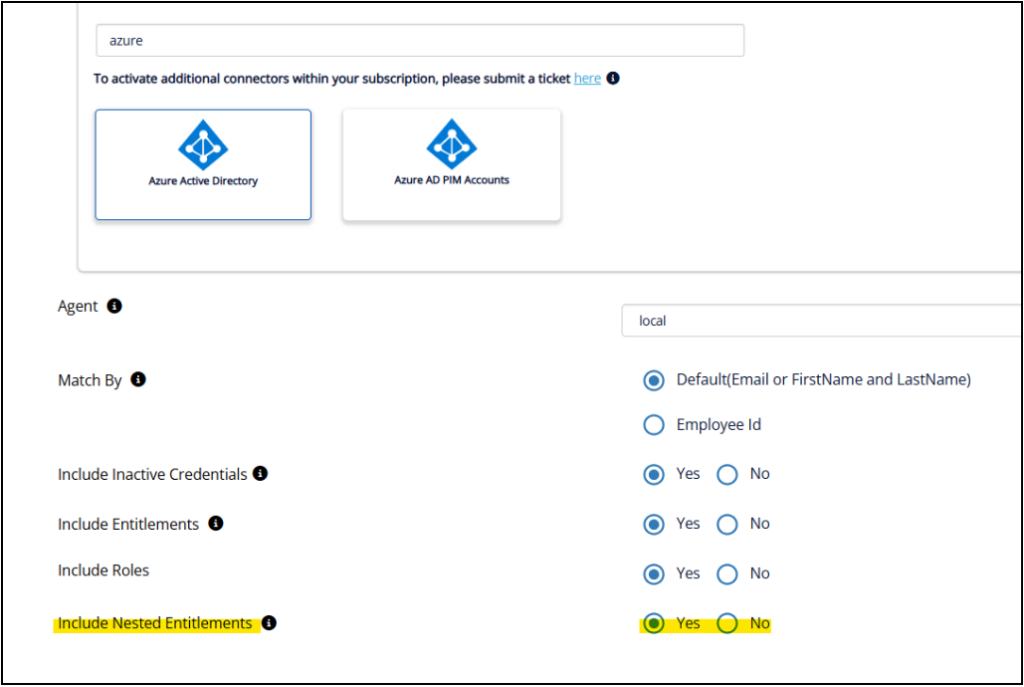
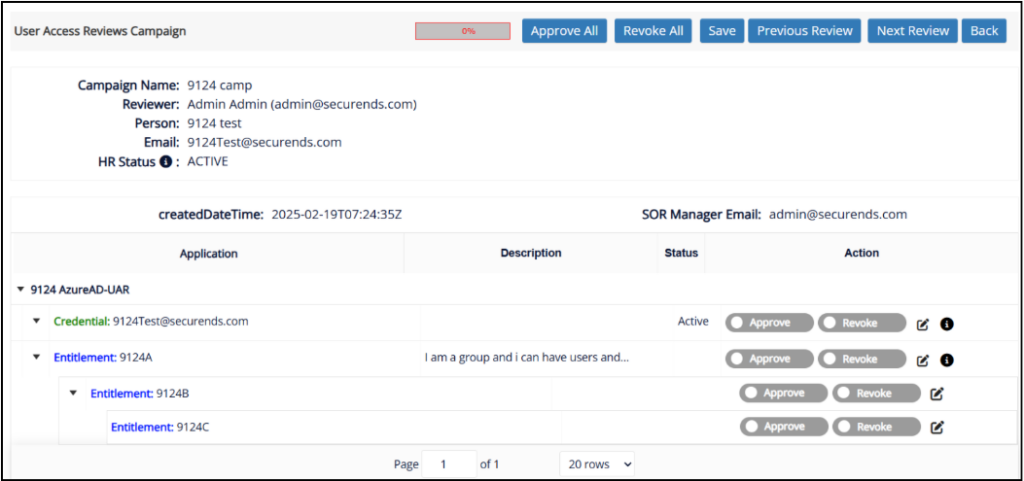
New Dashboard and Menu improvements
The dashboard has been refreshed with a modernized stylesheet, delivering a cleaner, more streamlined user experience. The left-hand menu has been redesigned for a sleeker look, featuring updated menu names and a reorganized layout for improved navigation.