- In the Admin Console, go to Administration > Configuration
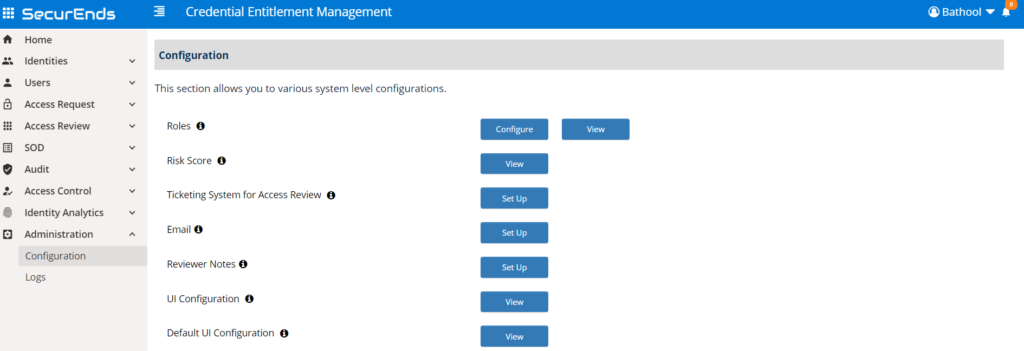
- Click on Configure to Assign Roles.
- Enter Name or Email ID of the user to assign roles in SecurEnds.
- Select all appropriate Role from the list and Click on Save.
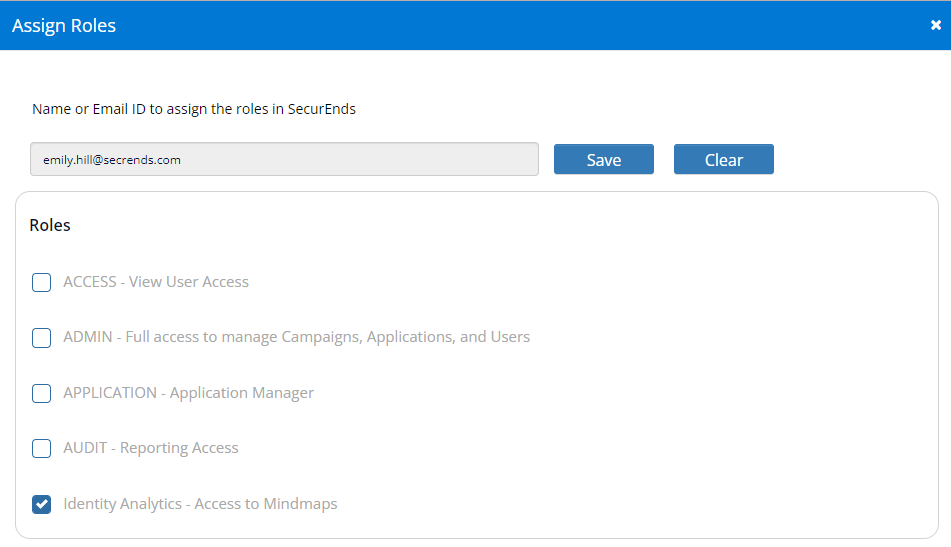
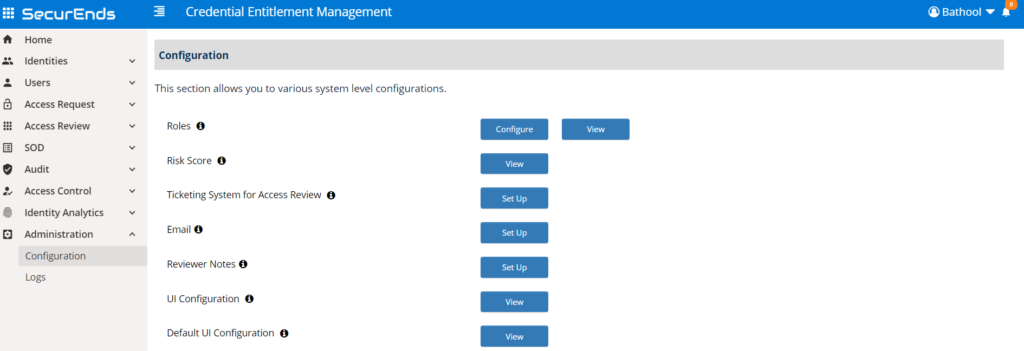
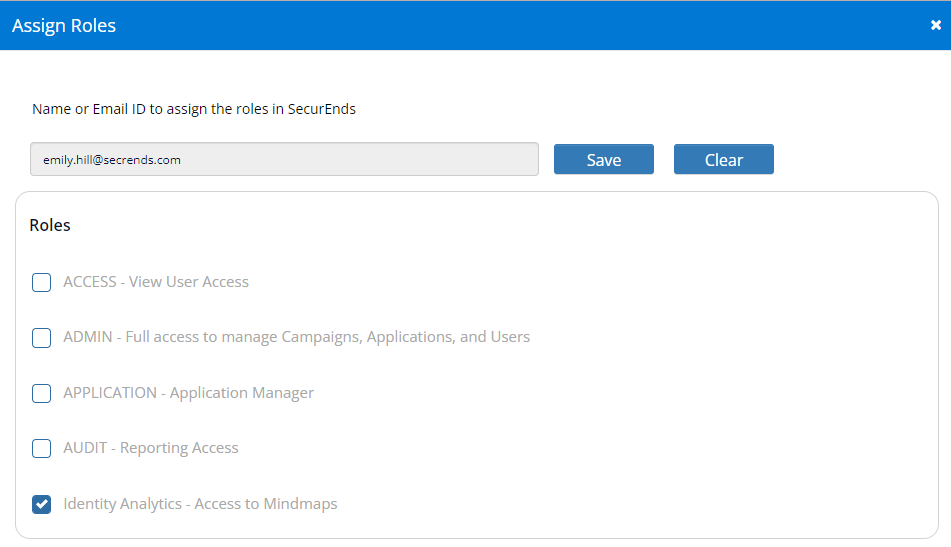
Powered by BetterDocs
Other product and company names mentioned herein are the property of their respective owners.
Identity Governance and Administration (IGA)
Governance Risk and Compliance (GRC)
Cloud Infrastructure & Entitlement Management(CIEM)
Third-Party Vendor Risk Management (TPRM)
Cloud Security & Compliance(CSPM)