Privileged User Access Review: Process, Challenges & Best Practices
Privileged User Access Review: Process, Challenges & Best Practices
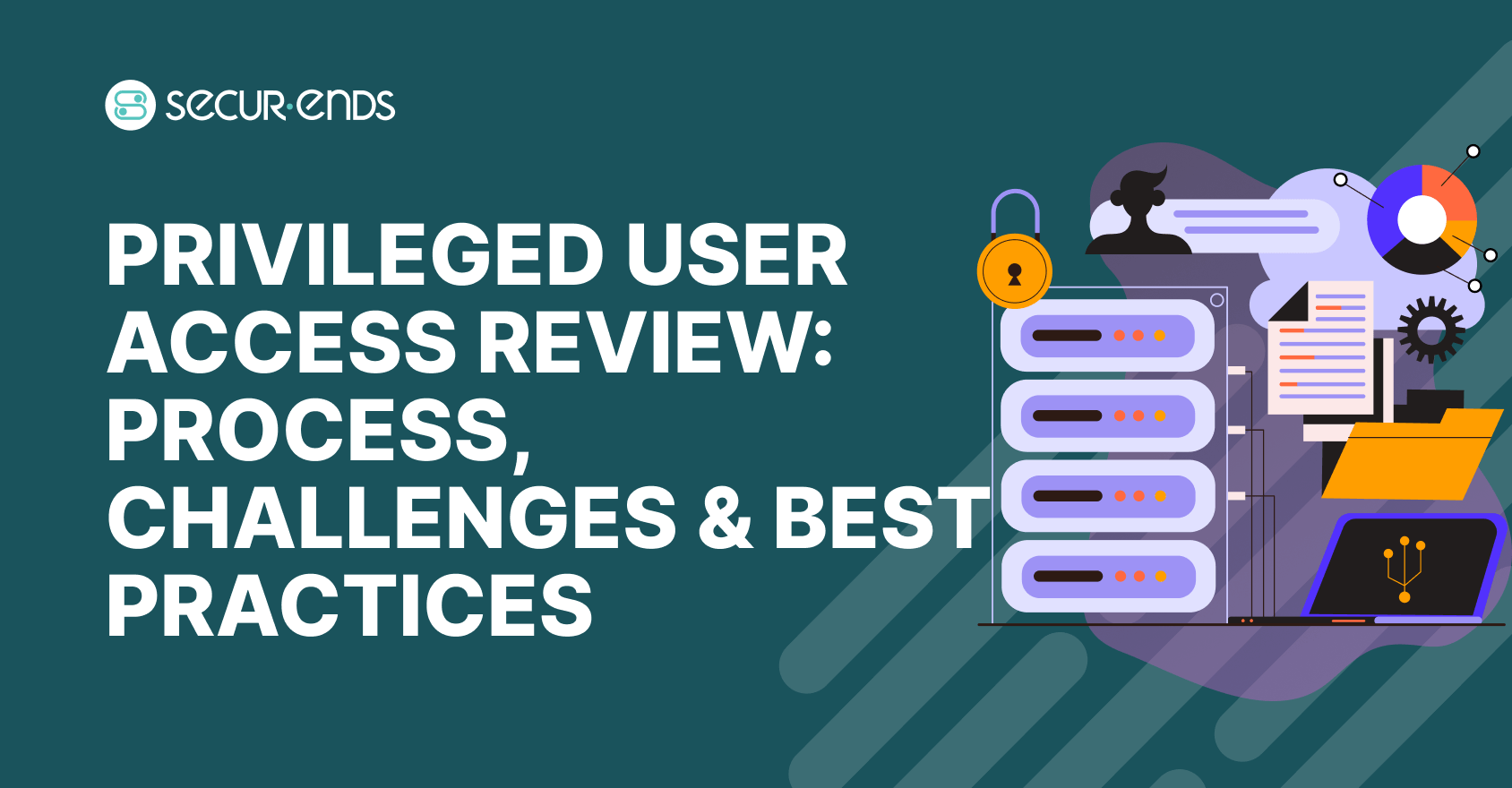
I. Introduction
Let’s face it—privileged access is a double-edged sword. Admin accounts, root access, and superuser privileges make systems work. But if left unchecked? They turn into silent risks.
Surprisingly, most breaches don’t start with hackers pounding on the firewall. They start quietly—from the inside—with someone who still has access they no longer need. That’s why auditors, regulators, and security leaders alike are tightening expectations around privileged access.
This isn’t just about ticking a box. Privileged user access reviews look at who holds serious control over your environment—and whether that power still makes sense.
In this guide, we’ll unpack the review process, the common stumbles, and how SecurEnds helps you manage it without chasing spreadsheets.
What Is a Privileged User Access Review?
Think of a privileged user access review like a house key audit—except some of these keys unlock every room, safe, and cabinet. Admins, root users, service accounts—these hold more than basic access. They carry the authority to change, delete, or override.
A privileged user access review is a recurring process that checks who has these keys and whether they should still have them.
And here’s why it matters: these accounts can bypass security layers. That’s fine—until they’re forgotten, misused, or end up in the wrong hands. That’s why SOX, HIPAA, GDPR, and other frameworks mandate tighter scrutiny on these users.
Running these reviews shows you’re not just granting access—you’re watching it. Cleaning it up. Proving control.
Privileged UAR vs. Standard UAR: What’s the Real Difference?
It’s easy to lump all access reviews together, but they’re not created equal. Privileged user access reviews dig deeper. They deal with high-risk accounts that, if compromised, could do real damage. Standard UARs are more routine—checking general access to tools, email, and apps.
Let’s lay it out:
| Aspect | Standard UAR | Privileged UAR |
| Scope | All users | Admins, root users, service accounts |
| Frequency | Annually or quarterly | Quarterly, monthly, or after major changes |
| Audit Weight | Light to moderate | Heavy scrutiny under SOX, HIPAA, GDPR |
| Risk Impact | Workflow disruption | Major breach, data loss, or system outage |
Bottom line? A missed account in a privileged review isn’t just an oversight—it could be a front door to a breach.
Why Privileged Access Reviews Actually Matter
These aren’t just formality. Privileged accounts can spin up servers, read sensitive files, or change user roles. That’s a lot of trust to leave on autopilot.
Now imagine someone leaves the company, and their admin credentials still work. Or a service account tied to an old project is still active, forgotten in a corner of your infrastructure.
That’s how security incidents begin.
A solid privileged user access review helps you spot and remove those risks before they’re exploited. It shows auditors you have your act together. And it helps internal teams understand where access is creeping beyond what’s needed.
Challenges in Privileged User Access Reviews
Let’s not sugarcoat it. These reviews can be messy.
One big issue? Approvals become rubber stamps. Managers are busy. They see a name, click approve, and move on. No context, no verification.
Then there’s the visibility gap. In modern setups, privileged accounts don’t sit in one place. They’re across SaaS apps, servers, clouds, and buried deep in scripts. Some accounts haven’t been touched in months. Others were never documented properly.
Add review fatigue to the mix. After a few rounds, reviewers go numb. They skip steps, forget to comment, and miss anomalies. What you’re left with is a review cycle that looks complete on paper—but isn’t clean enough to pass an audit.
The Process: How to Run a Privileged Access Review That Works
Here’s the deal—you don’t need 50 steps. You just need the right ones.
Step 1: Identify the accounts that matter most. Start with admin accounts, root users, domain controllers, and service accounts. If these go sideways, the blast radius is huge.
Step 2: Collect access data from all sources. Don’t just check your HR system or primary SaaS app. Pull from cloud infrastructure, local systems, databases, even legacy tools. You want the full picture.
Step 3: Ask the hard question—does this access still make sense? This is where drift happens. Maybe the person changed roles. Maybe the project ended. If there’s no current need, it’s time to revoke or reduce.
Step 4: Review decisions in context. Bring in both the manager and security. One understands the business case. The other understands the risk. Together, they decide.
Step 5: Document everything. No guesswork. If it’s not written down—who reviewed, what changed, and why—it didn’t happen. That’s what auditors will say.
Step 6: Flag oddities for follow-up. Accounts with outdated owners, unexplained permissions, or overly broad roles should get special attention.
This flow doesn’t just meet compliance. It gives your team a way to sleep better at night.
How Often Should These Reviews Happen?
Quarterly is the default for many companies—and a good place to start. It fits most compliance timelines and keeps things from drifting too far.
But reviews aren’t just about the calendar. Did someone leave the company? Get promoted? Move teams? That’s your signal to run an event-driven review.
For highly regulated industries or sensitive environments, monthly reviews may be necessary.
Manual tracking? That’s where teams struggle. Platforms like SecurEnds handle scheduling, reminders, and logs—so you’re not juggling spreadsheets and email threads.
Best Practices (From Teams Who Get It Right)
Want your privileged access reviews to run smoothly and actually reduce risk? Focus on a few proven habits:
Keep an updated list. You can’t review what you don’t know exists. Track every privileged account—including system and service accounts.
Use both PAM and IGA. PAM (Privileged Access Management) helps with access vaulting and session tracking. IGA (Identity Governance and Administration) gives the business context. Together? You get control plus clarity.
Separate who uses from who approves. This is classic Segregation of Duties. It prevents any one person from having unchecked power.
Automate the busywork. Reminders, follow-ups, access certifications—let the tool do the repeatable stuff.
Triage high-risk accounts first. Some accounts pose more danger than others. Flag these early and review them more often.
Make it audit-friendly. Every decision should have a log. When asked why someone had access, your system should have the answer.
It’s not about more work. It’s about smarter work.
Quick Checklist: Are You Doing It Right?
Here’s your quick self-check:
- Do we have a full inventory of privileged accounts?
- Have orphaned or unused accounts been removed?
- Are reviews happening quarterly—and after major org changes?
- Is access limited based on least privilege?
- Are flagged exceptions followed through?
- Is automation helping us keep pace?
If you’re answering “no” to any of these, that’s your next action item.
How SecurEnds Makes This Easier (And Stronger)
Here’s where SecurEnds changes the game. It connects to your cloud platforms, SaaS tools, and on-prem systems. Everything shows up in one clean dashboard. No more digging.
It maps out access by role, flags high-risk permissions, and guides reviewers with just what they need to see. Nothing more. Nothing less.
Want to sort by department? Done. Need to assign reviews by access level? Easy. Need a report in 30 seconds for your auditor? Already generated.
The platform handles the scheduling, alerts, and escalation paths, so your team doesn’t have to.
You focus on making the right calls. SecurEnds handles the rest.
Real-World Use Cases
In Finance: Trading systems and risk platforms often have privileged accounts tied to fast-moving decisions. For SOX compliance, reviews must be regular and well-documented.
In Healthcare: Admin access to EMRs and patient data is a HIPAA hot zone. Every login, every access level, every review—auditors want to see proof.
In Manufacturing and OT: SCADA systems, automation controllers, and networked equipment all rely on system accounts. One forgotten credential could shut down a line. Reviews help OT teams stay ahead.
Different industries, same risks. The only fix? A consistent, logged, and accountable review process.
FAQs: What Security Leaders Usually Ask
- What makes a privileged access review different? Standard access reviews check everyone. Privileged reviews zoom in on accounts with serious permissions—the ones that matter most.
- How often should these be done? Quarterly works for many. But any major change in roles or personnel should trigger a new review.
- Who does the reviews? Usually a mix of the user’s manager, IT, and compliance or security stakeholders.
- What’s the risk of skipping this? Open access. Insider threats. Failed audits. Even if no breach happens, regulators won’t be forgiving.
- Can automation fully handle reviews? It can handle the flow—but people still make the decisions. Think of automation as the engine. Humans steer the wheel.
Wrapping It Up
Privileged accounts are powerful—and if they’re not watched, dangerous. A privileged user access review helps you avoid the “how did we miss that?” moment when something goes wrong.
This isn’t just about passing an audit. It’s about protecting your systems, your data, and your reputation.
With SecurEnds, you can finally stop dreading your next review cycle. Everything is in one place. The process is clear. And the results? Audit-ready.
Want to see how it works? Book a short demo and learn how SecurEnds helps you reduce review time, eliminate risk, and stay on top of privileged access—without the chaos.