How to Detect and Eliminate Orphaned Accounts Before They Become a Threat
How to Detect and Eliminate Orphaned Accounts Before They Become a Threat
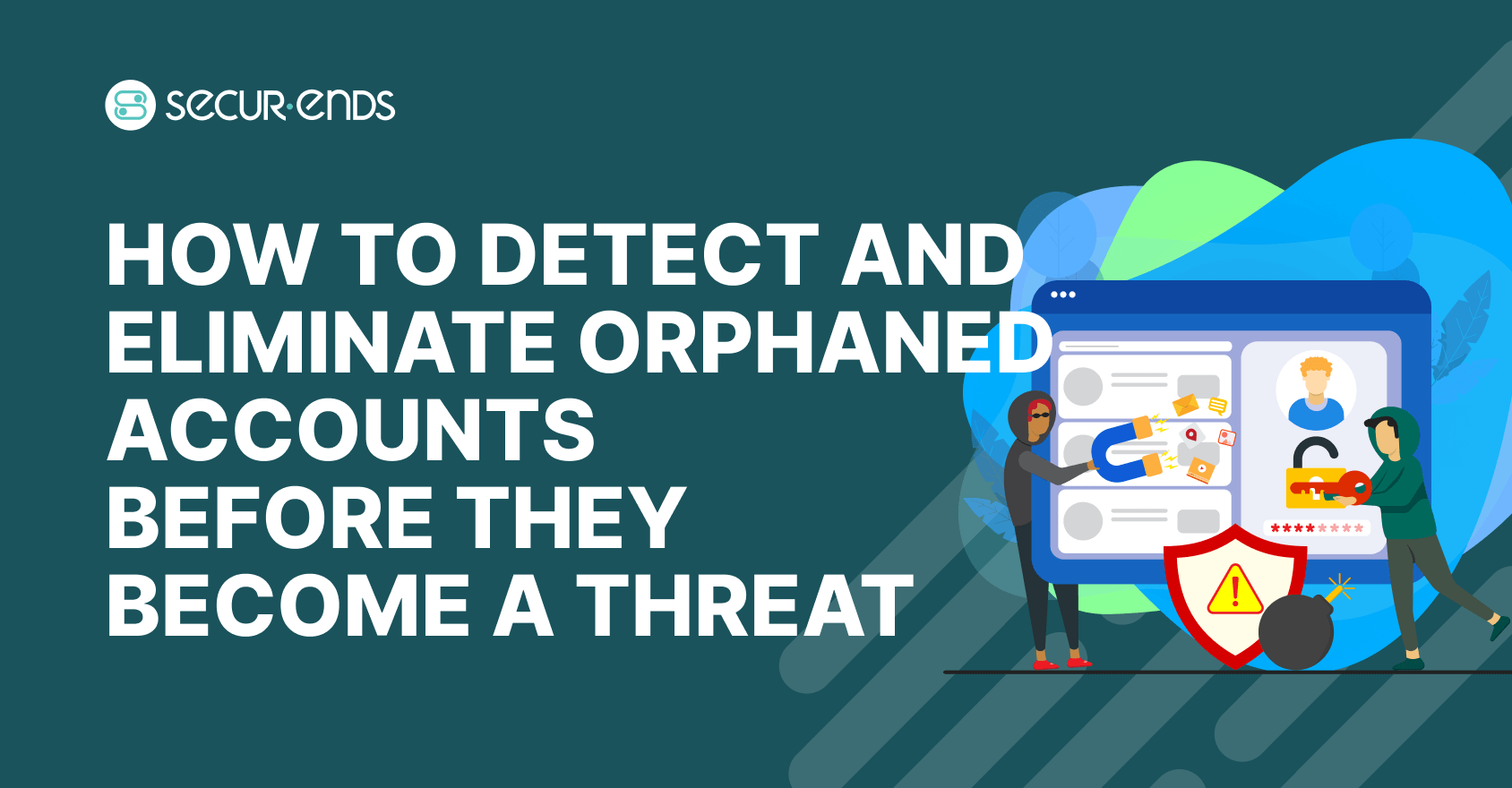
In most organizations, user accounts are created constantly. Employees will join, contractors begin short term work, interns get temporary permissions. But when these identities leave or those projects end, not every account gets removed. These forgotten identities are known as orphaned accounts.
They will stay active across AD and SaaS environments with permissions no one tracks. And this is exactly what makes them dangerous. Attackers target inactive accounts because they often go unnoticed. But they still hold valid access to sensitive systems.
In hybrid cloud environments, manually finding and removing them becomes harder every year. To stay secure, enterprises need a structured way to detect and clean up orphaned accounts, something modern IGA platforms now make possible.
Orphaned Accounts – A Quick Overview
Orphaned accounts are inactive and unused user accounts which still hold access to systems and data. These can exist in Active Directory, Azure AD, AWS, GCP, Salesforce and HR systems. They will usually occur when:
- An employee leaves but their account remains active
- Contractors end their engagement but retain credentials
- A user changes roles, yet their old permissions are never revoked
- Temporary project accounts are never deprovisioned
In organizations which lack centralized lifecycle management, the number of inactive accounts silently grows. This will create a hidden risk surface.
Why Orphaned Accounts Are a Hidden Security Risk
Orphaned accounts may seem harmless because they are unused. But they are the backdoors for attackers. Here is why:
Attackers use dormant credentials for lateral movement
Compromising an account no one monitors gives attackers free space to explore systems.
Non-compliance with SOX, GDPR, and HIPAA
Audit frameworks require strict user lifecycle governance.
Privilege misuse and data exfiltration
Old accounts often have more permissions than they should.
Costly audit failures
Unused accounts with active access are a red flag for auditors.
Industry insights back this up. Reports from CISA and Verizon DBIR frequently highlight that compromised inactive accounts contribute to a significant percentage of breaches.
Major Causes of Orphaned Accounts
Manual offboarding and HR-IT disconnect
When HR marks someone as terminated but IT doesn’t immediately revoke access, orphaned accounts stay live.
Shadow IT and multiple identity directories
Apps created outside IT oversight lead to unmanaged accounts.
Cloud app sprawl across SaaS and IaaS
Azure AD, Okta, Salesforce, and dozens of SaaS tools all create their own identity stores.
Role changes without proper cleanup
Users keep old permissions from previous roles.
Mergers, acquisitions, or temporary projects
Large transitions leave behind hundreds of orphaned AD accounts and cloud identities.
How to Identify Orphaned Accounts in Your Environment
Choosing the right user access review software is important for organizations to stay secure and audit ready. The right tools help leaders manage access across cloud and on-prem systems without the burden of manual checks. Below is a detailed comparison of the top solutions in 2025:
Organizations typically start with manual methods like:
- Comparing Active Directory accounts with HR records
- Running scripts to find inactive users
- Auditing SaaS admin consoles
- Checking for accounts unused for 60 to 90 days
But manual orphaned account detection has major limitations:
- It is slow and error prone
- It requires constant updates across apps
- Hybrid environments make visibility difficult
- It lacks a repeatable audit trail
Signs you might have orphaned accounts include:
- Users not linked to an HR system
- Accounts inactive for over 90 days
- Duplicate accounts for the same user
- Accounts with unknown owners
The Challenges of Manual Orphaned Account Detection
Even highly mature IT teams struggle because manual checks cannot keep pace with modern identity ecosystems. Challenges include:
- Time consuming reviews across AD, Azure, AWS, and SaaS tools
- No unified visibility into all identity sources
- Delayed deprovisioning, particularly for contractors
- Lack of audit reports for compliance teams
- Inconsistent cleanup will leave accounts active for months
This is why enterprises are now shifting to IGA driven deprovisioning automation approaches.
Automating Orphaned Account Detection with IGA
Modern IGA platforms remove the complexity by centralizing identity data and automating the entire orphaned account cleanup lifecycle. Here is how:
- Consistent reconciliation with the HR system (source of truth)
- Automated orphaned account detection when an identity no longer matches HR directories
- Real time notifications for IT and application owners
- Workflow based deprovisioning
- Complete audit logging and evidence generation
How SecurEnds IGA Helps
SecurEnds enhances orphaned account detection with:
- Connectors for AD, Azure AD, Okta, AWS and GCP
- Real time monitoring across hybrid environments
- Automated deprovisioning workflows
- Compliance ready reporting for audits
- Risk scoring to prioritize high risk inactive accounts
How to Mitigate and Prevent Orphaned Accounts
Integrate HR and IT identity systems
Make sure every user lifecycle change instantly updates IT systems.
Enforce Joiner–Mover–Leaver automation
No manual steps → fewer orphaned identities.
Run consistent user access reviews
Avoid access creep by regularly validating permissions.
Implement least privilege and RBAC
Reduce excessive entitlements from the start.
Use automated deprovisioning tools
This ensures orphaned account cleanup happens instantly and consistently.
Key Metrics to Track Orphaned Account Risk
Security teams should monitor:
- Orphaned accounts detected per month/quarter
- Mean time to remediation (MTTR)
- Percentage of accounts automatically deprovisioned
- Audit exceptions related to inactive accounts
Tracking these metrics proves compliance maturity and supports risk reduction initiatives.
Why Regular Monitoring Is Essential
Orphaned accounts don’t appear only when someone leaves. They can emerge any time due to:
- System migration
- Role changes
- Project shifts
- Cloud service account creation
Periodic access reviews are useful. But real time identity monitoring will only prevent breaches. Consistent monitoring ensures your environment stays compliant throughout the year, not just during audit season.
How SecurEnds Simplifies Orphaned Account Mitigation
SecurEnds makes eliminating IGA orphaned accounts smoother with:
- Automated reconciliation between HR, IT, and directories
- A centralized view of active and inactive identities
- Low code remediation workflows
- Visual dashboards for CISOs and auditors
- Multi-directory detection for complex cloud ecosystems
Find how SecurEnds automates orphaned account detection and cleanup. Request a demo today!
Wrapping Up
Orphaned accounts are the most overlooked identity threats. But also these are the easiest to fix with the right automation. By using IGA driven detection and automated deprovisioning, organizations can reduce the risk of data exposure and compliance violations.
SecurEnds helps enterprises eliminate dormant identities in real time. It enforces clean identity hygiene, and maintains continuous compliance without manual effort.
FAQs
What is an orphaned account in cybersecurity?
An unused or inactive account which still has valid system access.
How do orphaned accounts create compliance risks?
They violate lifecycle governance requirements in SOX and ISO 27001.
What tools can detect orphaned accounts automatically?
IGA platforms like SecurEnds that reconcile identity data across HR, AD, cloud apps, and SaaS tools.
How does SecurEnds help prevent orphaned accounts?
It provides automated detection, deprovisioning workflows, and real time monitoring.
How often should you check for orphaned accounts?
Daily monitoring is important, especially in hybrid or multi-cloud environments.