How to Build a Role Based Access Control Model with IGA
How to Build a Role Based Access Control Model with IGA
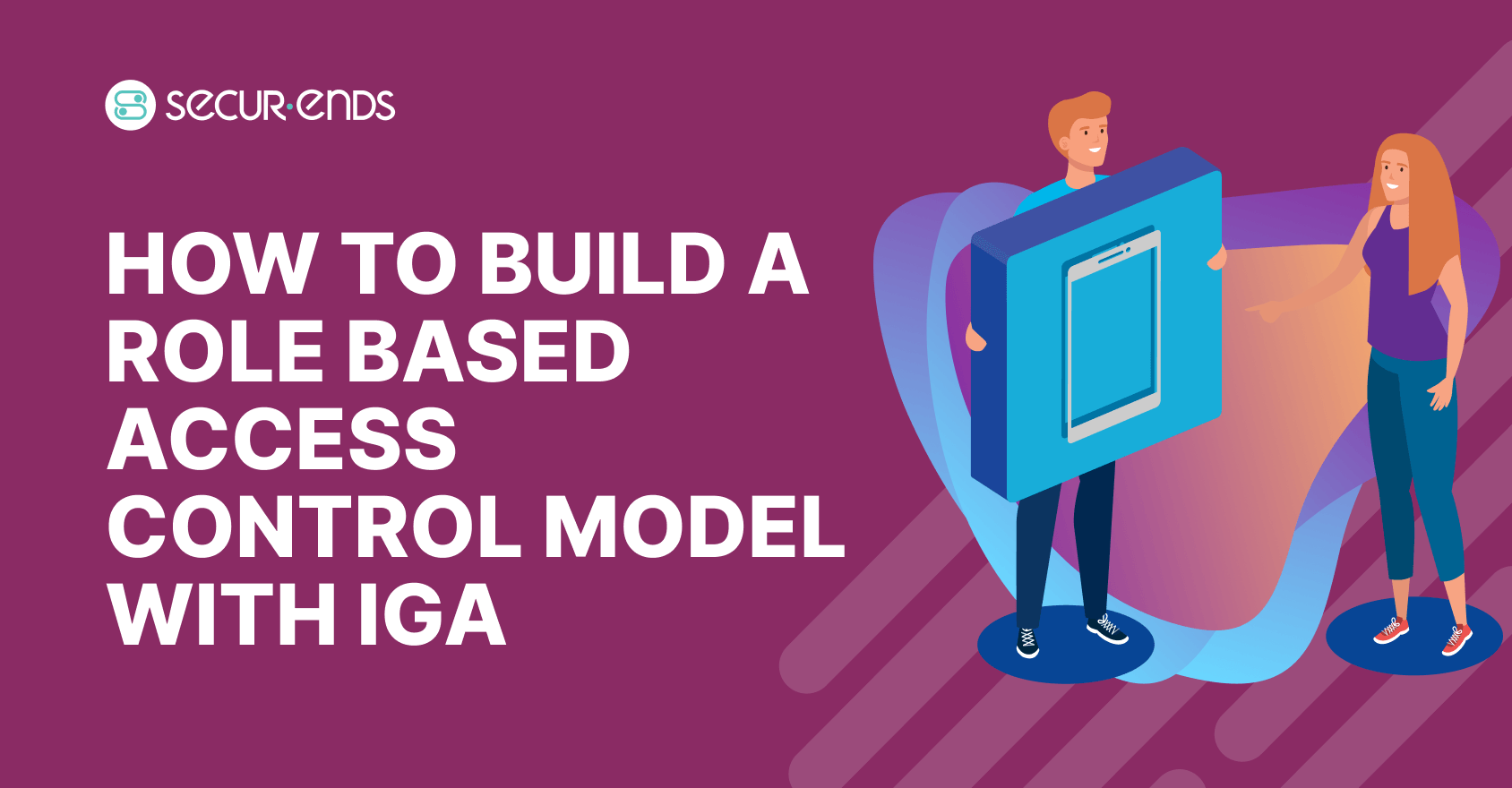
In every growing organization, controlling “who can access what” is a crucial security requirement. Role Based Access Control helps bring structure to this challenge by assigning permissions based on defined job roles.
But as enterprises adopt SaaS apps and dynamic workforce models, traditional RBAC quickly becomes messy and hard to maintain. This is where Identity Governance and Administration transforms the game.
Modern IGA platforms automate role discovery and keep every entitlement compliant with internal and external regulations. This guide explains building a scalable role based access control model with IGA from designing role structures to enforcing least privilege.
A Quick Overview of Role Based Access Control
RBAC – What is it?
Role Based Access Control maps users to predefined roles. Each role carries a set of allowed permissions. Instead of granting access manually each time, the system automatically assigns permissions based on the user’s job function and responsibility. RBAC eliminates ad-hoc permissions and ensures consistency across systems and cloud environments.
Why RBAC is Critical for Identity Security
RBAC helps organizations:
- Prevent over provisioning and unauthorized access
- Enforce standardized and predictable access provisioning
- Maintain compliance with SOX, ISO 27001, and HIPAA.
For audit teams, RBAC provides a clear record of how access is granted and why. This is something manual models often fail to deliver.
What Makes RBAC Complex in Large Organizations
RBAC is simple in theory but challenging in practice due to:
Role explosion:
Too many overlapping roles which might confuse administrators
Dynamic job changes:
Employees frequently move between roles. This will require access updates
Limited visibility:
Hard to track entitlements across SaaS, cloud, and on-prem systems
Manual processes:
Human driven role assignments lead to inconsistencies and errors
This is where using an IGA platform becomes necessary.
How IGA Simplifies Role Based Access Control
IGA introduces automation, scalability, and visibility into RBAC programs. IGA tools like SecurEnds offer:
- Centralized access visibility across all systems
- Role mining and role modeling to identify redundant or unused roles
- Automated provisioning workflows to reduce manual involvement
- Access certification campaigns to ensure roles remain compliant
- SoD enforcement to prevent conflicting access
Essentially, IGA turns RBAC from a manual framework into an automated governance process.
Step by Step Guide to Building a Role Based Access Control Model with IGA
Choosing the right user access review software is important for organizations to stay secure and audit ready. The right tools help leaders manage access across cloud and on-prem systems without the burden of manual checks. Below is a detailed comparison of the top solutions in 2025:
Below is the complete lifecycle for designing a role based access control model with IGA.
Step 1 :
Identify and Classify Access Needs
Use IGA analytics to begin role discovery. Group users by:
- Department
- Job title
- Access patterns
- Historical entitlements
IGA data intelligence helps reduce redundant roles and identify outliers.
Step 2:
Define Role Hierarchies and Role Types
Define two core role categories:
- Business roles
- Technical roles
Incorporate least privilege and SoD rules to avoid giving unnecessary permissions.
Step 3:
Map Roles to Entitlements
Link each role to specific permissions or applications. An IGA platform automates this mapping by:
- Pulling entitlement data from multiple sources
- Standardizing role definitions
- Preventing toxic permission combinations
Step 4 :
Implement Role Lifecycle Management
Every role must follow a lifecycle:
Role creation → assignment → modification → deprovisioning.
IGA workflows automate approvals and enforce access policies. It will maintain documentation for audits.
Step 5 :
Automate Access Requests and Approvals
Give employees a self service portal to request roles. Integrating Policy Based Access Control within IGA adds dynamic decision making based on location, device type, and user risk.
Step 6:
Conduct Role Reviews and Access Certifications
IGA platforms run automated campaigns to identify:
- Unused roles
- Privilege creep
- Out of policy access
Periodic recertification ensures your RBAC model stays aligned with compliance frameworks.
Best Practices for Role Based Access Control with IGA
Start with a small pilot group before scaling roles
Test the RBAC structure with one department to validate mappings and workflows.
Maintain a balance between granularity and manageability
Too many roles will create confusion. Too few roles will increase security risks.
Regularly audit and retire unused roles
IGA dashboards help identify and eliminate redundant roles.
Use SoD policies to prevent conflicts
Prevent issues like allowing a user to create and approve the same financial transaction.
Utilize IGA dashboards for real time visibility
Access anomalies become easier to spot with centralized reporting.
Consistently refine roles based on behavioral analytics
Machine learning highlights access patterns and suggests role improvements.
Common Challenges and How IGA Solves Them
Role Explosion
IGA uses role mining and analytics to identify similar, redundant roles. This makes it easier to merge and streamline them.
Access Creep
Automated recertification ensures users only keep the access they still need. It will reduce unnecessary privileges.
Onboarding Delays
IGA’s automated provisioning workflows give new hires immediate access based on their assigned role.
Compliance Gaps
IGA provides audit ready reports and certification evidence without manual effort.
RBAC vs. ABAC vs. PBAC: Which Model Works Best?
RBAC
It assigns permissions based on predefined job roles. This is simple and easy to audit.
ABAC
It evaluates attributes like user location, device type, or time of access. This will enable more granular and context aware decisions.
PBAC
This uses dynamic, policy driven rules which adjust in real time based on risk and behavior.
For most enterprises, RBAC combined with IGA offers the strongest balance of control and compliance. As environments mature, organizations often evolve toward hybrid models. Layering ABAC and PBAC capabilities on top of RBAC, supported by AI-driven identity governance will ensure constant adaptation.
Role Based Access Control Use Cases
Onboarding New Employees Efficiently
Automatically grant access based on preconfigured business roles.
Managing Access for Contractors and Temporary Staff
Assign temporary roles which expire automatically.
Enforcing SoD in Financial Applications
Prevent fraud by separating approval and execution permissions.
Ensuring Compliance in Regulated Environments
Standardized roles make audits simple and predictable.
Frequently Asked Questions
What are the key steps to implementing RBAC with IGA?
Role discovery, classification, mapping, lifecycle management, and certification.
How does IGA improve RBAC efficiency and compliance?
It automates reviews, approvals, and reporting.
What is role mining in IGA?
Analytics driven discovery of optimal role structures.
How often should roles be reviewed or certified?
Many organizations review roles quarterly or during major org changes.
What are signs that your RBAC model needs restructuring?
Too many roles and inconsistent permissions. Manual approval bottlenecks and poor compliance scores are also crucial signs.
Wrapping up
Building a scalable and compliant RBAC framework is a quite difficult process without automation. By using IGA, organizations can design a secure and auditable access management foundation.
A mature Role Based Access Control (RBAC) Model with IGA eliminates privilege creep and protects sensitive systems. SecurEnds IGA enhances every stage making it easier to maintain a modern role based access control model with IGA for enterprise environments.
Modernize your RBAC model with SecurEnds today.