Best User Access Review Software & Tools to Automate User Access Reviews in 2025
Best User Access Review Software & Tools to Automate User Access Reviews in 2025
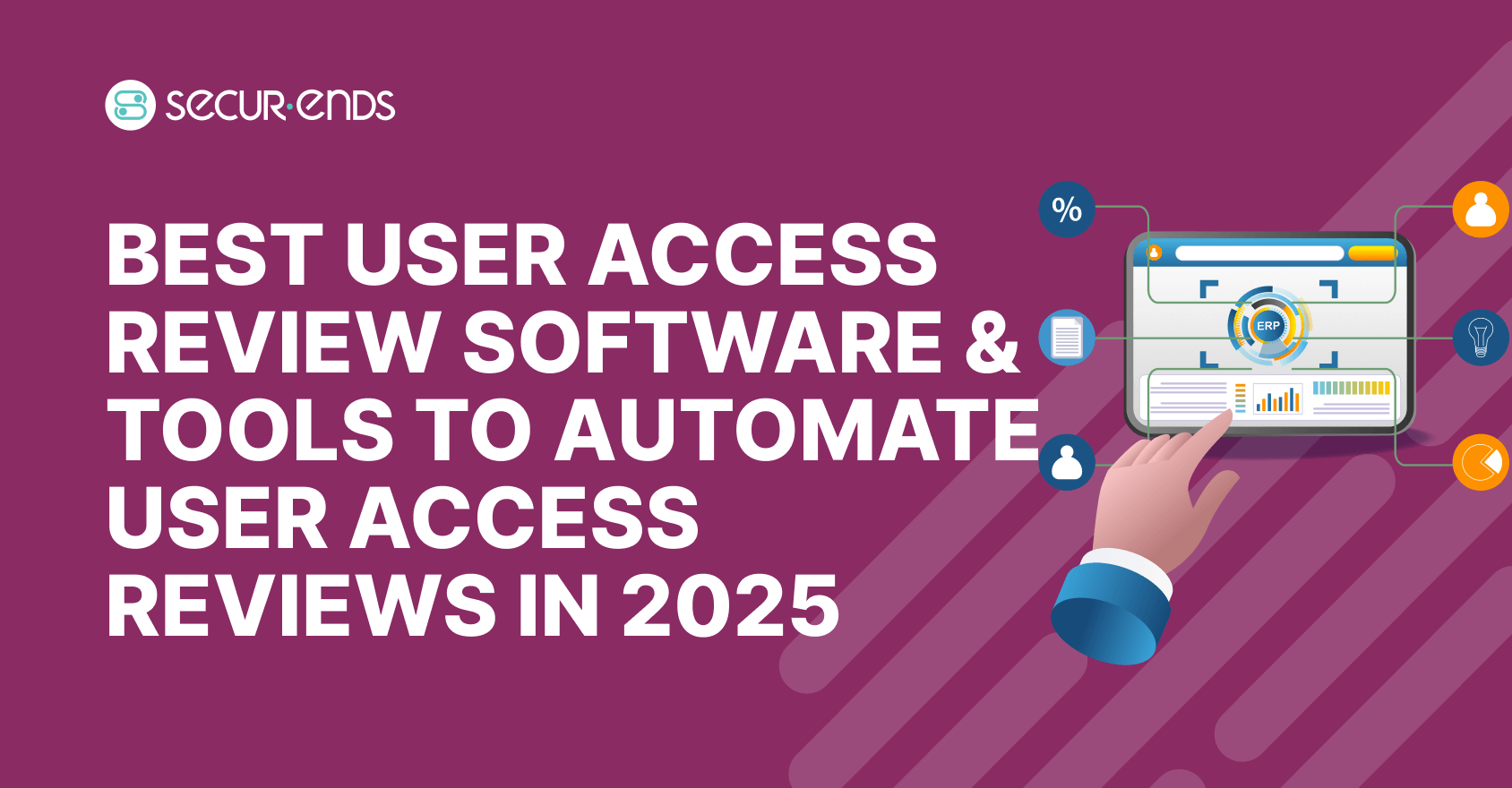
Introduction: Access Reviews in the Age of Breaches
In the past few years, identity has become the new security perimeter. Breaches no longer start with broken firewalls. They begin with stolen credentials and unchecked permissions. The cost of this kind of unauthorized access is steep. It might lead to lost revenue, reputational damage, and regulatory penalties. This underlines the importance of user access review in protecting sensitive systems and information.
For many businesses, these reviews are still handled manually, buried in spreadsheets and emails. But with the scale and speed at which access changes across cloud apps and internal systems, manual methods can’t keep up. They slow down audits and leave gaps in data security. The shift is clear.
Organizations need automation. Automated user access review tools make it easier to see who has access and remove excess permissions. More importantly, they help in preventing unauthorized access before it becomes a headline. In 2025, automation is the new baseline for ensuring compliance and keeping trust intact in a world where identity is everything.
What are user access reviews?
To put it simply, user access reviews are about answering a vital question: who has access to what, and do they still need it? Within the larger framework of identity and access management, these reviews act as regular checkpoints. It will help organizations stay in control of permissions across applications and data.
Here is how the lifecycle of access usually works:
Access Request – An employee or system asks for access to an application or data.
Approval – A manager decides if the request is valid and necessary.
Usage – The access is granted, and the user starts working with the system resource.
Review – Periodically, managers check if the access is still needed and justified.
Revoke – If it is no longer required, the access will be removed to prevent unnecessary exposure.
This cycle may look simple. But it is critical for a privileged user like an IT admin or finance lead. Their permissions carry greater risk if left unchecked.
From a security and compliance perspective, regulators are crystal clear. Frameworks like SOX and HIPAA require businesses to prove they are actively managing access. Recurring reviews build a steady rhythm for oversight, while ad hoc reviews are done in response to role change or suspicious activity.
In the end, user access reviews aren’t just about ticking boxes for auditors. They help organizations reduce risk and keep access aligned with real business needs ensuring people have the right permissions at the right time.
Why Automate User Access Reviews?
For many organizations, user access checks are still handled manually through spreadsheets and emails. This approach often creates blind spots and failed audits.
In fact, industry studies reveal that 65% of companies have faced compliance fines in the last three years due to weak access review processes. Even more concerning, over 40% of organizations still rely on fully manual reviews, despite the availability of automation tools.
The challenges of manual reviews usually include:
Limited visibility – Hard to track who has access across multiple systems.
Delays in execution – Reviews get postponed or rushed. It might lead to errors.
Audit failures – Missing evidence and overlooked permissions cause compliance gaps.
Privilege creep – Users accumulate access over time which no one remembers to revoke.
By choosing to automate user access reviews, organizations close these gaps. Automated systems regularly monitor permissions and highlight unnecessary access. It will update permissions frequently. These automated access reviews directly help in reducing the risk of insider misuse and minimizing security risks tied to identity based attacks.
The ROI is clear: faster reviews and fewer policy violations. Organizations will have audit readiness throughout the year. With modern user access review tools, businesses gain a scalable way to stay compliant and secure without overburdening their teams.
Must Have Features in UAR Software
Choosing the right user access review software is about finding tools which can simplify reviews and strengthen security. It will keep compliance effortless. The following listed are the crucial features to look for in a UAR Software:
-
Access Provisioning & Deprovisioning
Effective access provisioning ensures users get the right permissions from day one. Deprovisioning guarantees access is removed the moment it is no longer needed. This prevents orphan accounts and reduces the chances of unauthorized activity. Automating this flow saves time and closes the biggest gaps in identity security.
-
Role Based Access Control
Modern platforms rely on role based access control to group permissions by job function. Instead of assigning access one by one, users inherit permissions based on their role. HR will have specific permissions and an IT guy will have specific permissions. This speeds up access reviews and reduces human error and improves consistency across the enterprise.
-
Segregation of Duties Conflict Detection & Resolution
A strong control for compliance, segregation of duties ensures no single user can perform conflicting tasks which may lead to errors. Good UAR software automatically detects SoD conflicts and provides resolution workflows. It will help organizations stay audit ready and secure with zero manual detective work.
-
Privileged Access Reviews
A privileged access account like system admins and finance leads requires stricter oversight. UAR software makes it easy to isolate and review these accounts regularly. This will ensure powerful permissions don’t slip under the radar or get abused.
-
Real Time Analytics, Alerts, and Audit Logs
The best systems provide real time insights into access activity. Analytics and alerts flag unusual behavior. Detailed audit logs create a reliable trail for investigations and compliance checks. This visibility makes it easier to prove controls to auditors and respond quickly to threats.
-
Integration with Cloud Platforms and IAM Tools
Enterprises use dozens of apps across cloud and on-prem systems. Leading user access review software integrates smoothly with IAM platforms like Okta and ServiceNow. This centralizes visibility and simplifies workflows ensuring reviews cover every critical environment.
Comparison Table: Top 9 User Access Review Tools in 2025
Choosing the right user access review software is important for organizations to stay secure and audit ready. The right tools help leaders manage access across cloud and on-prem systems without the burden of manual checks. Below is a detailed comparison of the top solutions in 2025:
| User access review tools | Cloud Platform Support | Access Data Visibility | Review Automation Capabilities | Pricing Model / Target Segment | Unique Integrations or Strengths |
| SecurEnds | Cloud / multi tenant | Unified visibility across systems, users, roles (client’s domain) | Automated campaigns, risk based review, constant monitoring | Scalable pricing (enterprise / growing companies) | Strong focus on modern IGA. integrations with Okta, Azure, Workday, etc |
| Pathlock Cloud | AWS, Azure, Google, hybrid environments | Deep visibility across SAP, Oracle, cloud apps, on-prem systems | Automated certification campaigns, constant risk scoring, delegations | Enterprise oriented (GRC / compliance heavy) | Strong SoD. Segregation of duties analytics and risk dashboards |
| SailPoint IdentityIQ | SaaS & on-prem (hybrid) | Full identity graph, entitlement mapping, cross system views | Role certification, access reviews, risk scoring, automated policy enforcement | Large enterprises (licensed per user / deployment) | Very mature IGA stack with many connectors |
| Microsoft Entra | Deep support for Azure, Microsoft 365, hybrid AD | Visibility into identities, groups, application roles | Integrated access review, alerting, conditional access flows | Built into Microsoft ecosystem (subscription / tiered) | Smooth integration with Microsoft stack and conditional access |
| CyberArk Identity | Cloud / hybrid identity environments | Visibility including privileged accounts, access trails | Automated review campaigns, closed-loop remediation, evidence packages for audits | Enterprise / security centric pricing | Strong for privileged access, vaults, and identity security use cases |
| Ping Identity | Cloud, hybrid, multi cloud | Identity & access visibility, entitlement inventories | Access certification, role based reviews, event driven triggering | Mid enterprise to large | Good at federated identity, SSO, and integration with broader IAM |
| ManageEngine ADAudit Plus | Windows / AD / mixed | Visibility into Active Directory, file servers, user account changes | Scheduled review cycles, alerting, audit trail | SMB / mid market friendly pricing | Strong with Windows. AD centric environments |
| Lumos | SaaS-first / cloud | Visibility across SaaS applications, shadow IT | Automates user access reviews / certification for SaaS environments | SaaS / scale up companies | Good for companies with heavy SaaS usage and less legacy footprint |
| LogicManager | Cloud / hybrid | Visibility into third party, internal access, enterprise assets | Review campaigns, role assignments, policies | Enterprise / governance programs | Ties UAR with broader GRC and risk management suite |
Real World Case Studies: Compliance Gains & Risk Reduction
FinTech Company – Accelerating User Access Reviews by 75%
A fast growing FinTech firm faced challenges managing manual user access reviews across multiple systems. By implementing SecurEnds’ Identity MindMap and automated access reviews, the company reduces the user access review process by 75%. It dramatically cuts audit preparation time. This automation strengthened security and compliance, giving teams clear visibility into who has access to what at all times.
Leading Healthcare Provider – Reducing Review Time by 50%
A major healthcare provider needed to maintain strict control over sensitive patient data. Manual reviews were time consuming and error prone. With SecurEnds’ platform, they achieved a 50% reduction in the user access review process, ensuring accurate audits and enhanced security and compliance across the organization.
Regional Bank – Scaling Reviews 4x Faster
A regional bank struggled to keep up with frequent changes in employee roles and permissions. By utilizing SecurEnds’ automated access reviews, the bank now scales its user access review process 4x faster than before. This accelerated approach reduces human error, ensures timely security and compliance. It allows the IT team to focus on higher value initiatives.
Across all these cases, the consistent outcome is faster and reliable reviews. Automated access reviews reduce human error and give organizations confidence that their user access review process aligns with regulatory requirements.
Implementation Challenges & How to Overcome Them
Common Hurdles
- Legacy System Integration
Many organizations struggle to integrate older on-prem applications with modern user access reviews. Without proper connectors, visibility gaps remain. It will make it harder to manage access consistently across all systems.
- Staff Resistance or Training Gaps
Employees may be reluctant to adopt new automated review processes. They might lack the skills to use new tools effectively. This can slow implementation and reduce the benefits of automation.
- Lack of Standardized Access Policies
Inconsistent rules for who should have access and for how long make it difficult to enforce audits. Without standardized policies, user access reviews may be incomplete or error prone.
Best Practices:
- Phased Rollouts
Implement automated review tools gradually, starting with high risk systems. This allows teams to adapt and fix issues early. It will also build confidence in the process.
- Auto-Remediation Triggers
Configure alerts and automatic removal of unnecessary permissions. This ensures managing access becomes proactive rather than reactive. It will help to reduce human error.
- Cloud Platform Alignment
Ensure the user access review software works smoothly with your cloud platform and hybrid environments. Integration with modern systems improves efficiency and compliance outcomes.
Step-by-Step Buyer’s Guide: Choosing the Right UAR Tool
IAM and RBAC Compatibility
The tool should smoothly integrate with your identity and access management framework to simplify governance. It must support role based access control so permissions will be automatically aligned with job functions. This ensures reviews are accurate and efficient.
Cloud Native or Hybrid Integration
Choose software which works across your cloud platform and hybrid environments. Integration with multiple systems ensures all user access is visible and manageable. This will reduce blind spots. Smooth deployment also speeds up adoption across teams.
SoD Conflict Handling
Look for tools which automatically detect and resolve Segregation of Duties conflicts. Proper management of conflicting roles lowers risk. It will prevent unauthorized actions and strengthen overall compliance.
Privileged Access Review
Ensure the platform enables regular reviews of privileged access accounts. Focused oversight on high risk users helps prevent misuse and reduces potential security incidents.
Compliance Framework Mapping
The software should help you ensure compliance with standards such as SOX and HIPAA. Built-in templates and reporting features make audits faster and more reliable.
Bonus : User Access Review Software Buyer’s Checklist 2025
- Supports automated user access reviews to reduce manual effort
- Manages privileged access effectively
- Works smoothly with your cloud platform and hybrid systems
- Detects and resolves SoD conflicts automatically
- Provides dashboards and analytics for easy oversight
- Ensures compliance with key regulations like SOX and HIPAA
Advanced Features & Future Trends in UAR
As organizations face highly sophisticated cyber threats, user access reviews are evolving to stay ahead. Future ready user access review software combines automation and analytics to reduce security risks and streamline compliance.
Automated access reviews will flag issues and proactively prevent unauthorized access. High risk accounts and sensitive permissions will be monitored, making audits faster and reliable.
-
AI-Driven Risk Scoring
Modern platforms use AI to automatically assess the risk level of each user’s access. By prioritizing high risk accounts, automated access reviews can focus attention where it matters most. This reduces manual effort and enhances overall security risks management.
-
Predictive Analytics for Access Anomalies
Predictive analytics helps identify unusual patterns in user behavior before they become incidents. User access review software can flag deviations from normal access. It will allow teams to address possible security risks proactively.
-
Just in Time Access Provisioning
Granting access only when needed minimizes exposure to sensitive systems. This automated access review practice ensures users get the right permissions at the right time. This will reduce high risk access points and simplify audits.
-
Zero Trust Policy Integration
Future user access reviews will integrate with zero trust architectures. It will verify every request and regularly validate user identity. This approach strengthens overall security and reduces security risks from persistent threats.
-
The Convergence of UAR + IGA + UEBA
Next generation solutions combine user access review software with Identity Governance & Administration and User & Entity Behavior Analytics. This convergence enables smarter automated access reviews and stronger control over high risk activities across the enterprise.
Expert FAQs – What Decision Makers Ask Most
How often should user access reviews be conducted?
Organizations should perform user access reviews at least quarterly. Frequent reviews help in reducing the risk of unauthorized access and compliance gaps.
What are SoD violations and how do they impact compliance?
Segregation of duties violations occur when a user has conflicting permissions. Detecting these with user access review tools helps prevent fraud and ensures regulatory compliance.
Can automation fully replace manual oversight?
While automated reviews streamline the process, some human oversight is still needed for complex decisions. Automation mainly accelerates reviews and reduces errors.
How do user access review tools reduce the risk of breaches?
By regularly monitoring access and flagging anomalies, user access review tools help reduce security risks and prevent unauthorized access.
How do UAR and full identity governance differ?
User access reviews focus on verifying and certifying user permissions. Full identity governance covers the entire lifecycle, including provisioning and policy enforcement.
What is the UAR process?
The UAR process involves requesting, reviewing, and revoking access systematically. Using automated access reviews makes this process faster and easier to track.
Secure Your Access, Secure Your Business
These days, keeping track of who has access to what is very important for organizations. Automated access reviews save time and also help you ensure compliance and strengthen data security. By reducing errors, you are actively reducing the risk of unauthorized access and costly compliance gaps.
The right user access review software transforms routine audits into a smoother and reliable process. It will give your team confidence that security and compliance are always maintained. It is more about building trust and creating a safer environment for your business.
Request a demo from top vendors. Download our UAR Audit Checklist and start making your access reviews smarter and more secure.