User Entitlement Review: A Complete Guide for Security and Compliance
User Entitlement Review: A Complete Guide for Security and Compliance
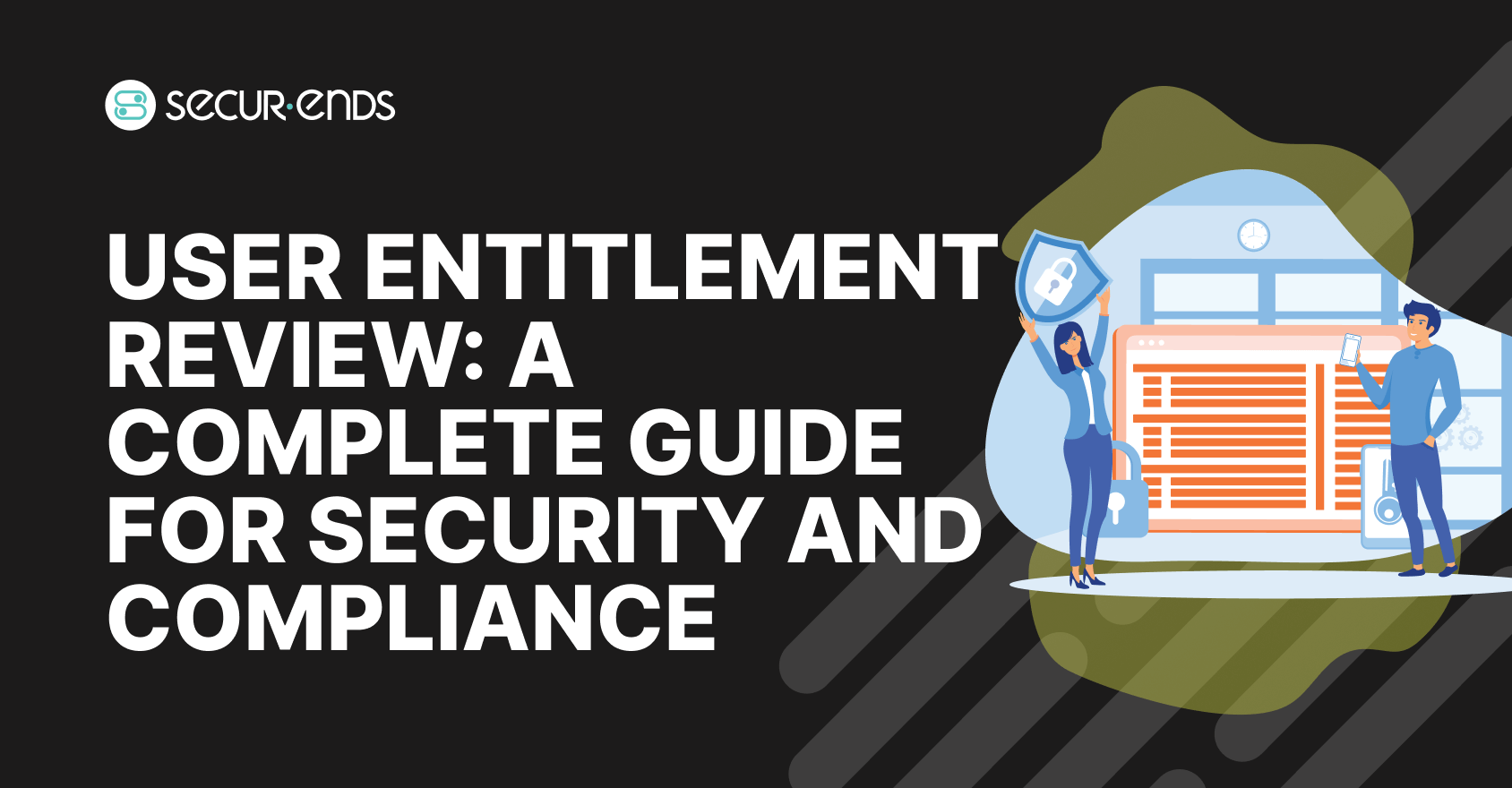
Introduction
It’s easy for access to get out of control. Old accounts linger, and people end up with permissions they don’t actually need. Before long, you’ve got a potential security issue. This is what we call access creep, and it’s something that happens more often than you might think..
User entitlement reviews are your go-to process for making sure users only have access to the things they actually need. It’s not about policing who logs in—it’s about making sure your systems stay secure and compliant with regulations like SOX, HIPAA, GDPR, and PCI-DSS.
In this guide, we’re going to break down what user entitlement reviews are, why you should care, and how to make them easier, especially with automation. If you want to dive deeper into best practices for managing access, check out this helpful article by IBM on Access Control in the Digital Age.
What Is a User Entitlement Review?
Think of a user entitlement review as a regular spring-cleaning of access rights. Over months or years, employees collect permissions like keys on a ring—some they use every day, others they’ve long forgotten about. The review asks a simple question: do they still need all those keys?
Unlike a broad access review, this goes deeper. It checks the exact rights tied to each account. For example, an HR coordinator might have been given reporting access for a project two years ago. If no one checks, that access stays—even though it’s no longer needed. That’s how privilege creep builds quietly in the background.
Auditors have caught onto this. Regulations such as SOX, HIPAA, GDPR, and PCI-DSS specifically require organizations to show evidence that entitlements are being reviewed. A user access entitlement review isn’t just paperwork; it’s proof that you’re actively reducing unnecessary access before it turns into a security gap.
Why User Entitlement Reviews Matter
Think about how many times people move around inside a company. They change projects, get promoted, or leave for another role. What rarely changes as quickly is their access. Old permissions stay put, and little by little, those forgotten rights build into risk. That’s where a user entitlement review earns its place—it forces teams to stop and ask the obvious question: does this access still make sense?
The real value comes in reducing quiet dangers. A developer might keep powerful admin rights months after switching teams. Nobody notices, until one day those rights are misused—sometimes by mistake, sometimes on purpose. A regular user entitlement review helps clear those leftover privileges before they’re turned against you.
Regulators care about this too. Frameworks like SOX, HIPAA, GDPR, and PCI-DSS require proof that access is being checked, not just granted. Auditors don’t want theory; they want records showing the reviews are done. That’s why user entitlement reviews pull double duty: they strengthen security while also keeping your compliance story solid.
The User Entitlement Review Process (Step-by-Step)
Running a user entitlement review follows a path most teams can repeat. The steps look simple, but the way you carry them out makes the difference between a box-ticking exercise and a real security control.
Step 1: Gather what exists
Start by collecting entitlements from all systems—cloud, on-prem, and even old legacy apps that no one touches anymore. Without a full list, reviews miss the most dangerous gaps.
Step 2: Match access to roles
Line those entitlements against job roles or policies. Ask: does this person’s current role really need these rights? If not, highlight it.
Step 3: Involve managers
This is where business knowledge matters. A system admin can list the permissions, but only a manager knows if an employee truly needs them. One company found a contractor’s VPN access left active six months after they had finished their project—caught only because the manager flagged it.
Step 4: Approve, adjust, or revoke
This is where action happens. Some rights get approved, some reduced, others removed. Each choice closes a potential gap.
Step 5: Record everything
Auditors won’t take your word for it. Every decision needs to be documented and certified so it stands up during a compliance check.
Step 6: Push changes back into IAM or IGA
The last step ties it all together. Feed results into your identity governance system so the review doesn’t sit in a file—it shapes tomorrow’s access rules.
When followed consistently, the user entitlement review process keeps access aligned with roles and stops privilege creep before it becomes an incident. That’s why many organizations build it into their larger user access entitlement review cycles.
User Entitlement Review vs. User Access Review
It’s easy to confuse a user entitlement review with a broader access review. Both aim to keep permissions under control, but they operate at different levels.
A user entitlement review zooms in on the fine-grained rights. It asks: what specific actions can this person take inside a system? For example, can they just view reports, or do they also have approval rights? It’s about drilling down to the smallest layer of access.
A User Access Review (UAR) takes a wider view. Instead of looking at each entitlement, it checks whether a person should even have access to the system at all. Imagine comparing whether a contractor should still log in to the HR portal versus whether they should retain editing rights inside payroll.
The two reviews complement each other. The access review ensures people aren’t in systems they no longer need. The entitlement review makes sure the rights of those who remain are kept in check. Skipping one leaves gaps—the wrong person might stay inside a critical system, or the right person might hold excessive powers.
Together, a user access entitlement review framework gives organizations full coverage. Privileged accounts are validated, entitlements are trimmed, and compliance requirements are easier to meet.
| Aspect | User Entitlement Review | User Access Review (UAR) |
| Scope | Focuses on fine-grained rights or permissions within a system | Covers overall system or application access |
| Example | HR staff has “edit” rights in payroll module | Contractor still has login to HR portal |
| Goal | Enforce least privilege by trimming unnecessary entitlements | Ensure only valid users can access systems |
| Compliance Relevance | Required under SOX, HIPAA, GDPR, PCI-DSS for privilege management | Required under same frameworks for overall access control |
| Risk Mitigation | Prevents misuse of excessive rights | Prevents unauthorized users from entering systems |
Read more to know about how User Access Reviews work, what they are, and why they matter.
Key Components of an Effective Entitlement Review
Not every user entitlement review delivers the same results. The ones that actually improve security have a few things in common—and they aren’t complicated, just easy to miss if you’re rushing through.
- Roles and entitlements need to line up
If access rights don’t connect clearly to job roles, reviewers get stuck second-guessing. A mapped role structure makes it obvious when something looks out of place. - Someone has to own the decision
IT can see the permissions, but they rarely know if a person still needs them. That call belongs to the manager. Splitting those responsibilities avoids “rubber-stamping” access. - Automate the boring parts
Trying to do this by hand across dozens of apps? It never scales. Linking entitlement data to IAM or HR systems means the information stays current and reviewers don’t drown in spreadsheets. - Keep evidence, not just intentions
Auditors aren’t impressed by “we checked.” They want logs, approvals, and timestamps. A solid user access entitlement review leaves a trail anyone can verify later.
These pieces make the difference between a review that simply looks good on paper and one that actually reduces risk. Skip them, and you’ll be back in the same place next quarter—struggling with excess access and no defensible audit record.
User Entitlement Review Policy: What to Include
A user entitlement review policy is the backbone of the whole process. Without it, reviews drift—sometimes they happen late, sometimes no one is sure who should approve, and sometimes critical systems slip through entirely. A written policy keeps everyone on track and gives auditors something to measure against.
- Be clear on purpose and scope
Why are reviews being done, and which systems are in play? If this part is fuzzy, it’s almost guaranteed that a sensitive app gets skipped. - Decide on a review rhythm
Quarterly, twice a year, or annually—it doesn’t matter as much which you choose, but you have to stick with it. Regulators don’t accept “we’ll do it when we can.” - Assign people, not just teams
Saying “IT will review” or “managers will decide” isn’t enough. Put actual names on responsibilities so there’s no confusion when review time arrives. - Call out high-risk accounts
An ordinary user with read-only access isn’t the same as a database admin. The policy should set thresholds, so high-risk accounts get a closer look. - Plan for disagreements
Managers and IT won’t always see things the same way. If a case gets stuck, the policy needs an escalation path so the issue doesn’t vanish into a backlog.
Strong policies do more than satisfy auditors. They make the user access entitlement review process predictable, repeatable, and defensible when questions come up.
User Entitlement Review Template
Having a user entitlement review template makes the process faster and less error-prone. Instead of starting from scratch each time, reviewers can work off a standard format that captures the essentials: who has access, what they can do, and what decision was made.
Here’s a simple example layout:
| User | Role | Access Rights | Reviewer | Decision | Comments |
| Alice Johnson | Finance Analyst | Payment Approval Module | Manager | Revoke | Role changed to Reporting only |
| Ravi Kumar | HR Coordinator | Payroll Data – Read | HR Manager | Approve | Needed for monthly reporting |
| Maria Lopez | Contractor | VPN – Full Access | IT Owner | Revoke | Contract ended 2 months ago |
A template like this keeps things consistent across departments. Each line shows not just the entitlement but also the context, the reviewer’s call, and any notes that explain why the decision was made.
When teams use a user entitlement review template regularly, it builds a reliable record auditors can trust. It also helps managers by giving them a clear, repeatable way to approve, revoke, or question access without feeling like they’re guessing.
Common Challenges in Entitlement Reviews
Even with a solid process and a clear user entitlement review policy, organizations still run into roadblocks. Reviews sound simple on paper, but in practice, they get messy.
Orphaned accounts and shadow IT
It’s common to find old accounts left behind after employees leave, or access granted through unsanctioned apps. These slip through unless reviews dig deep.
Manual review fatigue
Managers get long spreadsheets full of entitlements and end up rubber-stamping everything just to finish. That defeats the purpose of a user entitlement review entirely.
Lack of visibility in hybrid environments
With systems spread across on-prem, cloud, and SaaS, pulling a complete entitlement list is tough. Miss one platform, and the review leaves a blind spot.
Inconsistent decisions
Two managers can look at the same entitlement and make opposite calls. Without guidelines, approval standards vary, and auditors notice.
These challenges don’t mean reviews should stop. They’re reminders that the user access entitlement review process needs both structure and the right tools to work reliably.
Best Practices for User Entitlement Reviews
Running a user entitlement review can feel heavy, but a few habits make it manageable—and far less painful. These aren’t fancy tricks, just things teams find useful once reviews become routine.
Automate entitlement discovery
Hunting through different systems by hand almost guarantees you’ll miss something. Automated pulls bring in access from cloud, on-prem, and SaaS so you’re not juggling half-finished spreadsheets.
Focus on risk first
Not every account deserves the same scrutiny. An ordinary user with read-only rights isn’t as urgent as a CFO still holding admin access. Prioritize the high-risk ones and the rest gets easier.
Schedule reviews around compliance
Trying to do reviews ad hoc usually backfires. Linking them to SOX, HIPAA, or GDPR cycles keeps timing predictable—and keeps auditors from asking awkward questions later.
Get IT and managers talking
IT knows permissions. Managers know the work. A user access entitlement review works best when both sides weigh in, instead of IT rubber-stamping alone.
Keep records you can actually show
A review that lives only in email threads won’t pass an audit. Logs, approvals, and notes should be stored in a way you can hand straight to regulators.
When these practices stick, entitlement reviews stop feeling like chores and start looking like a control that genuinely reduces risk.
Automating User Entitlement Reviews with SecurEnds
The reality is that most user entitlement reviews fail because they rely on spreadsheets and manual sign-offs. Managers get lost in endless rows of data, approvals drag on, and by the time everything is logged, the information is already outdated. That’s where automation changes the game.
With SecurEnds, entitlement discovery doesn’t depend on someone pulling reports by hand. Access rights across cloud, on-prem, and SaaS platforms are collected automatically and displayed in a single dashboard. Instead of scattered lists, reviewers see a real-time view of who has what—and whether it still makes sense.
Automation also enforces policies as reviews happen. If a role shouldn’t hold certain rights, the system flags it instantly. High-risk accounts are prioritized, so reviewers spend time where it matters most. And when decisions are made, they’re logged in detail, creating an audit trail that regulators can trust without managers scrambling for evidence later.
By shifting the heavy lifting to SecurEnds, a user access entitlement review becomes more than a compliance exercise. It turns into a repeatable, defensible process that actually reduces privilege creep and strengthens overall security posture.
AQs on User Entitlement Reviews
What is a user entitlement review in compliance?
It’s the process of checking whether users still need the specific rights or permissions they hold inside systems. In compliance terms, it proves you’re enforcing least privilege and actively removing excess access.
What is the difference between entitlement review and access review?
An entitlement review looks at the fine details—what a person can do inside a system. An access review is broader, asking if they should even have access at all. Both work together under a user access entitlement review framework.
How often should user entitlements be reviewed?
That depends on policy and regulation. Many organizations run entitlement reviews quarterly or semi-annually. Auditors mainly care about consistency—showing that reviews happen regularly, not just once in a while.
Who is responsible for entitlement reviews?
IT usually pulls the data, but managers make the call. They know if someone still needs a particular entitlement. The combination keeps reviews accurate and defensible.
What happens if excessive entitlements are found?
They should be revoked or adjusted, and the decision logged. Leaving them in place is risky. Excessive entitlements are a common factor in insider breaches and are closely watched in SOX and HIPAA audits.
Final Thoughts: Strengthening Security with Automated Entitlement Reviews
A user entitlement review may sound like just another task on the compliance checklist, but in practice, it’s one of the most important controls an organization can run. It cuts down privilege creep, reduces insider risk, and gives you the audit evidence regulators look for under SOX, HIPAA, GDPR, and PCI-DSS.
Manual reviews can only go so far. Spreadsheets, scattered approvals, and inconsistent documentation eventually fail at scale. That’s why automated reviews have become the standard. A user access entitlement review backed by automation is faster, more accurate, and easier to defend when auditors ask tough questions.
This is where SecurEnds makes the difference. By simplifying entitlement discovery, prioritizing high-risk accounts, and keeping detailed logs, it turns reviews from a time-consuming exercise into a control that actively strengthens your security posture. With automation in place, your team can spend less time chasing down old permissions and more time focusing on real risk reduction.
In the end, entitlement reviews are not just about passing an audit. They’re about making sure the right people have the right access—no more, no less—and proving it with confidence.