What is Automated Provisioning? Meaning, Benefits & Best Practices
What is Automated Provisioning? Meaning, Benefits & Best Practices
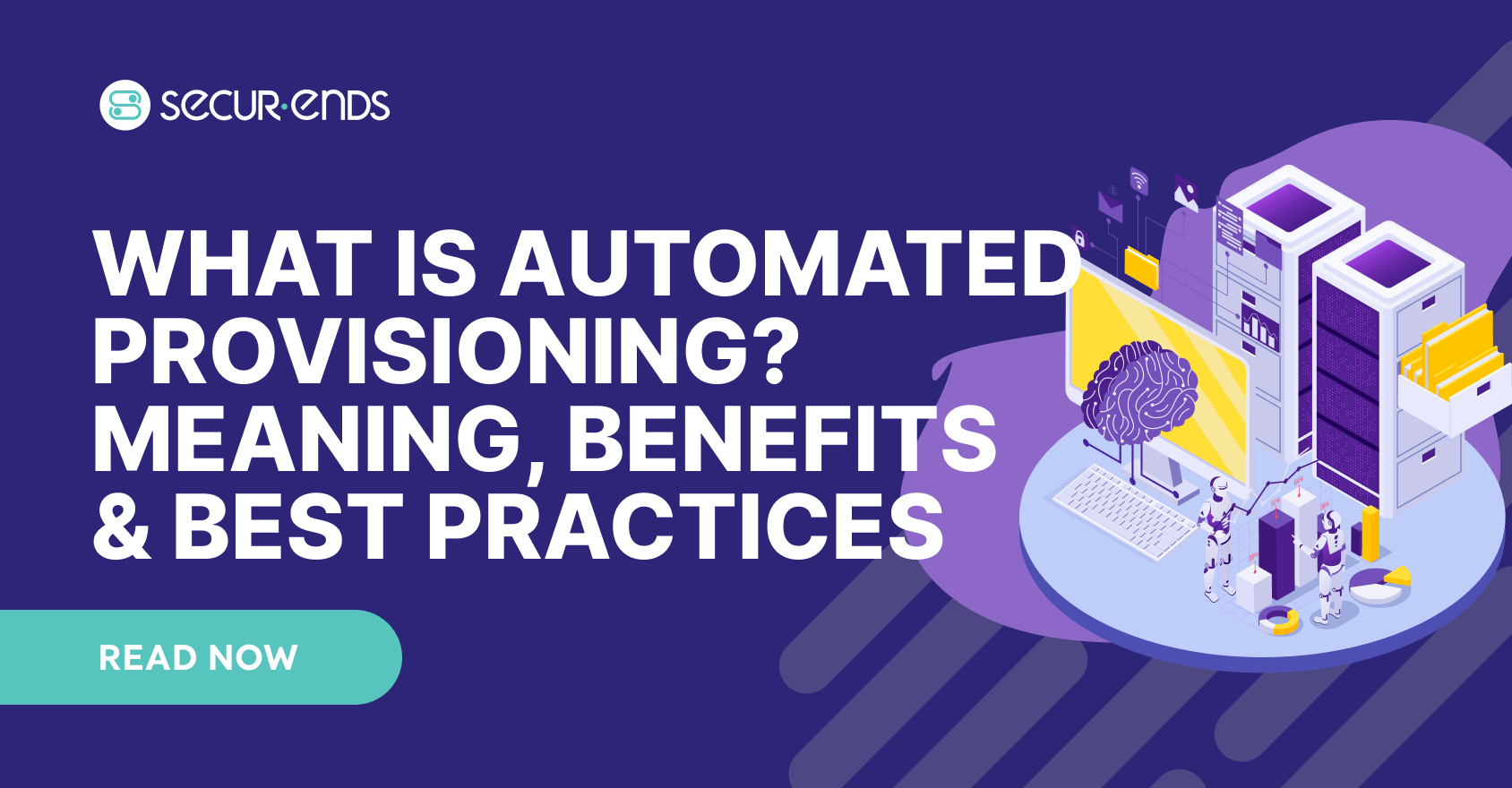
I. Introduction
What Happens Between Day One and “You’re All Set”? More Than You Think. Every organization wants new hires to start strong—but too often, their first few days are spent waiting for access. Email. CRM. Finance tools. Slack. Instead of getting to work, they’re stuck in limbo. At the same time, someone who exited the company weeks ago might still have access to those same systems.
As companies adopt more SaaS applications and support remote or hybrid teams, this isn’t just inefficient—it’s risky. In fact, 70% of U.S. businesses now use at least one SaaS solution, and over 50% run mission-critical operations on SaaS platforms.
Relying on manual processes to manage user access—especially at scale—leads to delays, errors, and blind spots that can put both productivity and security at risk.
That’s where automated provisioning comes in. It streamlines how access is granted, changed, or revoked—using data and workflows instead of emails and tickets. It’s a foundational part of modern Identity Access Management (IAM) and helps organizations keep access aligned with roles, policies, and real-time business changes.
In this blog, we’ll cover:
- What automated provisioning means and how it works
- The difference between provisioning and deprovisioning
- Why automation matters now more than ever
- How to get started with the right tools and best practices
Let’s explore how the right provisioning strategy can strengthen security, support compliance, and remove one more bottleneck from your IT operations.
II. What Does Automated Provisioning Mean in IAM?
At its core, automated provisioning is about ensuring the right people have the right access—without the delays and errors of manual processes.
In the context of Identity Access Management (IAM), provisioning refers to the process of creating, updating, or removing user access to systems, applications, and data. Automation replaces manual tasks with predefined workflows, policies, and triggers—making the process faster, more consistent, and easier to scale.
When provisioning is automated:
- A new hire’s access can be granted as soon as they’re entered into the HR system
- A role change can automatically adjust permissions across tools
- An employee’s departure can instantly trigger deprovisioning, revoking access across the board
The key difference between manual and automated provisioning lies in how actions are executed. Manual provisioning often relies on emails, tickets, and spreadsheets—leaving room for delays, human error, and oversight. Automated provisioning uses system integrations and rules to manage access dynamically, with minimal human intervention.
It’s typically triggered by key moments in the user identity lifecycle:
- Employee onboarding (Joiner): grant access to essential tools
- Internal transfers or promotions (Mover): adjust permissions to match the new role
- Employee off-boarding (Leaver): remove access across all systems
By automating these transitions, organizations reduce the burden on IT teams, improve access accuracy, and strengthen their overall security posture.
III. Provisioning vs. Deprovisioning: How They Work Together
While provisioning is about giving users access, deprovisioning is the other half of the equation—it’s about taking it away when it’s no longer needed. Together, they form a complete, secure, and compliant access lifecycle.
What is Provisioning?
Provisioning grants users access to systems, applications, or data based on their role, department, or location. In an automated setup, this can be triggered by an employee onboarding event or a role change. Permissions are assigned based on predefined rules, often using Role-Based Access Control (RBAC) or Attribute-Based Access Control models to ensure users only receive what they truly need.
What is Deprovisioning?
Deprovisioning removes access when an employee leaves the organization or no longer requires certain privileges. This is especially critical during employee off-boarding, as unused or orphaned accounts become easy targets for misuse or breaches.
Why Both Matter
Too often, organizations focus on getting people in—but forget to close the door behind them. Without deprovisioning, you end up with:
- Stale accounts that remain active long after users leave
- Excessive permissions, increasing the risk of insider threats
- Audit failures, due to lack of evidence on revoked access
This is why provisioning and deprovisioning should never be treated as separate workflows. When automated together, they create a closed-loop access system—a key component of modern Zero Trust security frameworks.
Provisioning vs. Deprovisioning: Side-by-Side
| Provisioning | Deprovisioning | |
| What it does | Grants access to systems and applications | Revokes access across all platforms |
| When it happens | Onboarding, promotions, role changes | Offboarding, contractor project completion |
| Primary goal | Enable productivity and secure access | Prevent misuse and reduce exposure |
| Driven by | HR entries, role updates, access requests | Terminations, transfers, end-of-contracts |
When combined through automated provisioning, these actions ensure access is always current, appropriate, and secure—without IT teams needing to manage each step manually.
IV. Why Automated Provisioning is Critical Today
As modern workplaces become more digital, distributed, and dynamic, the cracks in manual provisioning grow wider—and more dangerous.
Think about the environment most IT teams operate in today:
- Dozens of cloud applications
- Remote employees, freelancers, and third-party vendors
- Constant role changes and team restructures
- Ever-tightening compliance requirements
Trying to manage all that access manually? It’s not just overwhelming—it’s unsustainable.
For every delay in provisioning, there’s a new hire waiting days to log into their tools. For every missed deprovisioning step, there’s an ex-employee who still has access to sensitive systems. And when identity access reviews are triggered by an audit or regulatory check, most teams are left scrambling for logs and approval trails.
This isn’t just a productivity issue—it’s a security liability.
Stale accounts, privilege creep, and inconsistent permissions are among the top causes of data breaches and insider threats. A user who retains admin-level access after moving to a non-technical role? That’s a red flag. A contractor who was never fully offboarded? That’s a ticking time bomb.
Regulatory frameworks like GDPR, HIPAA, and SOX now mandate strict controls around user access reviews, real-time provisioning, and clear evidence of governance. And with identity now seen as the modern perimeter, every access point becomes a potential vulnerability.
This is where automated provisioning steps in—not just to keep things running smoothly, but to protect the business at its core. It aligns access with real-time HR data, enforces policy-based permissions, and ensures that security doesn’t get lost in the shuffle of growth and change.
In short: manual provisioning simply wasn’t built for today’s scale, speed, or stakes.
Next, we’ll dig deeper into those very challenges and the risks they introduce.
V. Manual Provisioning Challenges
Clearly, the need for speed, accuracy, and security in access management has never been greater. But in organizations still relying on manual provisioning, the process often falls short—introducing delays, inconsistencies, and hidden security gaps that can’t be ignored.
Let’s break down why manual provisioning struggles to keep up:
1. Human Error Is Bound to Happen
Even the most experienced IT teams can make mistakes when the process relies on spreadsheets, emails, and memory. A misassigned permission or missed application might seem small—but it can expose systems to unnecessary risk. Over time, this leads to privilege creep, where users retain access they no longer need.
2. Onboarding Delays Cost Productivity
New hires often wait days to receive access to essential systems like email, project management tools, or CRMs. Without a clear, automated path, IT teams spend time juggling tickets instead of focusing on strategic initiatives. The result? A poor employee onboarding experience that slows down time-to-productivity.
3. Orphaned Accounts Pose a Real Threat
When employees leave—or even change roles—their access needs to be revoked promptly. But in a manual process, deprovisioning is frequently delayed or overlooked altogether. These dormant accounts, known as orphaned accounts, can linger in systems for weeks or months, creating backdoors for insider threats or cyberattacks.
4. No Clear Visibility Across Systems
With no centralized view of user access, organizations struggle to answer basic questions like:
Who has access to what?
Why do they have it?
When was it last reviewed?
When it’s time for a user access review or compliance audit, the response is often a last-minute scramble across systems and departments.
These pain points don’t just slow down IT—they undermine security, governance, and trust. Manual provisioning simply can’t deliver the consistency or control that modern organizations demand.
That’s exactly where automation steps in. So what does a well-orchestrated, automated provisioning setup actually look like?
VI. What Does Automated Provisioning Look Like?
To overcome the risks of manual provisioning, organizations are turning to automation—not just to save time, but to build a secure, scalable identity foundation.
So, what does that look like in action?
Rather than routing every access request through IT, automated provisioning relies on predefined rules and system integrations that trigger workflows based on real-time changes—like a new hire being added to the HR system.
Here’s a typical example of how the process works:
- An Event Triggers the Workflow
The journey begins in an HRMS platform—like Workday or SAP. When a new employee is onboarded or an existing one switches roles, the system sends a signal to the IAM or IGA platform. - Role and Attribute Mapping
Based on Role-Based Access Control (RBAC) or Attribute-Based Access Control, the platform determines what access is appropriate. For example, a senior marketing manager may receive different app permissions than a junior associate. - Automated Provisioning Across Systems
Using APIs or SCIM connectors, the IAM system instantly creates user accounts and provisions access across cloud apps (e.g., Salesforce, Slack, Google Workspace) and on-prem systems—without manual intervention. - Audit Logging and Monitoring
Every action is logged, providing full visibility for future audits, user access reviews, or internal governance checks.
Example: Onboarding Done Right
Imagine onboarding a new finance analyst. As soon as HR adds the user:
- Email, messaging, and calendar accounts are created
- Access to financial systems is granted
- Permissions are aligned to their team and location
- Access to unrelated systems (like engineering tools) is excluded
No IT tickets. No delays. No guesswork.
Solutions like SecurEnds, Okta, Azure AD, and SailPoint make this possible by integrating with your source-of-truth systems and executing provisioning policies automatically.
Ultimately, automated provisioning transforms identity operations from reactive and error-prone—to predictable, secure, and scalable.
Coming up next, we’ll break down why investing in this transformation isn’t just smart—it’s essential for every modern enterprise.
VII. Why Your Company Needs Automated Provisioning
As we’ve seen, automated provisioning isn’t just about convenience—it’s a strategic upgrade to how access is managed across your organization. But what makes it truly valuable is the measurable business impact it delivers.
1. Faster Onboarding = Faster Productivity
When new hires receive access to all the right tools on day one, they can hit the ground running. No delays. No bottlenecks. Automated provisioning ensures that employee onboarding becomes a seamless experience—not a frustrating wait for systems to catch up.
2. Reduced IT Workload
Provisioning and deprovisioning are repetitive, time-consuming tasks when done manually. By automating them, your IT team reclaims hours (or days) each week—freeing up resources to focus on innovation, security, or optimization projects.
3. Lower Risk Exposure
One of the biggest advantages of automated provisioning is that it helps eliminate stale accounts, privilege creep, and human error. Access is only granted when necessary—and revoked as soon as it’s not. That’s a massive win for your IAM and IGA posture.
4. Compliance Made Simpler
Regulations like SOX, HIPAA, and GDPR require strict oversight of who has access to what. With automation in place, you can easily demonstrate compliance, run clean user access reviews, and maintain detailed logs without scrambling during audits.
5. Real ROI You Can Measure
Automated provisioning isn’t just about saving time—it can also translate into real financial benefits:
- Reclaim unused software licenses
- Avoid compliance fines
- Prevent costly data breaches
- Reduce onboarding and offboarding overhead
By combining speed, accuracy, and security, automated provisioning offers a clear return on investment—for companies of any size.
Next, we’ll look at the core benefits of automation in a more focused way, to help you understand where the biggest gains are.
VIII. Key Benefits of Automated Provisioning
If the business case is clear, the real-world benefits are even more compelling. With automated provisioning in place, organizations gain control over access—without slowing down operations or sacrificing security.
Here’s how that translates into everyday value:
1. Speed
Access is granted instantly—whether it’s for a new hire, a contractor, or an internal role change. There’s no waiting on tickets, follow-ups, or backlogs. User provisioning happens in real time, ensuring that people can start working the moment they’re added to the system.
2. Accuracy
By using pre-configured rules and workflows, automated provisioning ensures that access is aligned with defined roles or attributes—eliminating the guesswork. This reduces the chances of misconfigurations, over-provisioning, or forgotten apps.
3. Security
When provisioning is tied to events like onboarding or employee off-boarding, access is automatically updated—or revoked. This helps enforce least privilege access by default, reduces attack surfaces, and closes doors that shouldn’t stay open.
4. Compliance
Clean logs, full visibility, and built-in audit trails make it easier to comply with industry regulations. Combined with periodic user access reviews, automation ensures that access policies don’t drift over time—and that you can prove it when needed.
5. Scalability
Whether you’re onboarding 5 users or 500, automated provisioning scales without adding pressure on your IT team. As your workforce grows, the system grows with you—supporting rapid change without compromising control.
Taken together, these benefits make automated provisioning a foundational layer of any modern IAM or IGA strategy. It’s not just a tool—it’s a long-term enabler of secure, efficient growth.
Next, we’ll take a closer look at what this looks like in action—through real-world scenarios where automation drives impact from day one.
IX. Examples of Automated Provisioning in Action
To understand the true value of automated provisioning, it helps to see how it plays out across different use cases. Whether you’re managing a global workforce, scaling quickly, or operating in a highly regulated environment, the impact is measurable—and immediate.
1. Rapid Onboarding in High-Growth Companies
A SaaS startup onboarding 50+ new hires every month was struggling with delays in access setup. Manual provisioning meant new employees had to wait days to get into basic tools. By integrating its HRIS with an Identity and Access Management (IAM) platform, the company automated user provisioning based on department and role. Now, new hires receive complete access to Slack, Notion, GitHub, and their email accounts—within minutes of being entered into the HR system.
2. Streamlined Offboarding for Security-First Enterprises
A financial services firm with strict compliance requirements faced risks from orphaned accounts—especially when employees exited without IT being notified. By linking its IAM system with employee lifecycle events, the company now triggers immediate deprovisioning upon termination. Access is revoked from core systems, credentials are disabled, and logs are maintained automatically—closing security gaps before they become liabilities.
3. Contractor Access in a Hybrid Workforce
A multinational enterprise routinely works with contractors and vendors who need temporary access to specific tools. Instead of manual approvals and ad hoc permissions, the company now uses attribute-based access controls to assign time-bound, project-specific provisioning. When contracts end, access expires automatically—no manual cleanup required.
4. Role Changes Within a Large Organization
An internal transfer used to require multiple helpdesk tickets to reassign permissions across departments. With role-based access control (RBAC) built into their IAM platform, employees now receive updated access rights the moment their new role is recorded in the system—keeping workflows uninterrupted and secure.
These real-world examples highlight one common thread: automated provisioning doesn’t just save time—it builds a foundation of operational efficiency, security, and compliance at scale.
In the next section, we’ll explore how you can start implementing this in your organization—with a focus on best practices and strategic alignment.
X. Automated Provisioning in the Identity Lifecycle
This is precisely where automated provisioning transforms from a productivity tool to a strategic asset. Once the gaps and inconsistencies of manual processes are laid bare, the value of automation becomes undeniable—not just in accelerating access, but in tightening governance and reducing risk across the user lifecycle.
From the moment a user joins the organization, automation ensures the right level of access is granted—based on predefined roles, policies, and business logic. Whether it’s syncing with an HRIS or integrating with ITSM tools, provisioning becomes instant, policy-driven, and repeatable.
But automation doesn’t stop at onboarding. It adapts as identities evolve. When an employee moves roles, automation dynamically adjusts their access—granting new permissions while revoking obsolete ones—ensuring continued alignment with least privilege principles.
And at the offboarding stage, the system doesn’t rely on IT reminders or manual checklists. It executes real-time deprovisioning across systems and applications—eliminating orphaned accounts, securing data, and leaving behind a clean audit trail for compliance.
In essence, automated provisioning becomes the connective tissue of a secure identity lifecycle. It enforces consistency, eliminates delays, and delivers the visibility organizations need to stay compliant and secure in real-time.
XI. How to Implement Automated Provisioning
Transitioning from manual to automated provisioning requires more than just a tool—it demands a strategic rollout that aligns people, processes, and systems. A well-structured implementation plan ensures minimal disruption and maximized ROI.
- Assess current provisioning workflows and risks
Start by mapping out your existing manual processes. Where are the delays? What errors commonly occur? Identifying inefficiencies and access-related risks provides clarity on what automation must solve. - Map user roles, access needs, and policies
Clearly define roles within your organization, along with associated permissions. Leverage Role-Based Access Control (RBAC) models to simplify provisioning logic and reduce exceptions. - Identify critical systems and integration points
Pinpoint which applications and platforms (e.g., HRMS, cloud apps, internal tools) are essential to automate. Prioritize systems that pose the highest security risk or require the most manual effort. - Choose the right IAM/IGA solution
Select a platform—like SecurEnds—that offers flexible integrations, built-in connectors, workflow configurability, and support for both cloud and on-prem environments. Scalability, compliance features, and usability should be core decision factors. - Define workflows, approval hierarchies, and access policies
Establish how access requests are triggered, approved, and provisioned. Define conditional logic for different departments, locations, or job functions to ensure precise control. - Run a pilot before scaling organization-wide
Start small—perhaps with one department or function—and test the full provisioning lifecycle. Gather feedback, identify gaps, and refine workflows before rolling out enterprise-wide. - Drive adoption with stakeholder alignment
Automation success hinges on cross-functional collaboration. Secure buy-in from IT, HR, compliance teams, and business units. Communicate the value proposition clearly to all stakeholders.
When done right, implementing automated provisioning doesn’t just accelerate onboarding or enhance governance—it sets the foundation for a secure, scalable identity infrastructure.
XII. Best Practices for Automated Provisioning
Once automated provisioning is in place, maintaining its effectiveness requires disciplined practices. Without proper governance, even automated systems can introduce access creep, misalignment, or audit failures. These best practices help organizations extract maximum value while ensuring ongoing compliance and security.
- Implement Role-Based Access Control (RBAC)
Automated provisioning works best when roles are clearly defined and mapped to access profiles. RBAC minimizes ambiguity, reduces over-provisioning, and streamlines user onboarding and offboarding. - Integrate with a reliable source of truth—typically the HRMS
Ensure your IAM or IGA system is synced with authoritative data from HR systems. This keeps provisioning aligned with real-time employee status, reducing the risk of outdated or orphaned accounts. - Pair provisioning with periodic access certifications
Automation should not eliminate oversight. Combine it with scheduled access reviews to validate that users still require the access they’ve been given—especially in the case of movers and long-term contractors. - Maintain comprehensive logs and audit trails
Track every provisioning and deprovisioning event, including approvals and exceptions. These records support audit readiness, forensic analysis, and continuous improvement. - Monitor success rates and exception handling
Not every provisioning event will go as planned. Use dashboards and alerts to monitor success/failure rates, and regularly review exception reports to address integration gaps or policy conflicts. - Standardize provisioning policies across departments
Create uniform access provisioning templates and approval workflows to reduce variability. Where business-specific exceptions are necessary, ensure they are documented and governed appropriately.
By adhering to these practices, organizations can ensure that automated provisioning remains clean, controlled, and responsive to change—laying the groundwork for a resilient identity governance program.
XIII. How SecurEnds Simplifies Automated Provisioning
For organizations seeking to move beyond manual access management, SecurEnds offers a streamlined path to implementing automated provisioning with confidence and control. Built with scalability and security at its core, the platform unifies identity orchestration with automation to reduce overhead and risk.
Pre-Built Connectors for Faster Integration
SecurEnds comes equipped with ready-made connectors for widely used HRMS platforms, cloud applications, and on-premise systems. These connectors reduce integration timelines and simplify synchronization between user directories and business systems.
Role-Based Workflows with Built-in Governance
Using SecurEnds, organizations can create dynamic, role-based provisioning workflows. When a new employee joins or changes roles, access is automatically assigned or modified based on pre-defined templates—ensuring consistency and alignment with business policy.
Integrated Access Reviews for Continuous Oversight
Provisioning doesn’t operate in isolation. SecurEnds merges access reviews with provisioning activities, enabling organizations to certify that each provisioned entitlement is justified and up to date. This continuous governance loop helps prevent entitlement sprawl and simplifies audit preparation.
Tangible Outcomes: Speed, Efficiency, and Compliance
Customers using SecurEnds report significantly faster onboarding cycles, reduced IT ticket volumes, and improved visibility across the identity lifecycle. By reducing manual effort, the platform enhances operational efficiency while bolstering security and compliance posture.
Customer Example
A mid-sized healthcare provider implemented SecurEnds to automate provisioning tied to its HRMS. Within weeks, the organization reduced onboarding time from days to hours and eliminated over 90% of provisioning errors—demonstrating the real-world value of automation when backed by the right platform.
SecurEnds empowers IT teams to shift their focus from repetitive administrative tasks to strategic governance, all while ensuring that the right people have the right access at the right time.
XIV. Conclusion: Why Automated Provisioning is Non-Negotiable
By now, the case for automated provisioning is clear—it’s no longer a luxury; it’s a foundational layer of secure, scalable identity management.
In a digital environment where users are constantly joining, moving, or exiting, relying on manual provisioning is like navigating modern traffic with a paper map. Delays are inevitable, risks multiply, and visibility disappears.
Automated provisioning changes the equation.
It synchronizes identity with reality—assigning access the moment someone joins, adjusting it as they transition, and revoking it the second they leave. It doesn’t just save time—it saves reputations, audit scores, and security posture.
With platforms like SecurEnds, you’re not just automating access. You’re orchestrating identity governance with precision, speed, and accountability.
In short, if you’re still provisioning manually, you’re not just behind—you’re exposed.
Ready to close the gaps in your identity lifecycle?
Explore how SecurEnds can help automate provisioning and future-proof your access controls.
FAQs
- What is automated provisioning in identity and access management (IAM)?
Automated provisioning in IAM refers to the use of technology to grant, modify, or revoke user access to systems and applications based on predefined rules and identity data—without manual intervention. It ensures that employees, contractors, or partners receive appropriate access automatically throughout their lifecycle. - How does automated provisioning work?
It connects your HR or source-of-truth systems to your IT environment via an Identity Governance and Administration (IGA) platform. When a new employee is onboarded, changes roles, or exits, the system triggers provisioning or deprovisioning actions in real time—based on configured workflows and policies. - What is the main benefit of automated provisioning?
The primary benefit is efficiency and security. Automated provisioning accelerates onboarding, prevents overprovisioning, eliminates orphaned accounts, and helps maintain compliance through auditable, policy-driven access control. - What is an example of a provisioning system?
SecurEnds is an example of an automated provisioning solution that integrates with HRMS, cloud platforms, and legacy systems. It provides connectors, access review capabilities, and role-based workflows—all within a centralized IAM environment. - How do you implement automated provisioning in your company?
Start by assessing your current provisioning process and risks. Map user roles, identify critical systems, and define policies. Choose an IAM or IGA tool that fits your ecosystem—like SecurEnds—and begin with a pilot rollout. Ensure collaboration across IT, HR, and compliance teams for a successful implementation. - What tools can automate provisioning?
Tools like SecurEnds, SailPoint, Okta, Microsoft Entra ID (formerly Azure AD), and One Identity are widely used for automating provisioning. Each offers varying levels of integration, workflow flexibility, and compliance support based on enterprise needs.