RBAC vs ABAC: What’s the Difference and Which Is Right for You?
RBAC vs ABAC: What’s the Difference and Which Is Right for You?
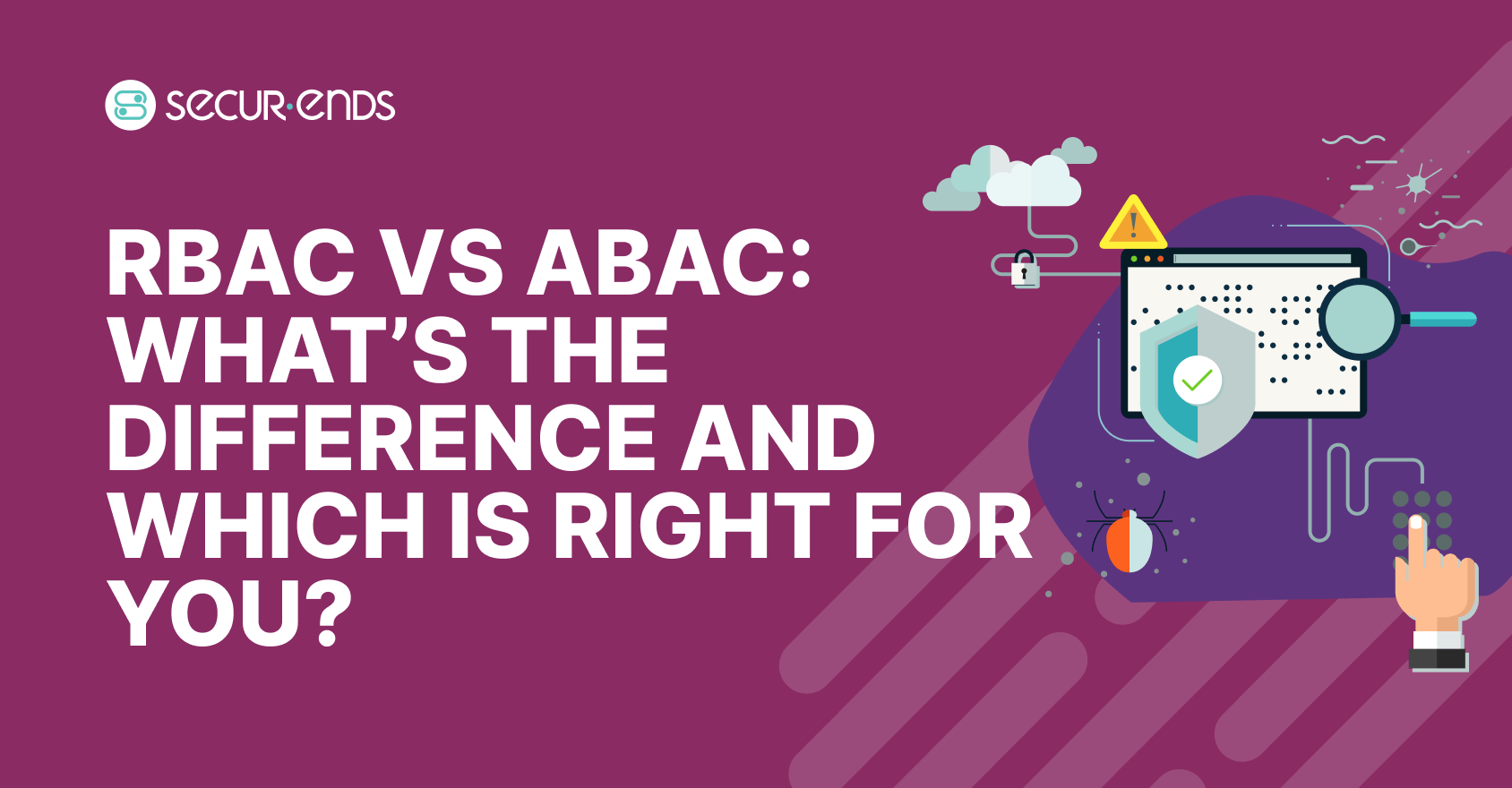
I. Introduction
Think about this: would you hand over the keys to your entire office building just because someone said they were part of the team? Probably not. The same logic applies to your digital systems — and that’s where access control comes in.
In today’s identity-driven environments, Identity Access Management (IAM) isn’t just about setting passwords or granting logins. It’s about making sure the right people have the right level of access at the right time — and nothing more. Whether it’s employee onboarding, contractor access, or an emergency access request, every access point is a potential risk if not managed properly.
Two of the most common frameworks that help organizations stay in control are RBAC (Role-Based Access Control) and ABAC (Attribute-Based Access Control). While RBAC relies on user roles like “HR Manager” or “Sales Lead,” ABAC adds more nuance — considering things like department, location, and time of access.
Both models play a critical role in strengthening your Identity Governance and Administration (IGA) strategy. And if you’re using a platform like SecurEnds, the good news is: you don’t have to choose just one. We support both — so you can scale securely, without compromising flexibility.
This blog breaks down RBAC vs ABAC in a way that makes sense — with real-world examples, pros and cons, and guidance on what fits best for your organization.
II. What Is RBAC (Role-Based Access Control)?
If your organization runs on clearly defined roles — like “Finance Manager,” “IT Admin,” or “HR Executive” — then RBAC might already feel familiar, even if you haven’t called it that by name.
Role-Based Access Control (RBAC) is exactly what it sounds like: access permissions are tied to job roles. Instead of assigning access to individuals one by one, you assign it to roles — and users inherit permissions based on the role they’re given.
Let’s say you onboard a new Finance Analyst. With RBAC in place, you don’t have to guess what they need. The role already comes with access to payroll software, budget planning tools, and internal audit dashboards — no more, no less.
This approach works especially well in structured environments where roles don’t change too often. Think finance teams, customer service departments, or any organization with well-defined job functions.
Common RBAC Use Cases:
- Enterprises with static job responsibilities
- Government or regulated industries with strict access audits
- Organizations early in their Identity Access Management (IAM) journey
Benefits of RBAC:
- Simple to implement — especially for growing teams
- Audit-friendly — easy to trace who has access to what and why
- Consistent — roles apply across teams and departments
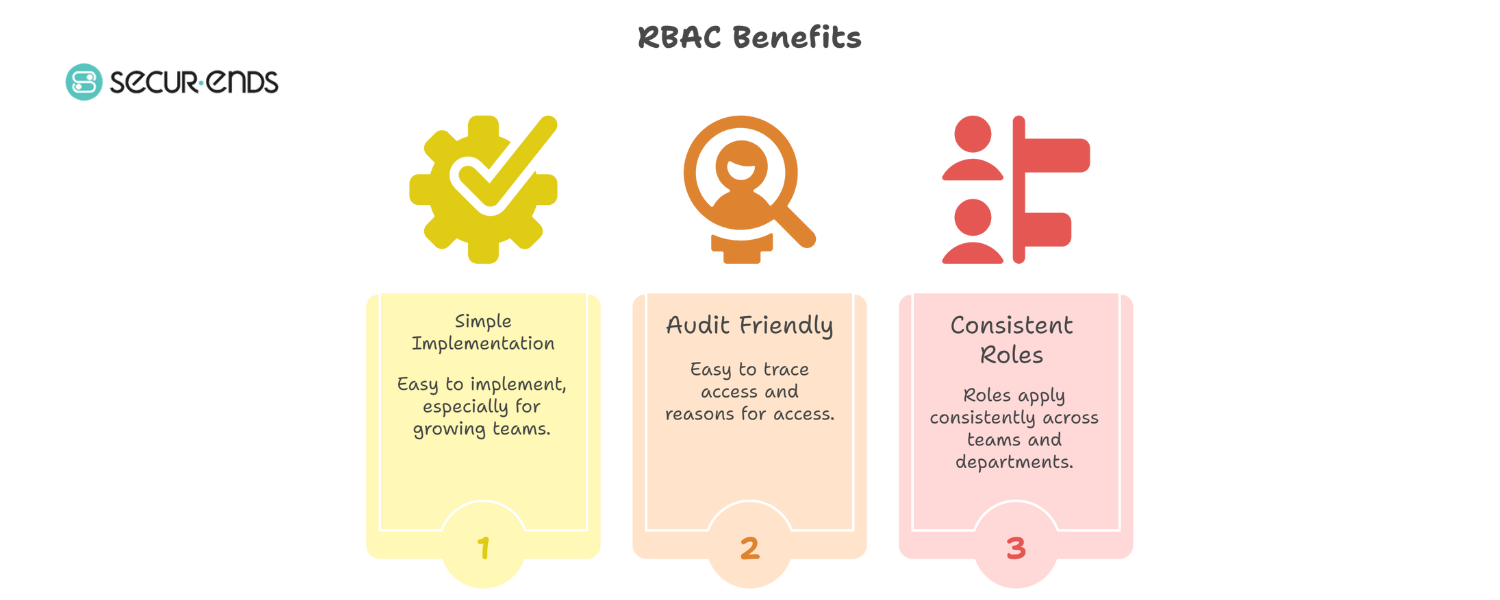
Where RBAC Starts to Struggle:
RBAC begins to show its limits when roles overlap, evolve, or multiply. For instance, what happens when a user temporarily shifts departments or joins a cross-functional project? You might need to create a new role just for that case — and over time, this leads to “role explosion”: dozens of near-identical roles that are hard to manage and easy to misuse.
It’s like giving out different keys for every new door, every time someone changes rooms — not scalable, and not efficient.
Still, for many businesses, RBAC remains a strong foundation — especially when paired with access reviews, employee off-boarding protocols, and automated Access request systems that ensure permissions don’t stay longer than needed.
III. What Is ABAC (Attribute-Based Access Control)?
If RBAC is like giving someone access based on their job title, ABAC asks a few more questions before handing over the keys.
Attribute-Based Access Control (ABAC) takes a more dynamic approach. Instead of relying only on roles, ABAC evaluates multiple factors — or attributes — to decide whether someone should have access. These attributes can be about the user (like department or job title), the resource (like sensitivity level), the environment (like location or time), or even the device being used.
Let’s say an HR associate wants to access employee records. With ABAC, you can set a policy like:
“Allow access only if the user is in the HR department, using a company-issued laptop, and logging in between 9AM–5PM from the headquarters.”
That level of control isn’t just helpful — it’s necessary in today’s remote and hybrid work environments. Teams shift quickly, people work from anywhere, and static roles alone no longer reflect how work actually gets done.
Common ABAC Use Cases:
- Distributed teams with flexible work hours
- Project-based roles that shift frequently
- Organizations pursuing Zero Trust or least privilege strategies
- Use cases like Just in Time Access Requests or Emergency Access Requests
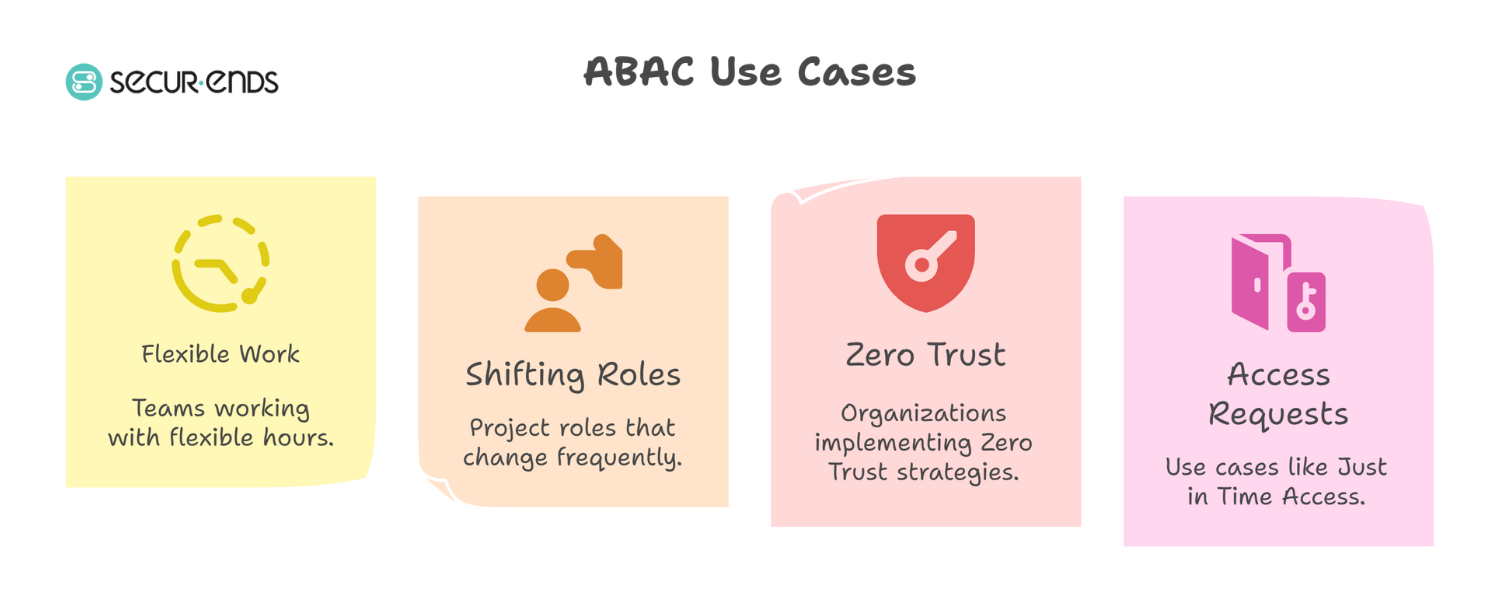
Benefits of ABAC:
- High granularity — access can be tailored to very specific conditions
- Zero Trust-ready — validates every access attempt in context
- Scalable — adjusts to dynamic teams and hybrid workforces
Challenges with ABAC:
The flexibility of ABAC comes at a cost — complexity. Defining and maintaining attribute-based policies takes time and forethought. Without proper oversight, it can lead to policy sprawl, where hundreds of overlapping rules become hard to track and audit.
It’s like having a smart lock that asks five questions before letting someone in — powerful, but only if those questions are well thought out.
That’s why ABAC works best when combined with automation tools like IGA-based access reviews, real-time access requests, and clearly defined governance frameworks. Platforms like SecurEnds help bring that structure, ensuring ABAC policies remain clean, auditable, and aligned with your risk posture.
IV. RBAC vs ABAC – Head-to-Head Comparison
By now, you’ve seen how RBAC and ABAC operate — and how each fits into different organizational structures. But if you’re still asking, “Which one’s right for us?”, this side-by-side breakdown will help make that decision easier.
Think of it like comparing a set menu (RBAC) versus à la carte dining (ABAC). One gives you structure, the other gives you flexibility — and the best choice depends on your appetite for control, complexity, and change.
Here’s how they stack up:
| Criteria | RBAC (Role-Based Access Control) | ABAC (Attribute-Based Access Control) |
| Simplicity | Easy to set up and manage | More complex to configure |
| Flexibility | Limited to predefined roles | Dynamic, based on multiple attributes |
| Granularity | Coarse access control | Fine-grained permissions |
| Scalability | Role explosion can occur | Scales with context-based rules |
| Best For | Stable orgs with fixed job roles | Adaptive teams, hybrid/remote environments |
Whether you lean toward simplicity or flexibility, this breakdown shows there’s no one-size-fits-all approach — and that’s exactly why SecurEnds supports both RBAC and ABAC in a hybrid model. You get structure where it’s needed, and adaptability where it counts.
Need a visual comparison for internal discussions?
[Download our RBAC vs ABAC Comparison PDF] — easy to share with IT, compliance, or leadership teams.
V. RBAC vs ABAC: Pros and Cons in Real-World Scenarios
While the comparison table gives a clear snapshot, access control decisions are rarely black and white. Choosing between RBAC and ABAC depends on what kind of organization you’re running — and how quickly your teams, tools, and access needs evolve.
Let’s take a closer look at what each model offers — and where the tradeoffs begin to show.
RBAC: Structured, Simple, and Audit-Ready
Pros:
- Easy to roll out: If your org chart is stable and responsibilities don’t change often, RBAC can be up and running quickly.
- Streamlines access reviews: It’s easier to run periodic user access reviews when permissions are tied to roles. Auditors love the clarity.
- Great for early-stage IAM: If you’re just beginning your Identity Access Management (IAM) journey, RBAC offers a manageable starting point.
Cons:
- Role explosion: The more exceptions you make, the more roles you need — quickly turning a simple model into a maintenance headache.
- Not ideal for dynamic teams: If users wear multiple hats or work across departments, a rigid role model can hold them back.
- Limited context: RBAC doesn’t consider factors like time, device, or location, which can limit precision.
Example: You create a “Sales Manager” role with access to CRM tools. But what happens when a senior manager temporarily oversees two regions? You might need a new role — or risk over-provisioning.
ABAC: Flexible, Granular, and Context-Aware
Pros:
- Supports fine-grained access: ABAC can handle specific conditions, like allowing access only during business hours or from a secure network.
- Aligns with Zero Trust: Since ABAC evaluates every request in context, it’s well-suited for Zero Trust security models.
- Ideal for hybrid workforces: With remote access, flexible roles, and diverse devices, ABAC adapts without creating new roles.
Cons:
- More complex to configure: Writing and managing policies requires a clear governance structure — otherwise, rules can overlap or conflict.
- Harder to audit manually: Without automation, keeping track of every attribute-based rule can quickly become overwhelming.
- Policy sprawl risk: Without visibility, you may end up with hundreds of inconsistent access rules — especially across apps.
Example: An HR associate can view payroll data only if they’re accessing it from the head office, during work hours, using a company laptop. That’s ABAC in action — secure and smart, but it requires well-defined policies.
In short, RBAC gives you predictability. ABAC gives you precision. And for many organizations, the right answer isn’t either/or — it’s knowing when to use each model where it fits best.
VI. When to Choose RBAC vs ABAC
There’s no universal answer when it comes to access control — it’s about aligning the model with how your business works, how fast it moves, and what risks you’re willing (or not willing) to take.
If you’re trying to figure out where RBAC or ABAC fits best, here’s a simple decision guide based on real-world needs:
Choose ABAC If You:
- Need fine-grained access control — like setting policies based on time, device, or location
- Have a remote or hybrid workforce that accesses systems from different places and devices
- Manage contractor self requests or Just in Time Access Requests that require flexible, case-by-case decisions
- Must meet advanced compliance standards such as HIPAA, GDPR, or ISO27001, which often demand context-aware access decisions
- Run dynamic teams or project-based structures, where roles shift frequently and static permissions don’t reflect real work
Choose RBAC If You:
- Have a clear hierarchy and well-defined job responsibilities
- Need quick implementation without major process overhaul
- Want predictable governance and easier policy reviews
- Are still in the early stages of your IGA or IAM program and need a stable foundation before introducing complexity
The key isn’t picking a winner — it’s understanding where each model excels. Many organizations start with RBAC, then layer on ABAC where it adds value. Others go straight to ABAC for flexibility from day one. Either way, tools like SecurEnds make the transition smoother by supporting both.
VII. Can You Combine RBAC and ABAC?
Absolutely — and many organizations already do.
While RBAC offers consistency and ABAC delivers flexibility, combining the two gives you the best of both worlds. It’s called a hybrid access model — and it’s especially useful when your organization is growing fast, handling sensitive data, or managing a mix of full-time employees and third-party users.
Here’s how it works in practice:
You start with RBAC to define baseline access. A role like “HR Manager” might come with default permissions for viewing employee records. Then, ABAC steps in to add rules on top — for example, only allowing access during business hours, from company-issued devices, or within specific IP ranges.
This layered approach keeps your access control structured, but also responsive to real-world conditions — like remote logins, project-based access, or emergency access requests.
More importantly, it reduces risk without creating friction. Teams still get the access they need, but only under the right circumstances.
Platforms like SecurEnds are built with this hybrid model in mind. You can model roles, configure attributes, and run both employee self requests and access reviews — all from the same dashboard. That means fewer silos, faster approvals, and smarter governance at scale.
VIII. How RBAC and ABAC Fit Into Identity Governance (IGA)
Access control isn’t just about granting permissions — it’s about continuously managing, reviewing, and revoking them as your organization evolves. That’s where Identity Governance and Administration (IGA) comes in.
Both RBAC and ABAC play critical roles in shaping how you govern access across systems. But without regular oversight, even the best-designed access models can lead to over-permissioned users, compliance gaps, or orphaned accounts.
That’s why access reviews are essential — and work differently depending on your access model.
- With RBAC, reviews are usually role-based. You check whether users still belong in their assigned roles, and whether those roles still need the permissions they hold. It’s straightforward — especially when roles are stable.
- With ABAC, reviews are more dynamic. Since access is tied to multiple attributes, you need a way to verify those attributes are still valid. Is the user still in the same department? Still using a company device? Still working within approved time windows?
Without automation, this can quickly become overwhelming — especially in organizations with hundreds or thousands of users.
That’s where SecurEnds steps in.
SecurEnds automates both RBAC- and ABAC-based reviews, making it easier to:
- Flag unnecessary or outdated access
- Prevent over-provisioning
- Handle employee off-boarding efficiently
- Streamline employee onboarding with the right roles and policies from day one
It also supports real-time policy enforcement for self requests, ensuring users only get what they need — no more, no less.
The result? Cleaner access, stronger governance, and fewer surprises during audits.
IX. The SecurEnds Advantage
Whether you’re using RBAC, ABAC, or a combination of both, the real challenge isn’t choosing the model — it’s managing it consistently, at scale, and without introducing risk. That’s where SecurEnds makes all the difference.
Our platform is built to support hybrid access models, allowing you to set up structured roles where they make sense and layer in attributes where extra control is needed. You don’t have to pick one path and stick to it — SecurEnds lets you adapt your access strategy as your organization evolves.
You can integrate seamlessly with your existing IAM systems — whether that’s Okta, Azure AD, or any other identity provider — and centralize access governance across cloud and on-prem environments.
But access control is only part of the picture.
With SecurEnds, you also get:
- Automated access certifications to simplify recurring audits
- Role modeling to help design and optimize permission sets
- Entitlement management that keeps access clean and relevant over time
- Compliance-ready reports for regulations like SOX, HIPAA, GDPR, and ISO27001 — without the last-minute scramble
Whether it’s handling an employee self request, processing a contractor self request, or automating an emergency access review, SecurEnds gives you the tools to respond quickly — with confidence and control.
X. FAQs
- What’s the biggest difference between RBAC and ABAC?
RBAC assigns access based on a user’s job role — it’s simple and works well in stable environments. ABAC, on the other hand, uses attributes like department, device type, location, or time of day to determine access. It’s more flexible and precise, especially for dynamic teams or remote workforces. - Is ABAC better than RBAC for Zero Trust security?
Yes — ABAC aligns more closely with Zero Trust principles because it evaluates every access request in real time, using multiple factors. It helps enforce least-privilege access across diverse scenarios, such as remote logins, BYOD environments, or time-restricted permissions. - Can I implement ABAC without full IAM maturity?
It’s possible, but not always easy. ABAC requires clean data, consistent attribute definitions, and clear policy governance. If you’re early in your Identity Access Management (IAM) journey, it’s often best to start with RBAC and gradually introduce ABAC where it adds the most value. - Can SecurEnds handle both RBAC and ABAC?
Absolutely. SecurEnds is designed to support hybrid access models — so you can implement RBAC for structure and layer in ABAC for flexibility. It also automates access reviews, manages self requests, and generates audit-ready reports for frameworks like HIPAA, SOX, and ISO27001
XI. Conclusion
When it comes to access control, there’s no one-size-fits-all answer.
RBAC gives you a structured, role-based approach that’s easier to implement and manage. ABAC offers precision and flexibility by considering user, device, location, and time — especially useful in complex, fast-moving environments.
If your organization is growing, adapting to hybrid work, or facing evolving compliance demands, the real value lies in knowing when to use each — and how to combine them when needed.
Platforms like SecurEnds help make that decision easier by supporting both models from a single place. Whether you’re managing employee onboarding, handling self requests, or conducting regular access reviews, you get automation, control, and visibility across every layer of identity governance.
Curious to see how RBAC and ABAC can work together for your environment?
Explore our [Access Control Models in IGA] page to dive deeper and get started with the right strategy for your team.